Create custom scopes
To create a new custom scope:
- Go to Application management > Custom scopes and click Create scope.
- Define your custom scope with a name that precisely matches the OAuth 2.0 scope that your application uses. This is the value that is passed on to your application.
- Optionally, add a brief description to identify the scope.
- Click Create.
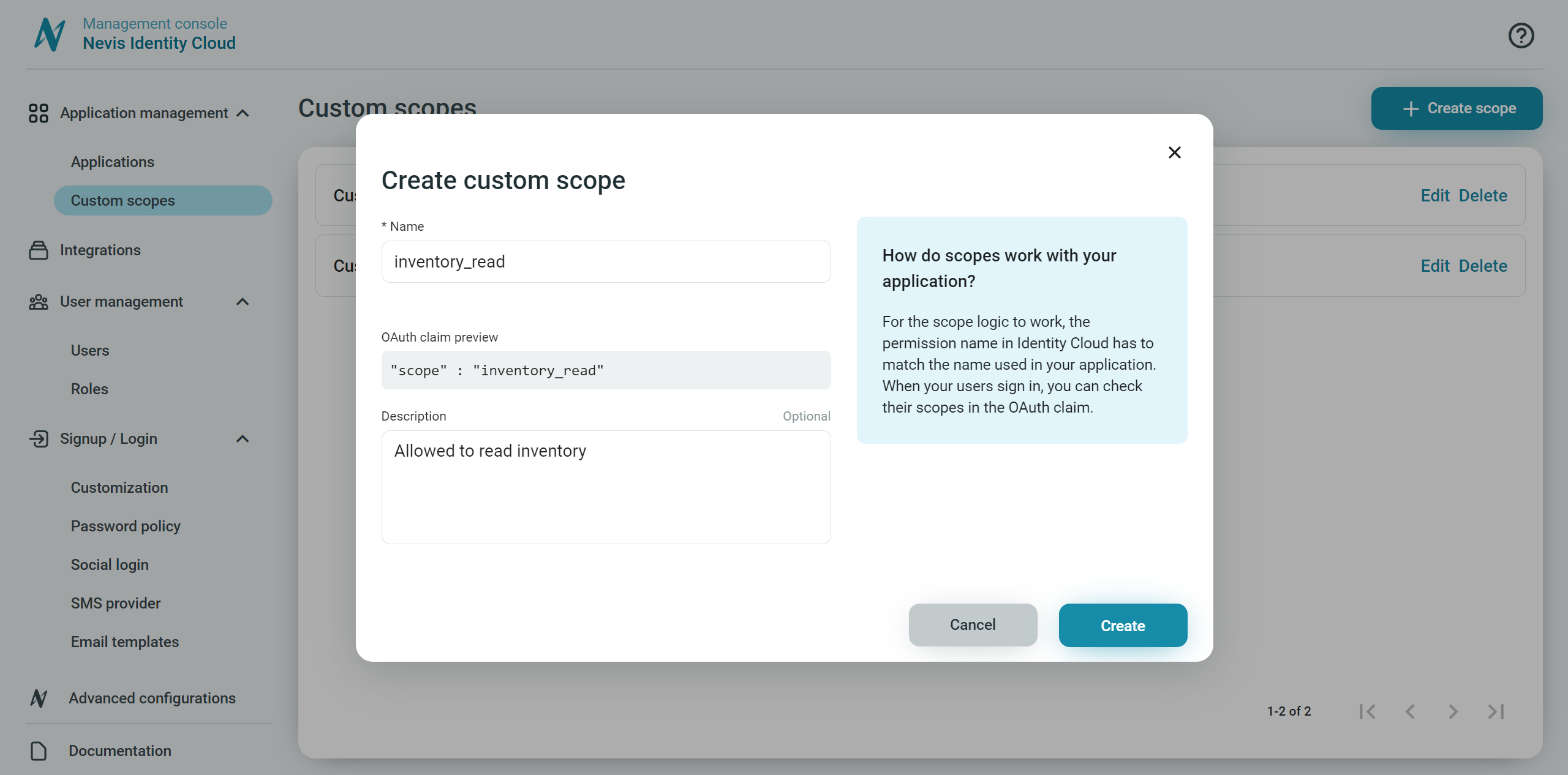
Custom scopes attributes
Name
The name of the custom scope. The Name is mandatory and has to be unique. It can contain alphanumeric characters and underscores only. The length of the Name can be a maximum of 30 characters long.
Description
You can optionally set a description to provide further information about the custom scope. The length of the Description can be a maximum of 120 characters long.