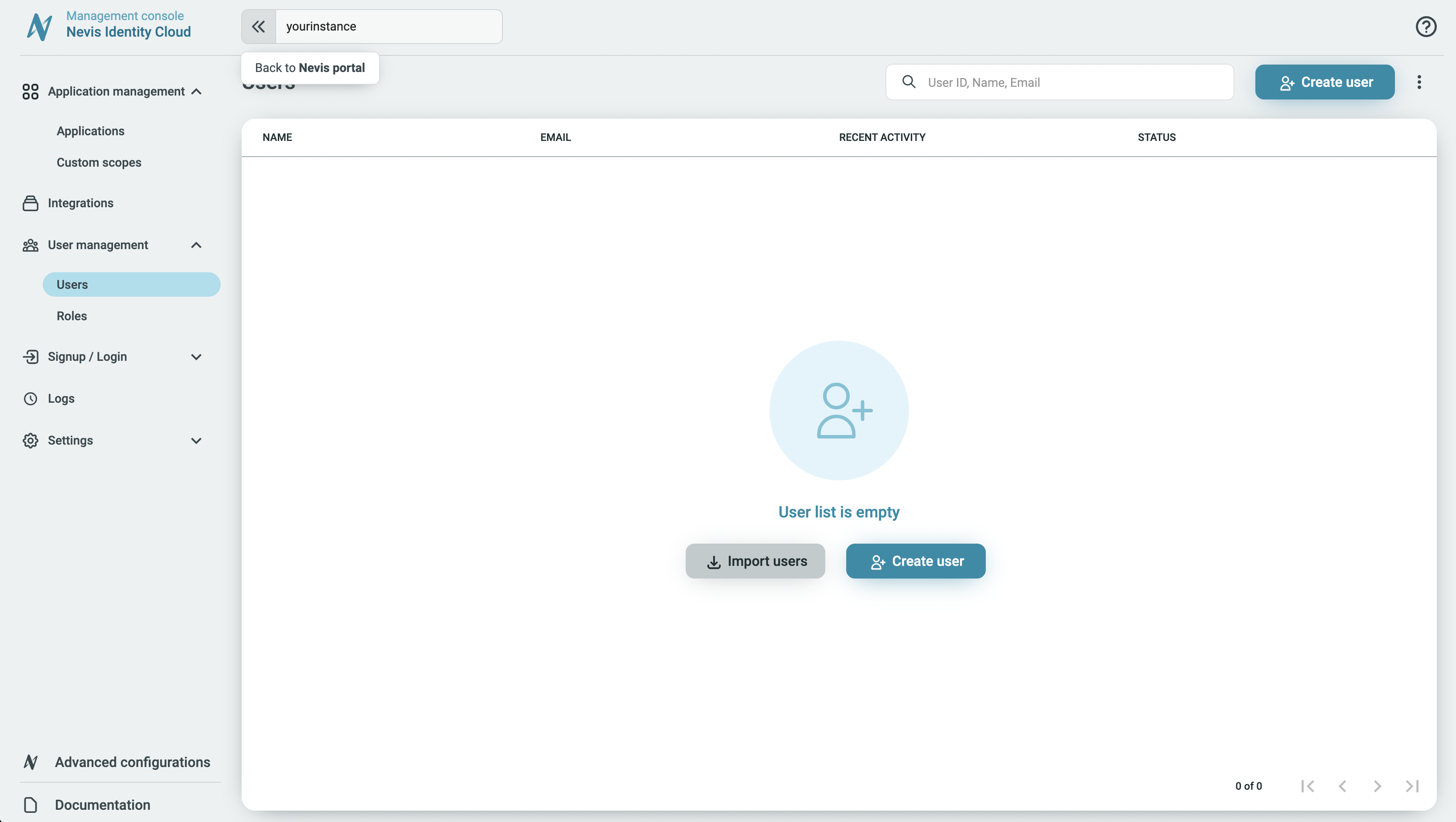Management console
To get set up with an Identity Cloud instance, contact us through our website.
Once your instance is ready, it appears as a tile on your Nevis Portal dashboard.
Access the management console
To access your Identity Cloud Management console, click the tile with your instance name.
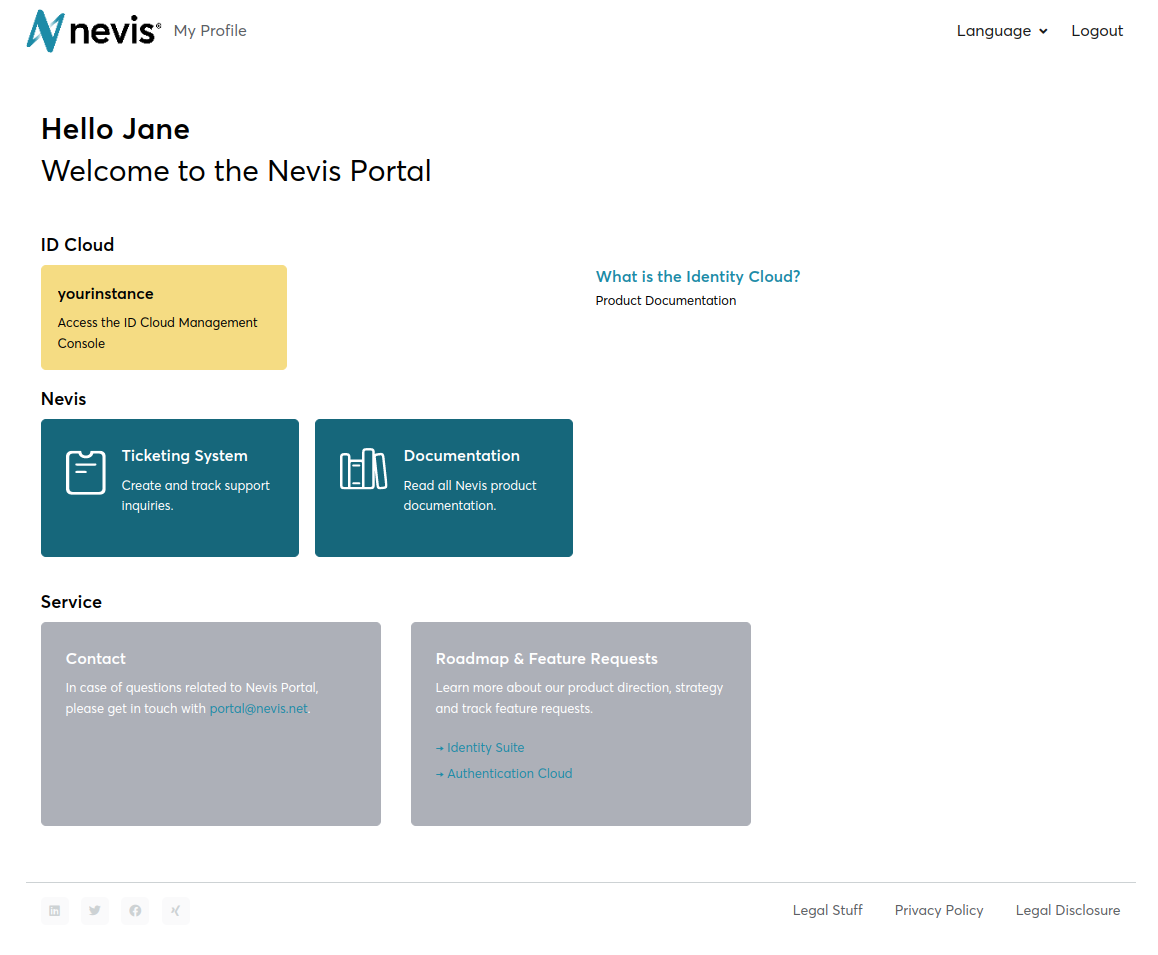
Once you have access to the console, you are ready to manage your instance.
Navigating the management console
In the Management console you have the following sections:
- Application management, where you can oversee and control the options and settings related to your applications.
- Integrations, where you can configure, oversee and control the third-party services for which Identity Cloud provides easily configurable, out-of-the-box Single Sign-on (SSO) authentication.
- User management, where you can oversee and control the options and settings of the users.
- Signup / Login, where you can customize the user signup and login flows from a technical and design perspective.
- Logs, where you can view and analyze log events from Identity Cloud for your business needs.
- Settings, where you can manage settings for allowed return URLs, the default return URL, logout URL, and you can manage your access keys.
Return to the Nevis Portal
You can return to the Nevis portal from the Management console using the Back to Nevis portal button in the header of the management console. The field to the right of the back button displays the name of the current instance.