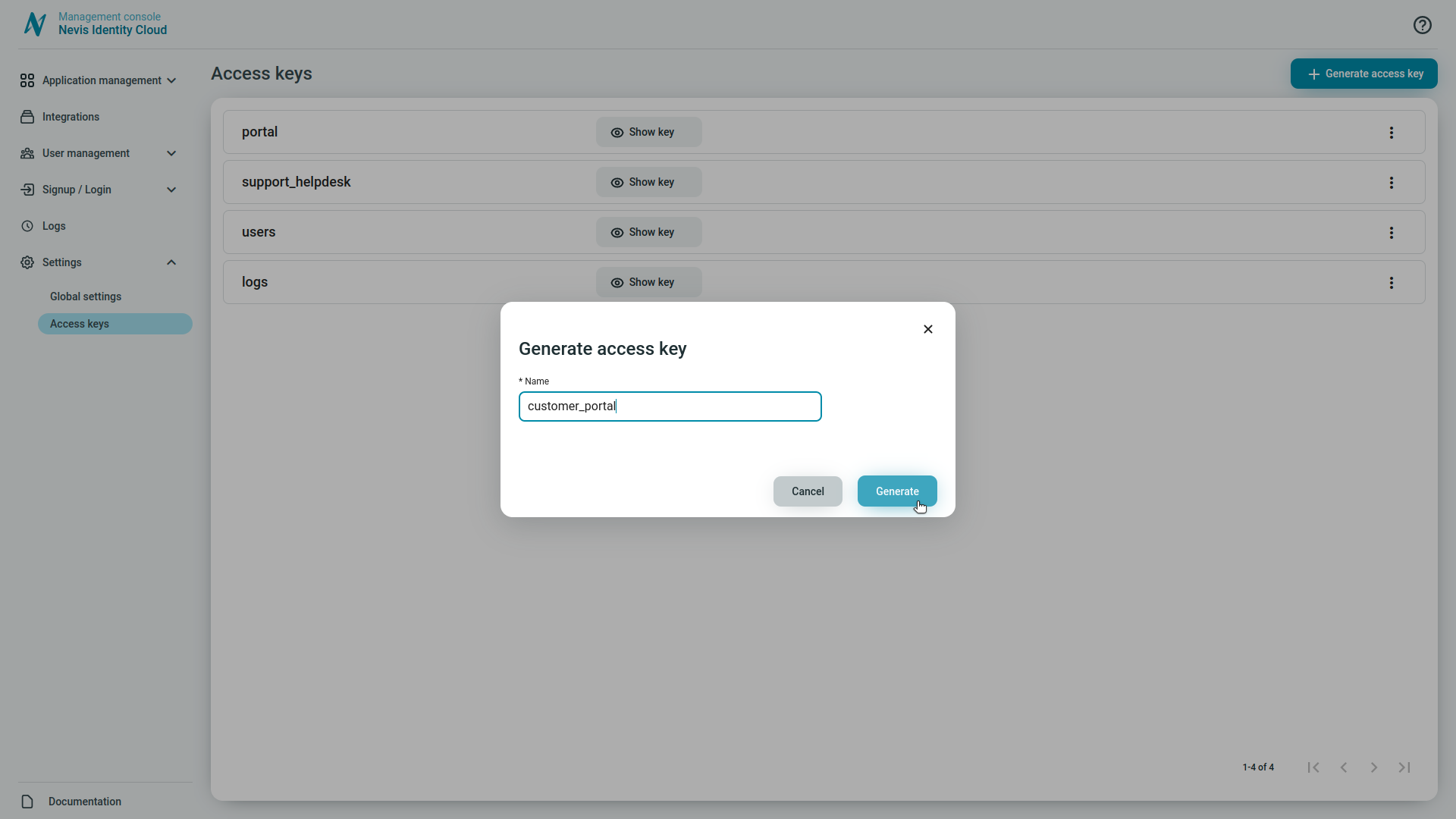Generate access keys
To generate an access key:
- Go to Settings > Access keys and click Generate access key on the top right.
- Provide a valid Name and click the Generate button. The access key is generated, and you are redirected to the details of the new access key.