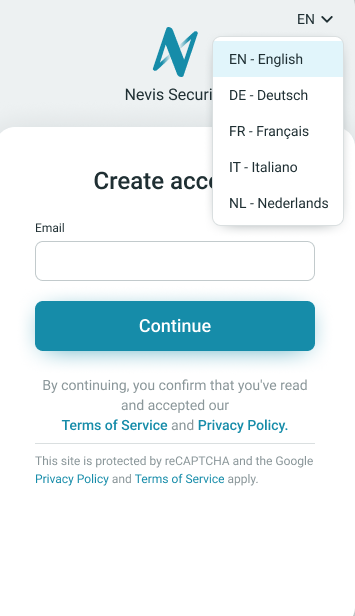Languages
Under the Signup/Login > Branding / Languages section of your Management console you can customize the languages used for the user login and signup flow.
The languages you set here define the languages your users can see and choose from on the login and signup pages. The flow related email templates are also available to the users in the language they choose from the options you define.
You can set a default language and add any of the supported languages.
Supported languages
Currently English, French, Italian, German and Dutch languages are available.
Edit languages
Languages that you make accessible to your users are listed on the left, under Active. Languages that you do not give access to are listed on the right, under Available.
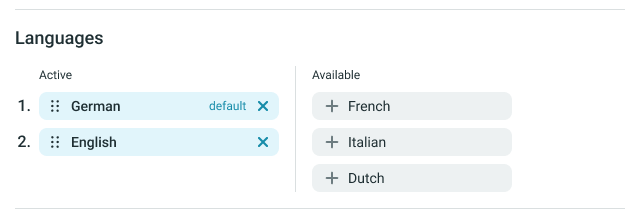
Add languages
To add a language to the list of Active languages, select the plus sign next to the language listed under Available.
Remove languages
To remove a language from the list of Active languages, select the cross sign next to the language listed under Active languages.
One language must always remain in the Active languages list, which is the default language.
Set default language
To set a language as default, make sure it is listed under Active languages and that it is at the top of the Active languages list.
Arrange and reorder languages
Drag and drop the languages in your Active list to reflect the order you want them to appear for your users.
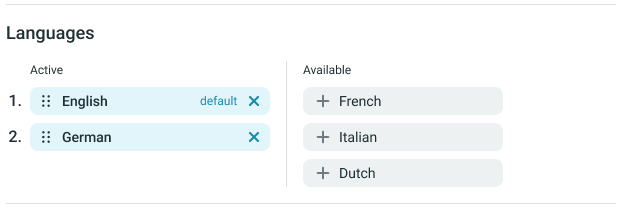
The order of the languages listed under Active languages reflects the order they appear in the dropdown on the signup and login pages.