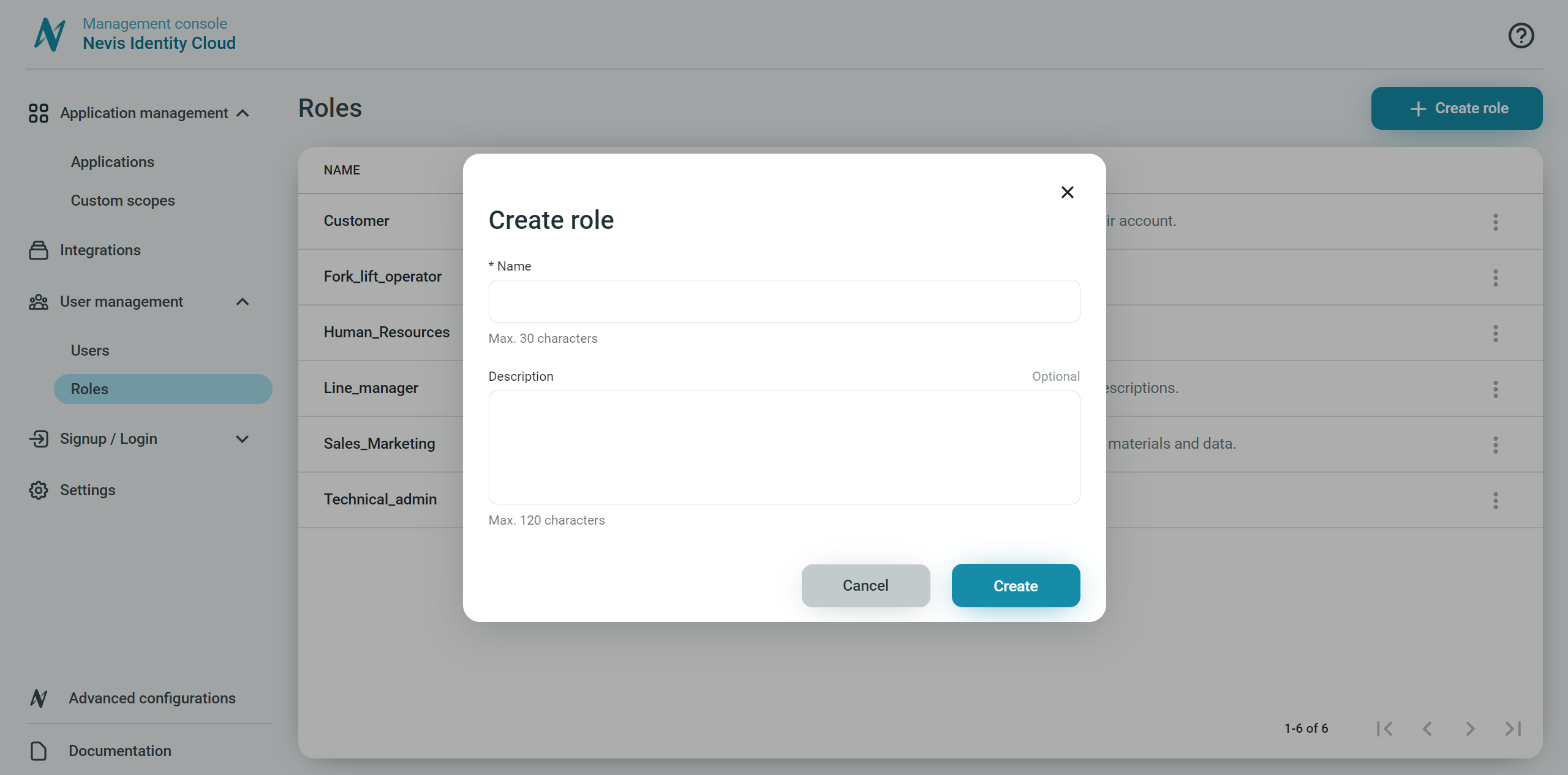Create roles
The administrator can create roles under User management > Roles in the Management console.
The number of roles is limited to 50.
Create roles
To create roles:
- Go to User management > Roles.
- Click Create role.
- Provide a valid Name, and optionally provide a Description to identify the role.
- Click Create.