User attributes
Identity Cloud has the following attributes by default:
- First name: The first name of the user. The maximum length of the First name is 50 characters. The attribute is optional.
- Last name: The last name of the user. The maximum length of the Last name is 100 characters. The attribute is optional.
- Email: The email of the user. The email is used as the username for login and is a required user attribute.
- Contact phone: The contact phone number of the user in their Personal data is optional, and has to be in E.164 format:
[+][country code][subscriber number including area code]. This attribute is not to be confused with the phone number attribute for the SMS authentication method. - State: The state of a user. Possible values are Not invited, Pending invitation, Expired invitation, Active, or Blocked. For more information, see User states users#user-states).
- User created: The creation date of the user. This is a read-only attribute and cannot be modified.
- Signup completed: The signup completion date of the user. This is a read-only attribute and cannot be modified.
- User ID: The unique identifier of the user. This is a read-only attribute and cannot be modified.
Custom user attributes
Identity cloud supports a variety of out-of-the-box user attributes.
- You can administer basic user attributes on the Personal data tab of a user in the Identity Cloud Management console.
- You can administer user attributes with the Identity Cloud API as detailed under Create user, Get user, or Update user sections.
Extend user attributes
You can extend user attributes with your own custom user attributes specific to your business needs that are not covered by the out-of-the-box user attributes.
Custom user attributes are added to your Identity Cloud instance upon request. Once added, you can administer your custom user attributes on the Identity Cloud Management console, as well as with the API.
Request custom user attributes
You can request to add custom user attributes in the following ways:
- Under Settings > Global settings, click Request custom attribute.
- Under User management > Users > Personal data, click Request custom attribute.
By clicking Request custom attribute, a dialog is shown with the instructions to request custom user attributes.
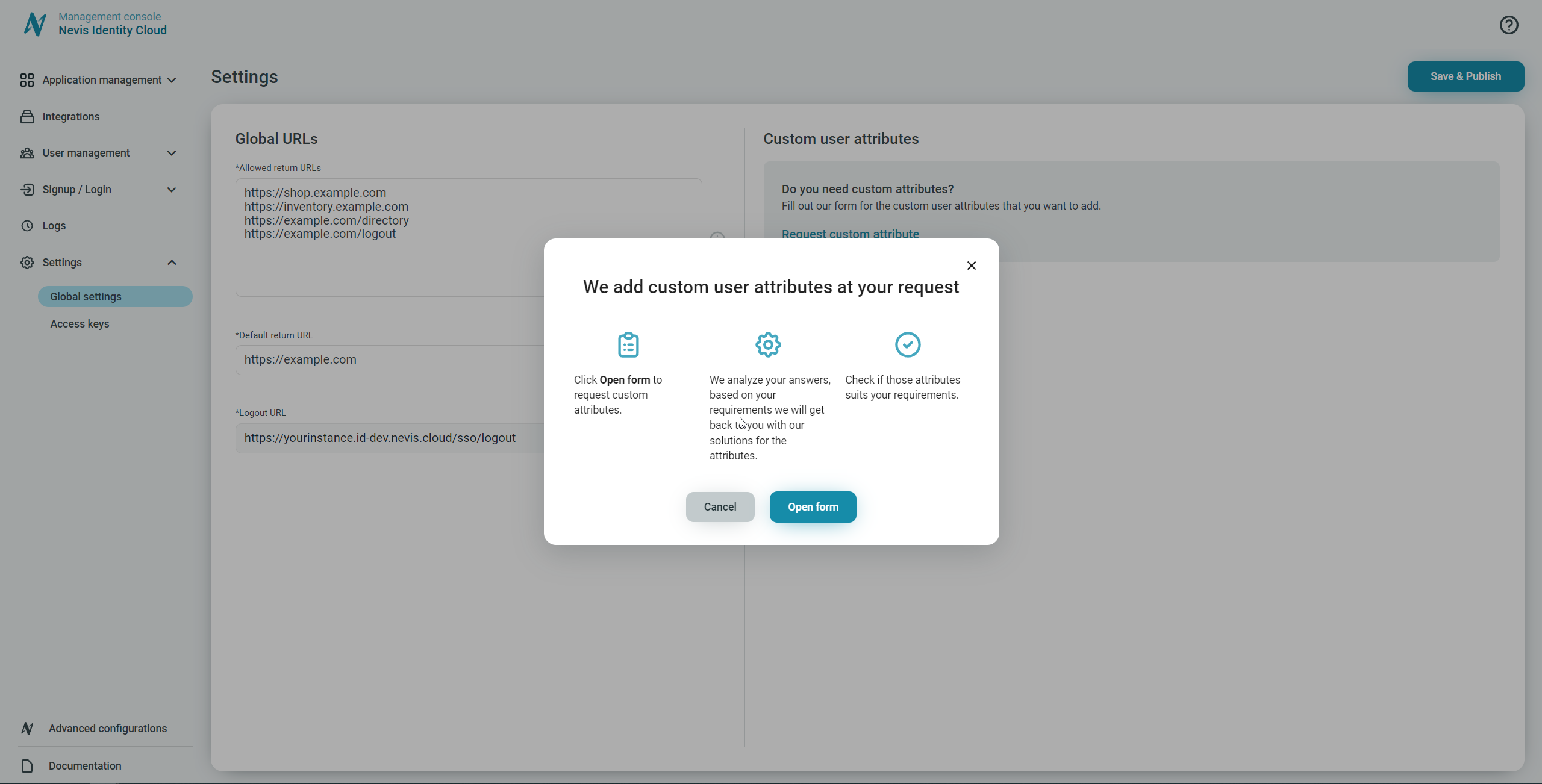
Click Open form to proceed and fill out the form by providing the required parameters. We get back to you once the custom user attributes are added to your Identity Cloud instance.
Custom user attribute parameters
Each custom user attribute supports the following parameters:
| Parameter | Type | Required / Optional | Description |
|---|---|---|---|
| name | string | Required | The name of the custom user attribute in the API. See properties in Create user, Get user, or Update user. The name has to be unique, and can contain alphanumeric characters and underscore only. The maximum length of the name is 30 characters. |
| label | string | Required | The label of the custom user attribute. The label is displayed above the input field of the custom user attribute on the Personal data tab of the user on the management console. The maximum length of the label is 120 characters. |
| maximum length | integer | Optional | The maximum length of the custom user attribute value. The value must be in the range [1,1000]. Default: 1000 |
| regular expression | string | Optional | The regular expression which is used to validate the custom user attribute value. Default: no regular expression is applied for validation |