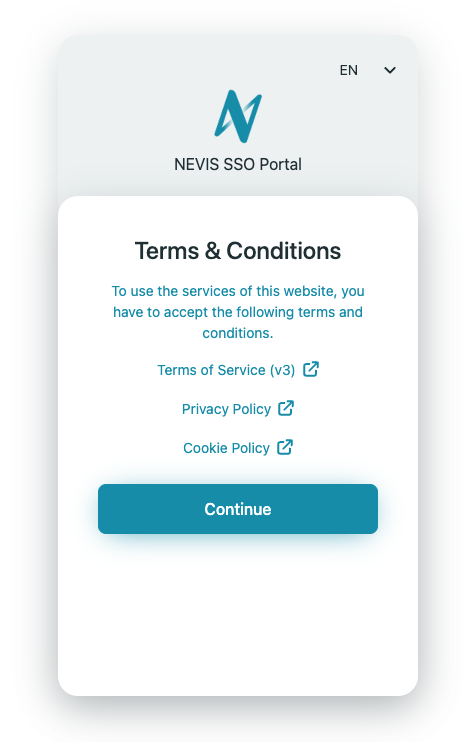Terms and Conditions with Consent Management
Prior to accessing protected web applications, end-users may be required to provide their consent to the presented terms and conditions. These terms and conditions are accessible via links to documents outlining their content. Consent can be obtained through either implicit or explicit methods, which may lead to varying user experiences when the terms are updated.
Management of terms and conditions
The main screen shows all items in the terms and conditions in a list with the name, date and time of creation, the latest version of the document and the status. To find specific terms easier, you can use the search bar and the status filter on the top. You can add a new term with the “Add new” button in the top right corner.
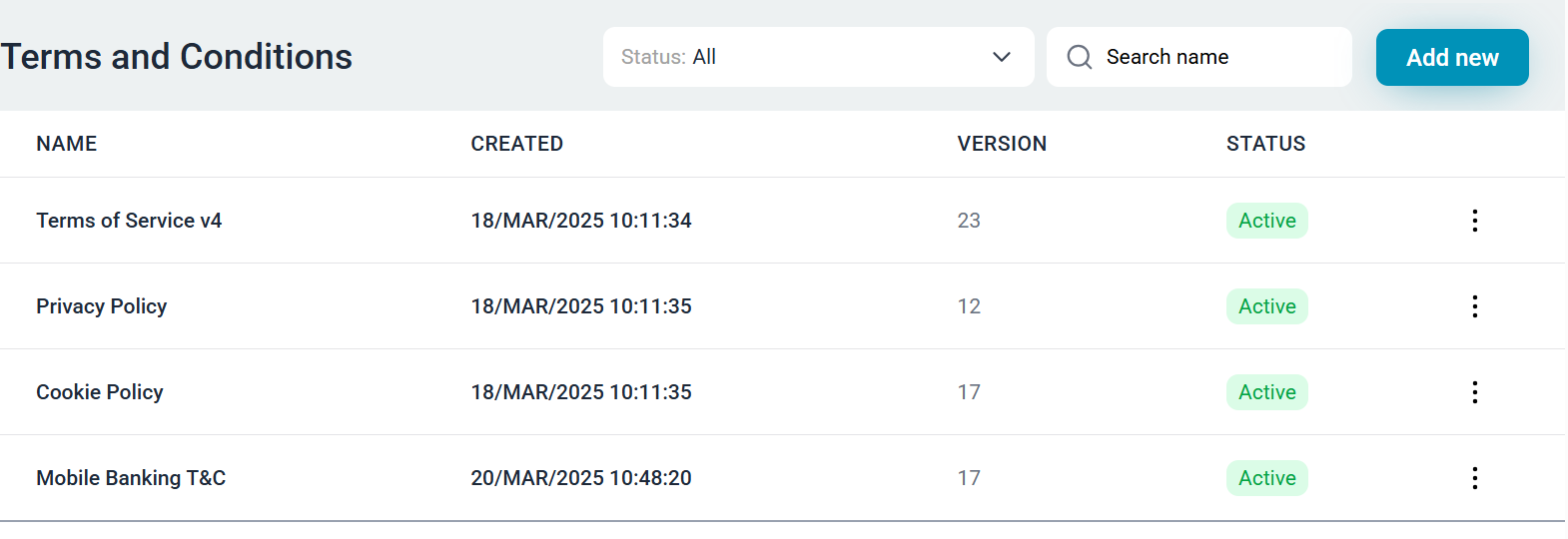
To display the content of a given term, click on the three dots icon and select the View / Edit option. You can edit the following attributes:
- Name: the displayed name of the terms
- Status: active or inactive (user consent is not required until the term is inactive)
- Acceptance type: explicit or implicit (see further details below at the user experience section)
- Version: the current version of the term
- ID: internal ID of the term
- URLs: the location of the term (you can add a new URL with the “Add URL” button)
- Assigned applications: terms assigned to nevisIDM applications (you can change the assignments with the “Assign applications” button, see below)
- Created: date and time when the term was created
- Last modified: the last modification date of the term
- Environment: the name of the environment where the nevisIDM component runs
- Delete T&C: deletes the terms item completely
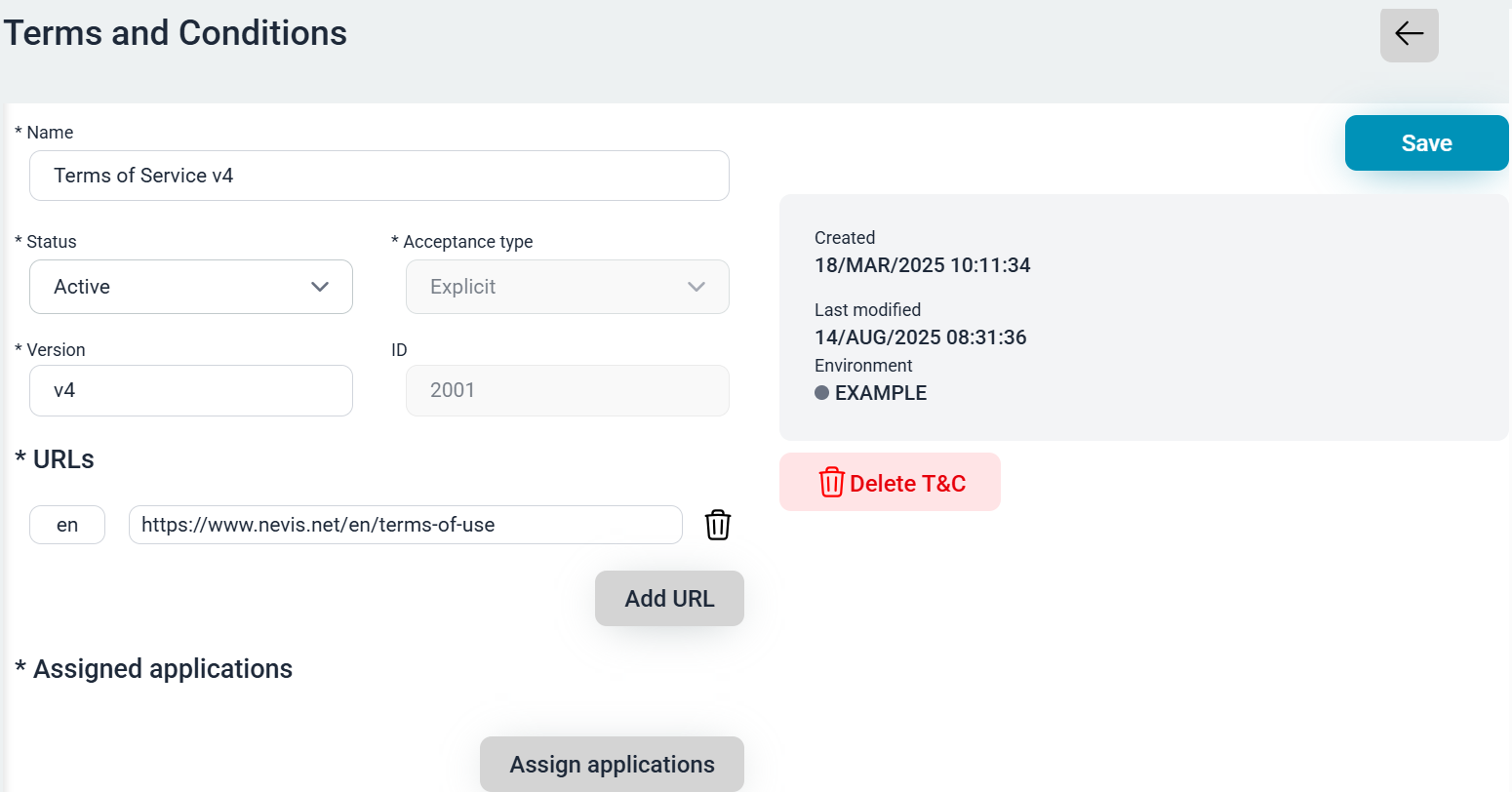 Select the nevisIDM applications you want to assign the terms.
Select the nevisIDM applications you want to assign the terms.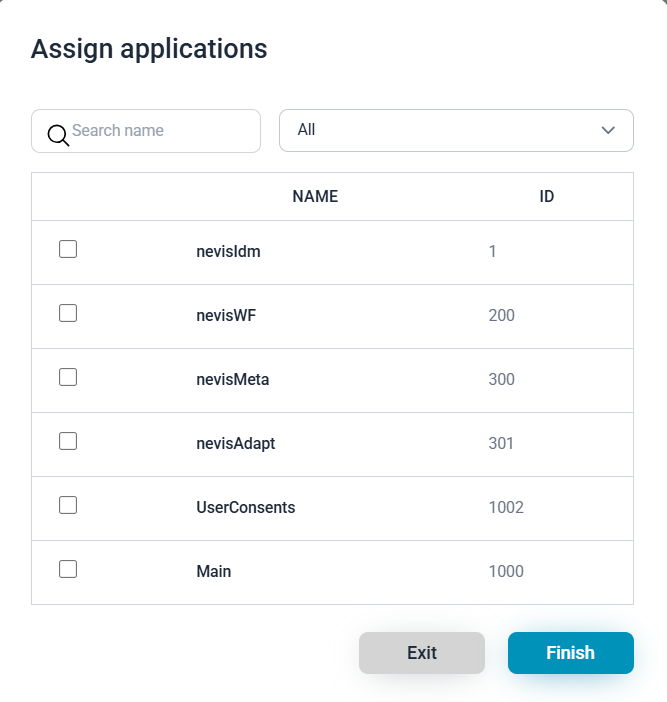
User experience with consents
There are two types of consents with different steps required from the end-user:
- explicit: the user have to select explicitly all the checkboxes for each T&C to accept. In case of an upgrade of the term, the user must accept the new terms again upon login.
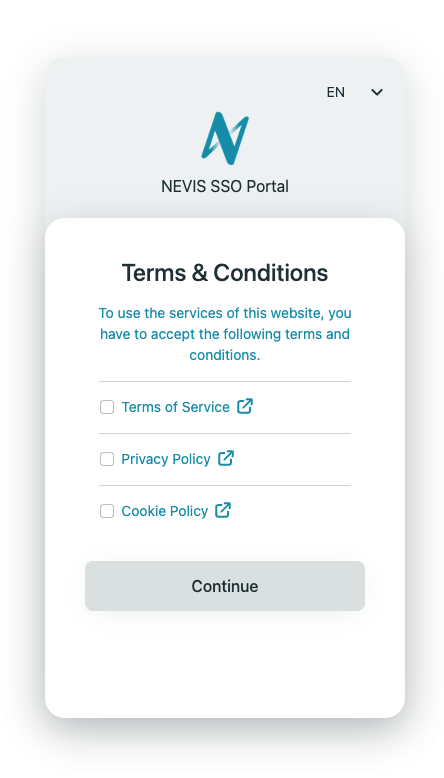
- implicit: the user accepts the linked terms by clicking the continue button to access the service. If the terms are updated, the user experience is the same.