EXAMPLE Project User Guide
The EXAMPLE project provides an out-of-the-box preconfigured authentication and registration flow ready to use to start exploring the product functionalities from day one. It also provides a valuable introduction for customers moving towards custom configurations.
The registration flow combines low friction and security, offering a quick sign-on process with optional additional factors that can also be added later, to ensure fast conversions with just a few clicks.
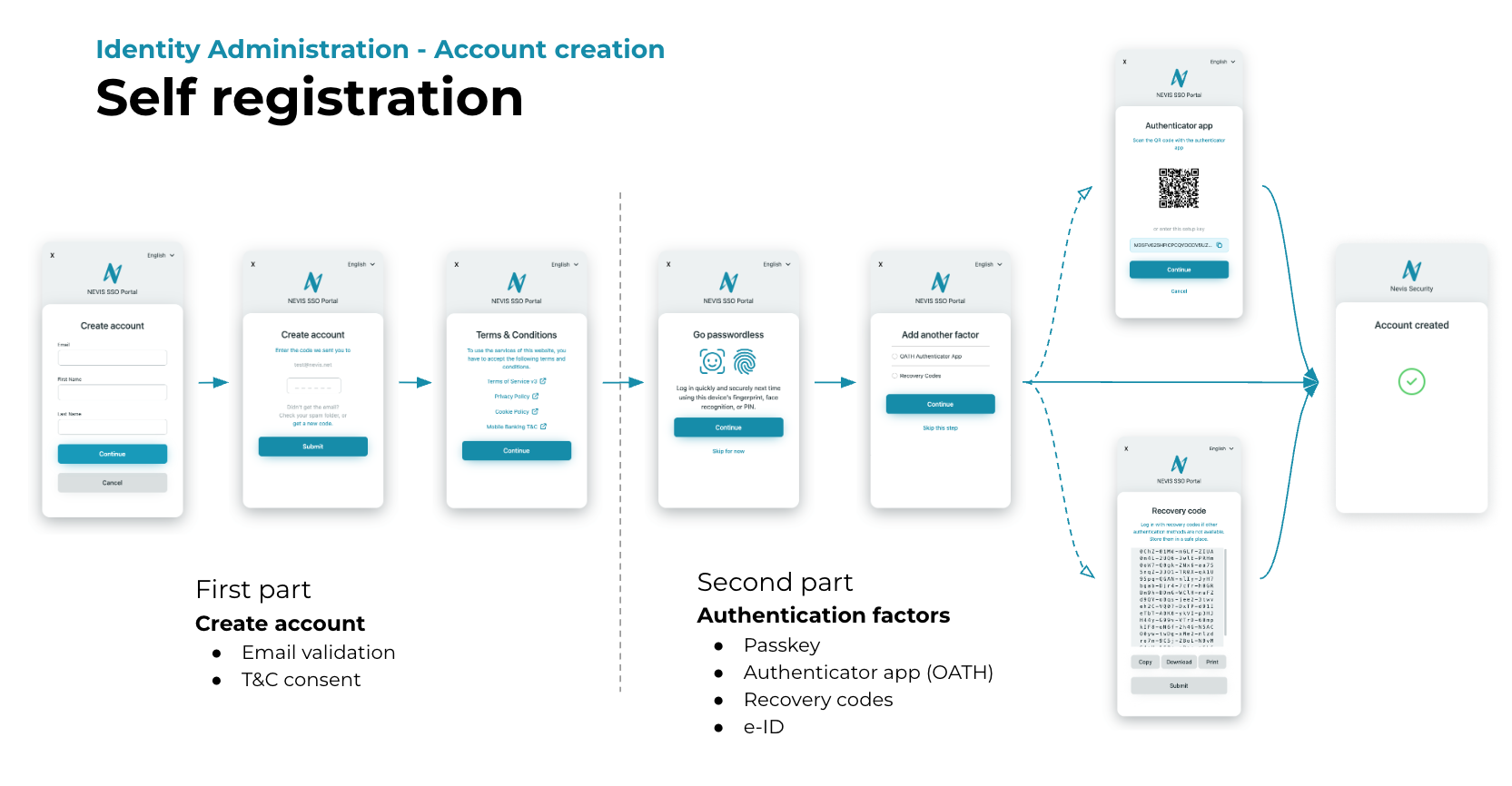
The authentication flow also combines convenience and security, using passkey and adaptive authentication with multifactor (MFA) selection, keeping the sign-in process lightning fast for normal cases, raising the friction only when needed to guaranty high security standards.
The project also includes integration with third-party identity providers, which means users can bring their own identity (BYOI) through options like social login and e-ID.
To improve the traditional password-based authentication the credential intelligence security feature with compromised credential detection is also available.
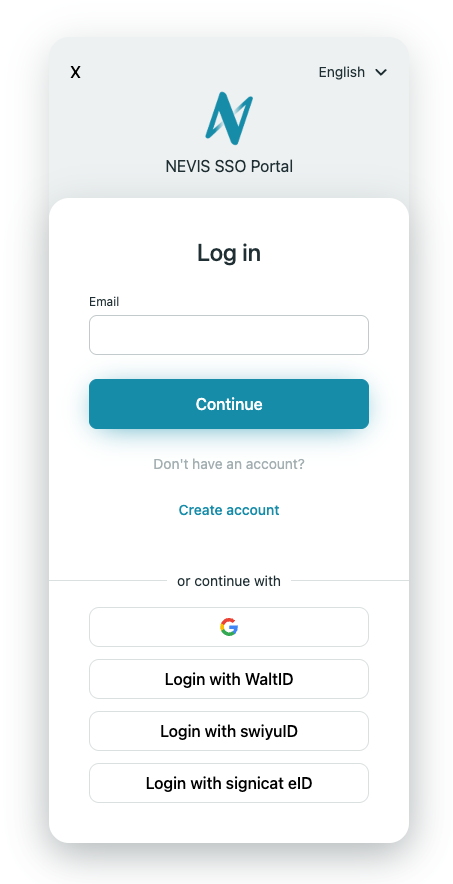

The project incorporates an end-user consent management feature for terms and conditions of web services, as well as enabling administrators to associate version-controlled consent documents with those services. End-users can then accept these documents during the registration or login processes.
To minimize account management expenses, the project includes a user profile sample application that empowers end-users to independently manage their personal data and credentials, thereby reducing the need to contact administrative staff.
The EXAMPLE project can be deployed in your environment for feature evaluation. For detailed guidance on customizing configurations, please check the FAQ. To learn more about project deployment, check the Kubernetes Deployment documentation.