Messages
The Messages tab is used by nevisAdmin to show three different message types:
- Notifications: These messages contain information about status changes, e.g., if an instance has become available or a configuration has been deployed. The messages automatically expire after 20 minutes.
- Errors: These messages contain information about errors which need attention by the user to be solved, e.g., on a configuration error or if an instance has become unavailable.
- Tasks: A task describes an open issue to be solved by the user to finalize a configuration, e.g., after creating a new object through a copy or import operation.
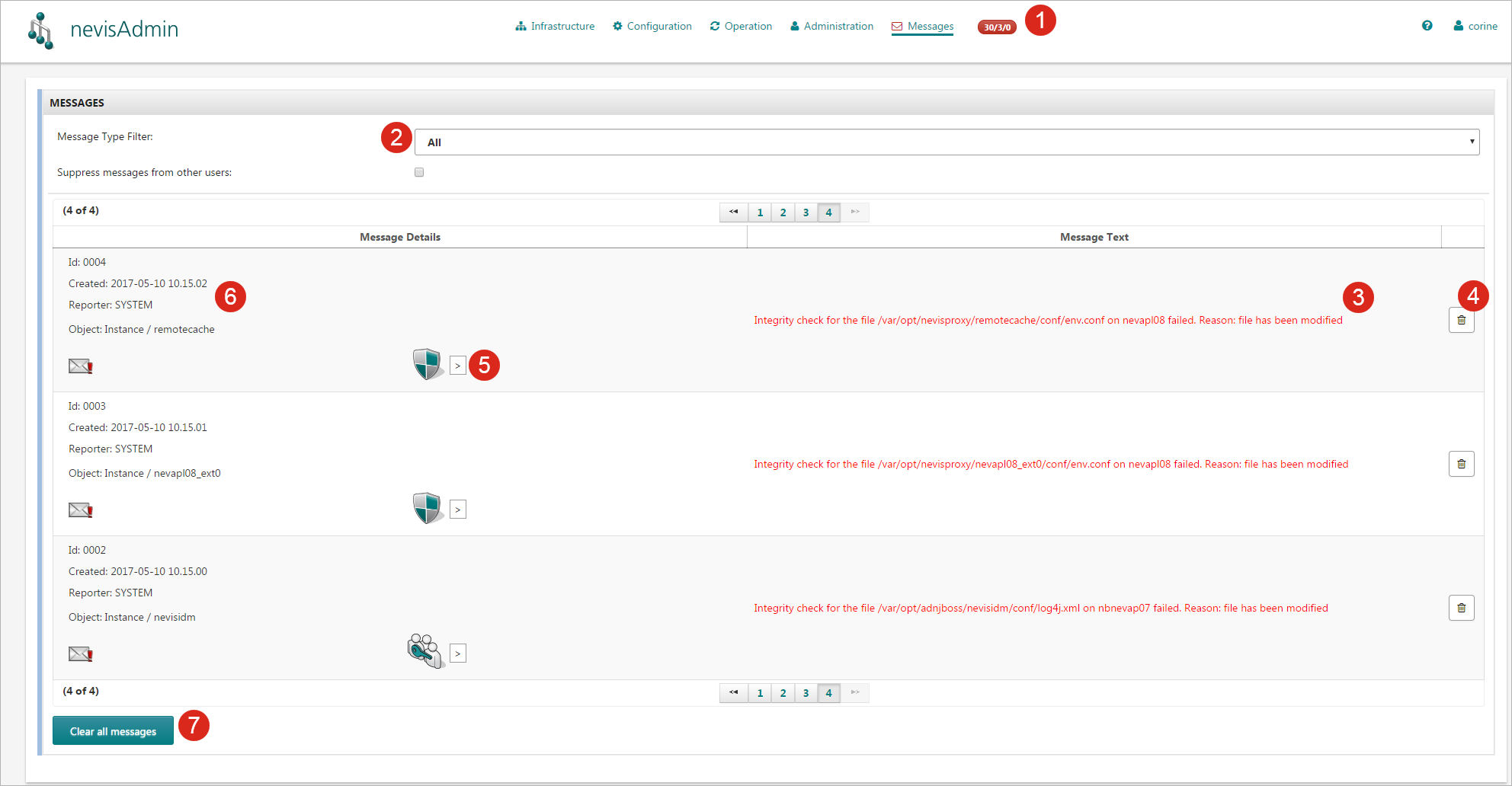
The figure above shows the Messages tab with sample messages.
- The Messages tab itself indicates the number of errors, notifications and tasks (no.1).
- Use the filter to arrange the messages by message type (no.2).
- The column on the right shows the message text and description (no.3).
- Use the delete button to remove or confirm a message (no.4).
- Click the
>icon to link to the object causing the message (no.5). - The column in the left lists, for each message, the details about the message's origin (no.6).
- To delete all messages, click the Clear all messages button in the lower left corner (no.7).