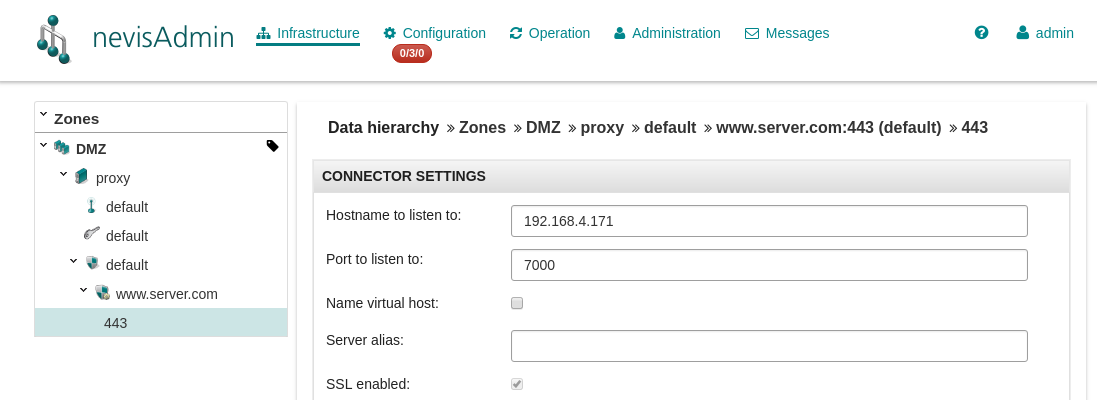Inbound load balancer
The chapter Configuring a setup with a load balancer in the nevisProxy reference guide describes a deployment of nevisProxy with a load balancer in front. In nevisAdmin, you can configure the same setup in the Infrastructure tab (see the figure below).
When configuring an inbound load balancer with nevisAdmin, take care of the following points:
- To name the nevisProxy service, use the fully qualified domain name as visible to the browser (in the sample configuration shown in the figure below, this is
www.server.com). - There must be at least one connector for the port the load balancer is listening to ("443" in the sample configuration).
- On this connector you have to set:
- The hostname to listen to. This is the IP or hostname of the nevisProxy server. nevisProxy uses this information to determine the network interface it is listening on.
- The port to listen to. This is the port to which the load balancer forwards the requests ("7000" in the sample configuration).
You define both settings (hostname and port) in the Connector settings section of the Connector view of the relevant connector (see the following figure):