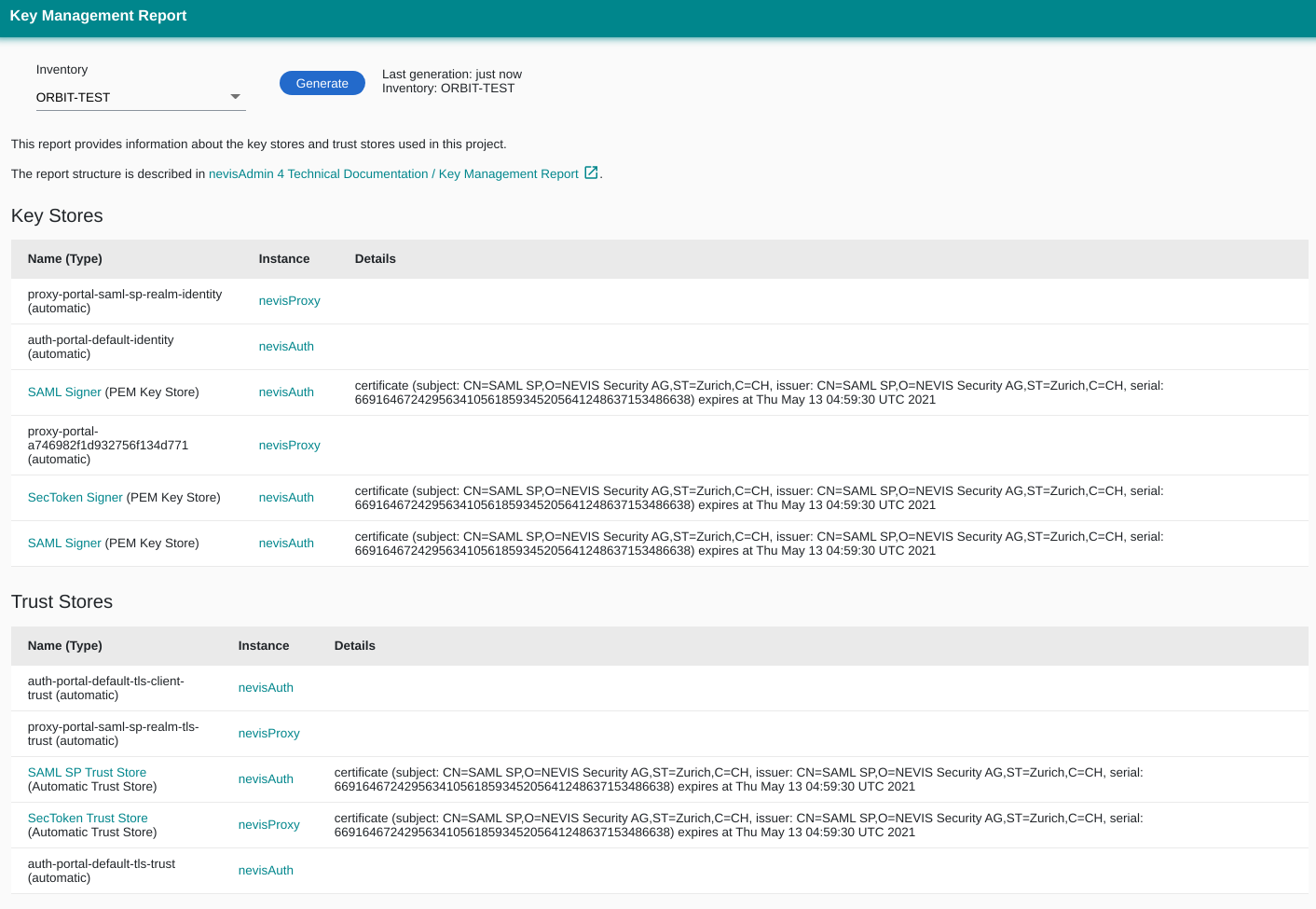Key Management Report
This report provides information about the key stores and trust stores used in a project. What is shown in the Details column depends on the Type and may change in future releases.
As of nevisAdmin 4.10 the following Type exist:
- automatic:
- No pattern is assigned / this store is implicit.
- Key material will be created / renewed automatically on deployment if required.
- No Details are displayed as meta data / certificate(s) are not reachable for the report.
- Automatic Key Store:
- A pattern is assigned / the store is explicit.
- No Details are displayed as meta data / own certificate are not reachable for the report.
- Automatic Trust Store:
- A pattern is assigned / the store is explicit.
- No Details are displayed as meta data / trusted certificate(s) are not reachable for the report.
- Since nevisAdmin 4.10, this pattern supports the upload of additional trusted certificates, similarly to PEM Trust Store.
- nevisKeybox Store:
- Key material must be managed on the target host. Not supported in Kubernetes.
- The Details column shows slot / label.
- PEM Key Store:
- Key material must be uploaded in the pattern.
- Details column shows expiration of owned certificate.
- PEM Trust Store:
- Trusted certificates must be uploaded in the pattern.
- Details column shows expiration of trusted certificates.
The Instance links the Instance Pattern the store belongs to.
Example