Usage reports
A usage report may be generated in the environment's view (Operation tab).
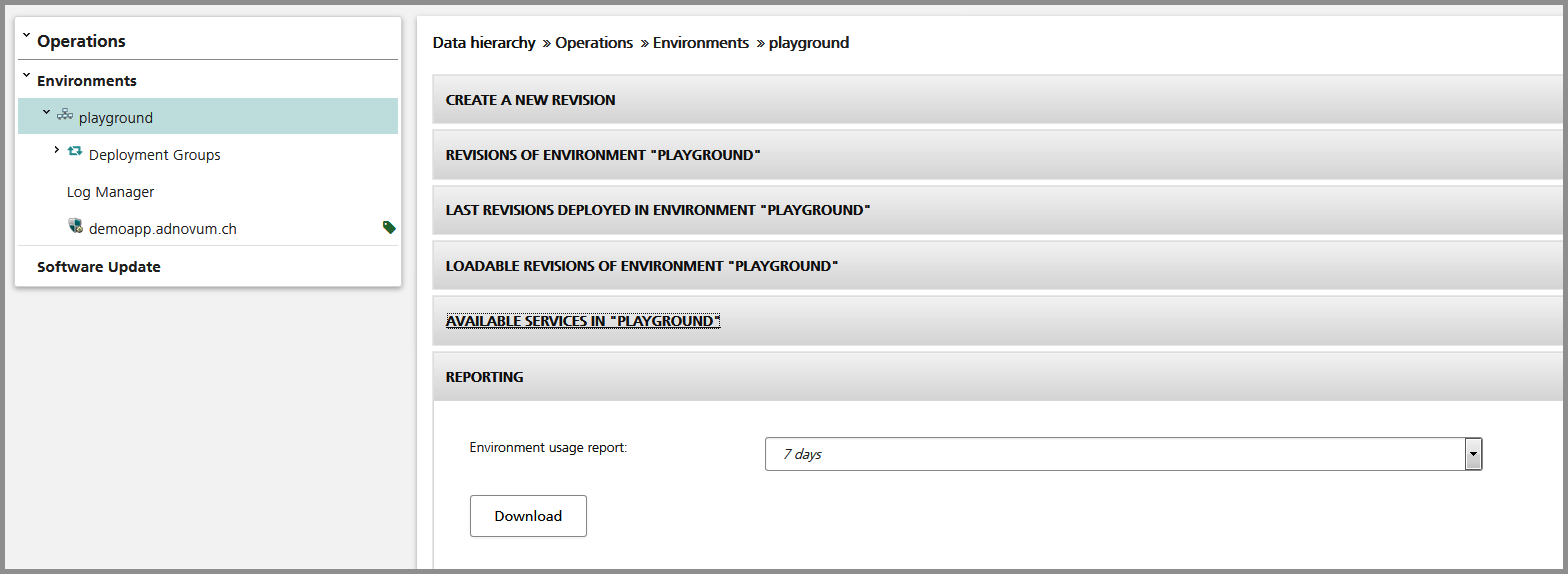
The reports contain statistics about the last 24 hours, the last day, the last 7 days or 31 days. It is also possible to subscribe to a PDF report and get it every week by email. To do so, enable the "Receive weekly usage reports" check box within your user settings view, see the figure Self-administration.
The documents' format and content may be customized. A template is available at /opt/nevisadmin/repository/templates/pdf/simpleReport.xsl but you may specify another report definition file by using the ch.nevis.nevisadmin.reporting.simpletemplate property.