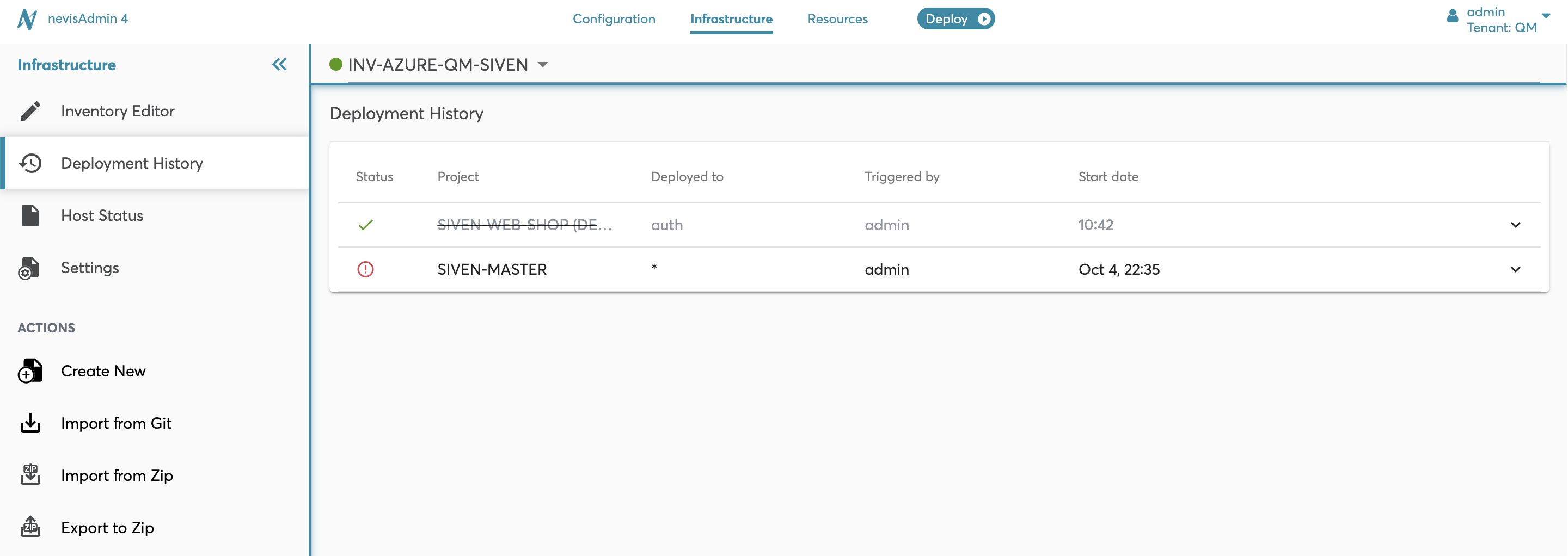Deleting a Project
If you no longer need to use a project, you can delete it with all of its contents. You do this in the part of the Project Settings screen that displays the project details. Perform the following steps:
- Select the project to delete in the project list dropdown in the Project Settings screen.
- Press the Delete project button.
- Confirm warning message.
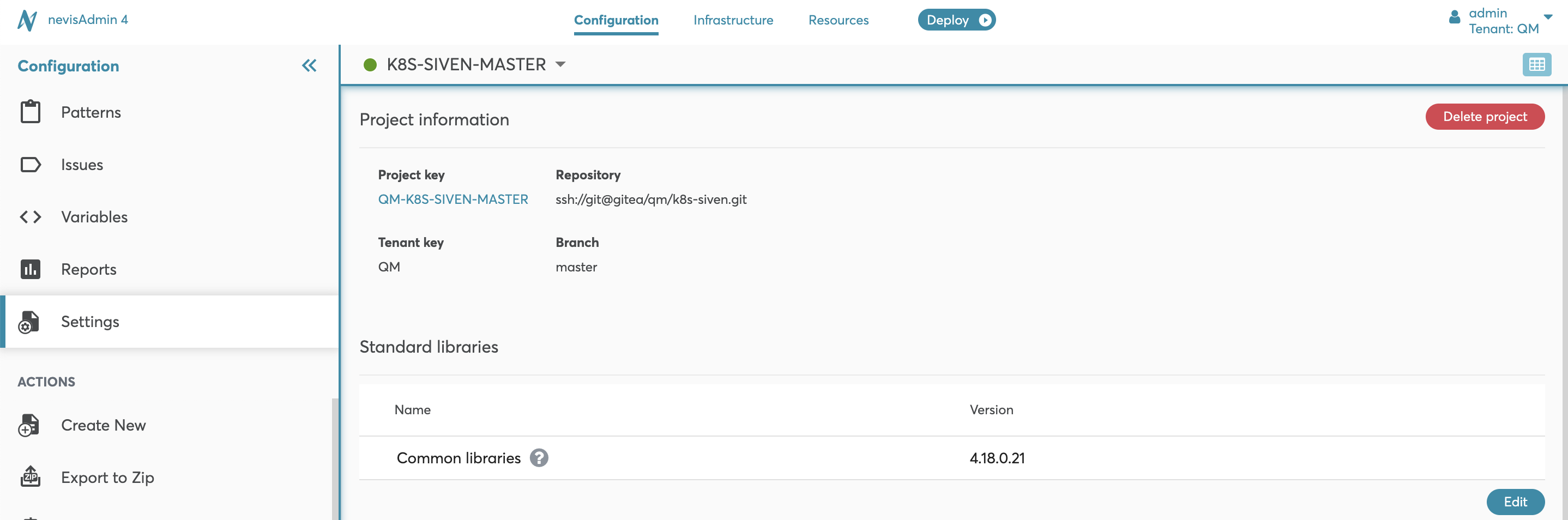
caution
Deleting a project means that all unpublished changes to patterns, variables and project settings, such as permissions, will be lost. This change is irreversible. However, data published to Git will not be deleted.
If you deployed the project before it was deleted, it is crossed-out in the Deployment History and Kubernetes Status screens.