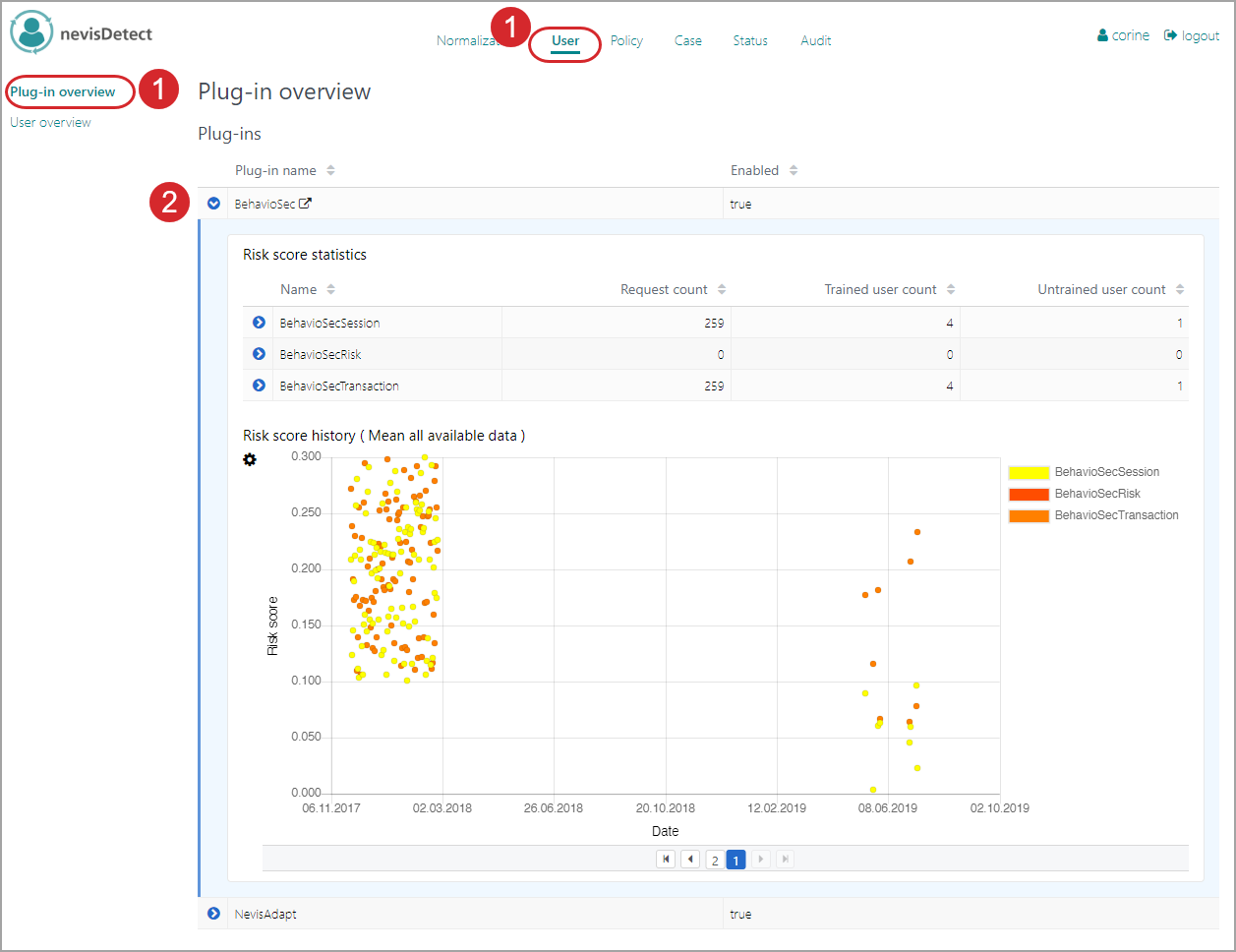Operator
The operator operates the nevisDetect web application. For this, he or she needs to monitor the nevisDetect web application and check that everything works fine.
The Application monitoring screen can be used to verify that an installation was successful and every component is up and running.
The operator has the following use cases:
- Monitor the status of the plug-ins and nevisDetect components
- Monitor the risk score statistics of the plug-ins
Use case: Monitor the status of the plug-ins and nevisDetect components
The Application monitoring view in the Status section provides an overview of the current status of all available plug-ins and the nevisDetect components.
Proceed as follows (see the figure below - the numbers in the figure correspond with the numbered steps below):
- To open the Application monitoring view in the nevisDetect web application,
- Select Status from the top menu.
- Then select Application monitoring in the navigation on the left.
- All nevisDetect components and available plug-ins are listed in the view. Click the Expand icon to view the status details.
For a description of the Application monitoring view, see Status section.
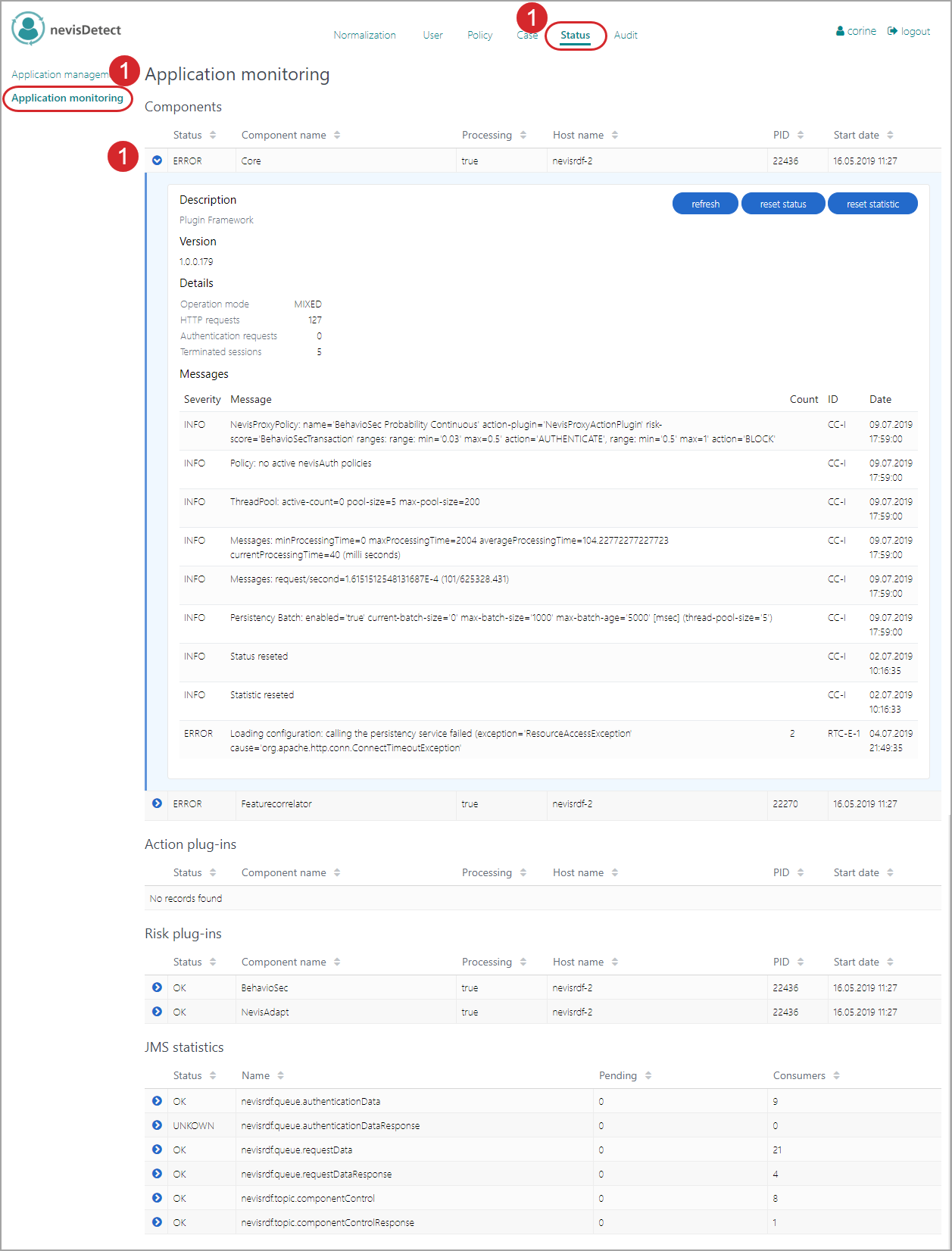
Use case: Monitor the risk score statistics of the plug-ins
The Plug-in overview view in the User section provides an overview of the available plug-ins, including the statistics and history of the plug-in risk scores. Proceed as follows (see the figure below - the numbers in the figure correspond with the numbered steps below):
- To open the Plug-in overview view in the nevisDetect web application, select User from the top menu, then select Plug-in overview in the navigation on the left.
- All available plug-ins are listed in the view. Click the Expand icon to view the plug-in's risk score statistics and history.
For a description of the Plug-in overview view, see the chapter User section.