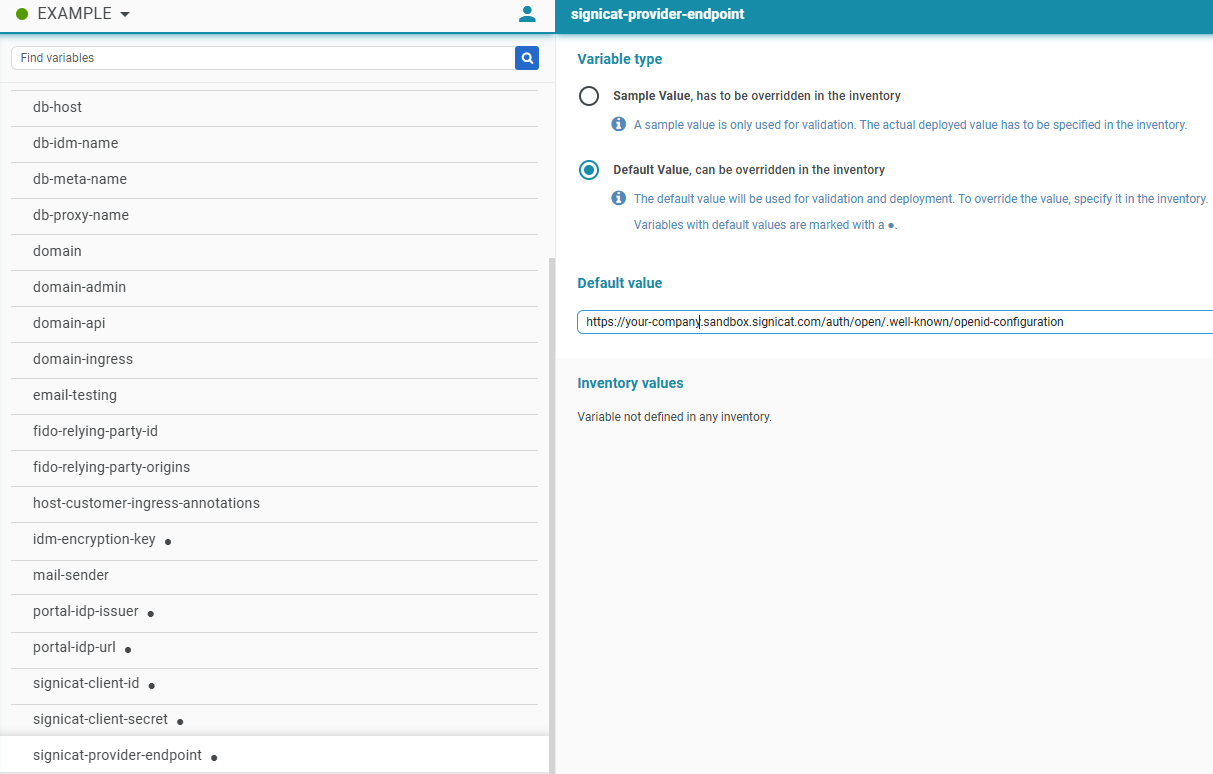Integration with Signicat e-ID Hub
About the provider
Signicat’s main focus is on digital verification, authentication and signing (also conforming with EUDI wallet regulations). The Signicat e-ID Hub allow customers to verify the identity of users who log in to online services. The e-ID Hub gives access to a hub of European e-IDs through a single point of integration with the following authentication protocols:
- OpenID Connect (OIDC)
- Security Assertion Markup Language (SAML) 2.0
- Signicat Authentication REST API
You can find the list of current e-ID integrations in the Signicat documentation.
Required changes to make it work in your environment
Signicat side
- You have to create a BankID demo client and a test user by following the linked documentation pages.
- On the the Signicat dashboard page create and note the Signicat Client ID and secret:
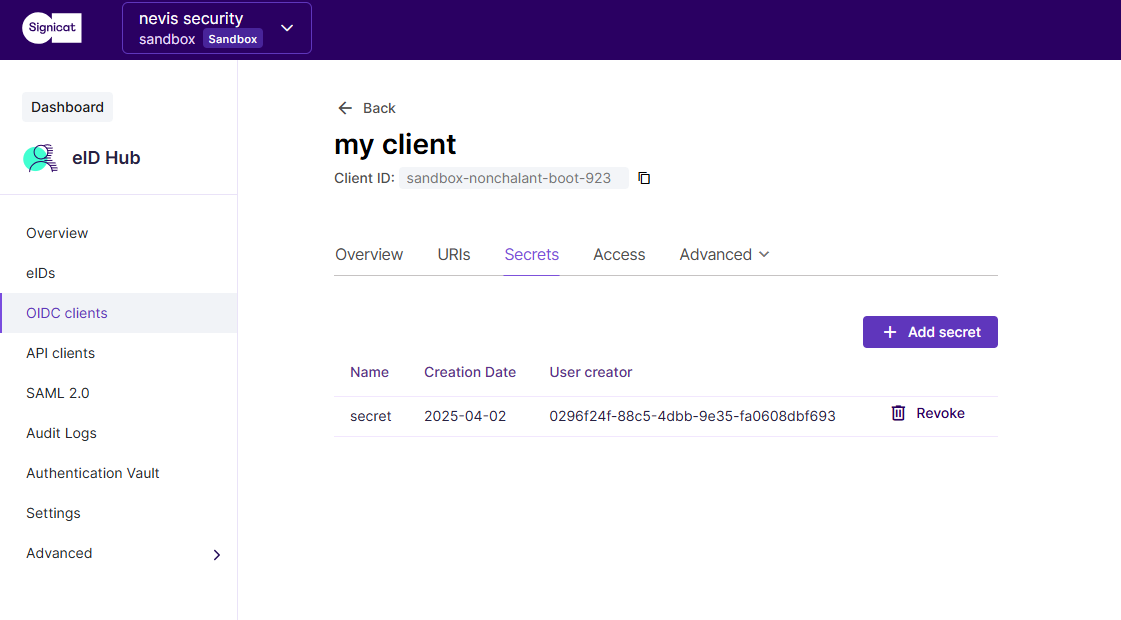
- Also note the value of the “Well-known URL for client”:
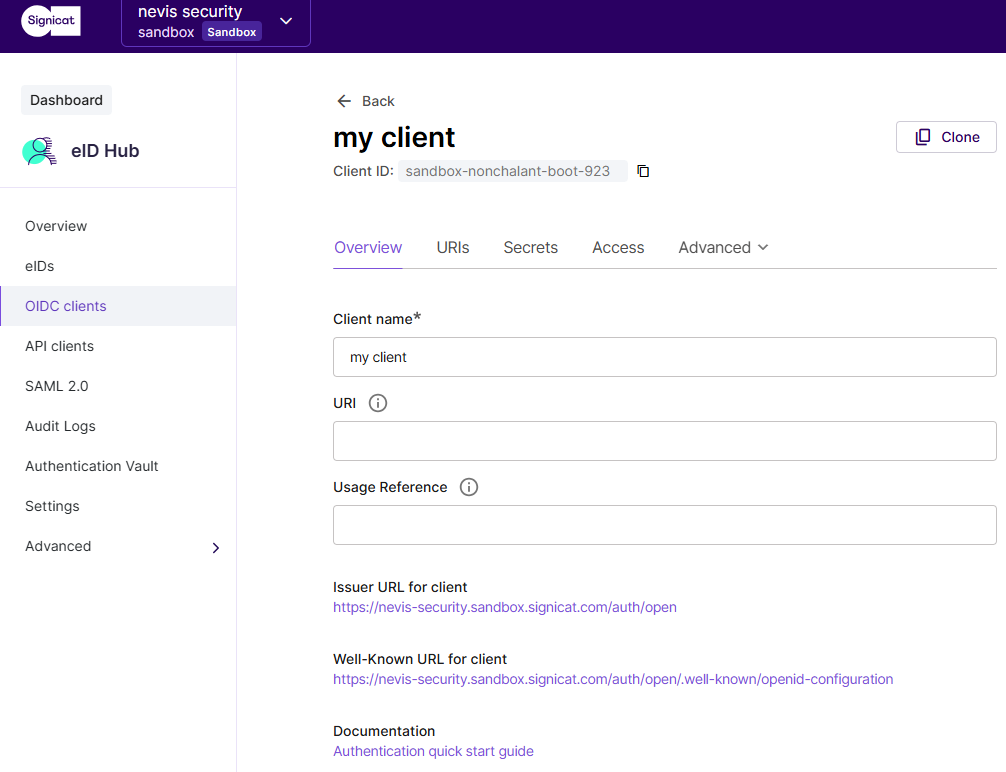
Nevis side
- Under Resources / Secrets & Files menu, create two secrets for the Signicat client ID and secret values.
- Under Infrastructure / Inventory Editor find the default
signicat-client-idandsignicat-client-secretvariables and replace the values with the previously created secrets (make sure you don’t change the variable name). To read more about how to work with secrets, visit the Secrets and Files Nevis documentation pages.
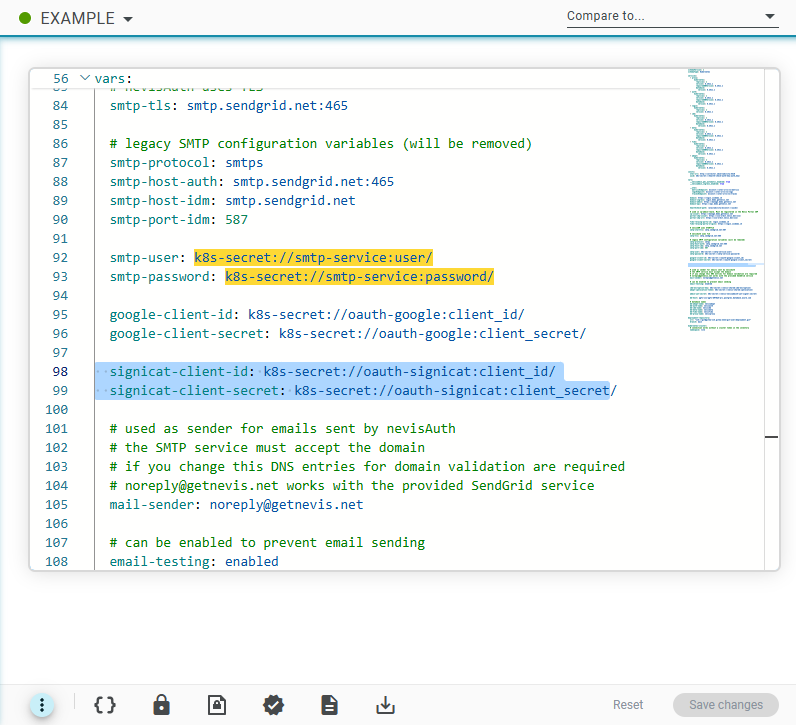
- Store the value of the “Well-known URL for client” from the Signicat OIDC client configuration into the “signicat-provider-endpoint” variable and finally deploy the project: