Import
A previously exported setup or entity may be imported in a nevisMeta instance.
In setup header: Import a setup with its child entities into nevisMeta
In entity header: Import a single entity into nevisMeta
In the first step of the wizard, the file to be imported is chosen from the file system:
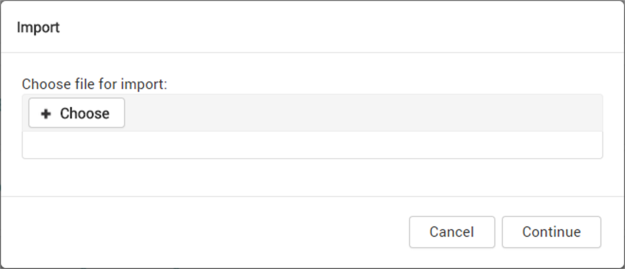
After choosing the file, the wizard shows the respective step to import a setup or entity. While the display names of setup and entity may be duplicates, nevisMeta internally assigns a unique ID. See below for details about overwriting or renaming based on the ID.
Import setup
The contents of a setup may be imported as a new setup or overwrite an existing setup. In this step, the options to import a setup are chosen:
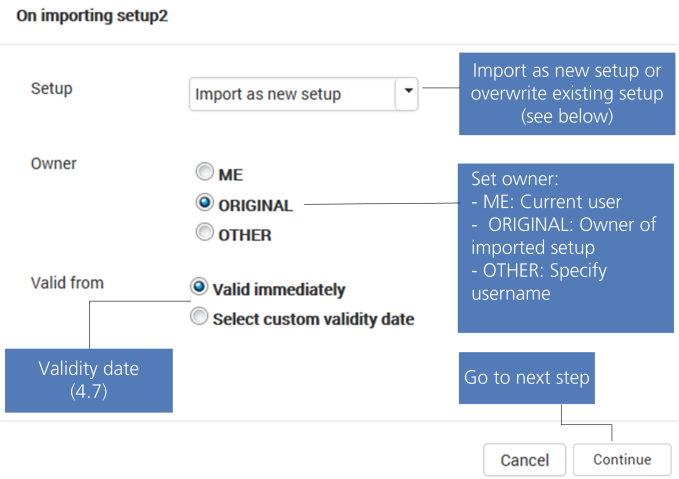
Import as new setup: A new setup with a user chosen name and a unique generated ID is created. If the imported setup contains child entities having IDs that conflict with existing entities, the imported entities will be assigned new generated IDs.
Import as existing setup: Only the existing setup with the same ID as the setup in the import data is shown. The existing setup with the selected name is overwritten by the imported setup. If the imported setup contains child entities having IDs that conflict with entities in the existing setup, the existing entities will be overwritten by the entities from the imported setup.
Import entity
In this step, the options to import an entity are chosen:
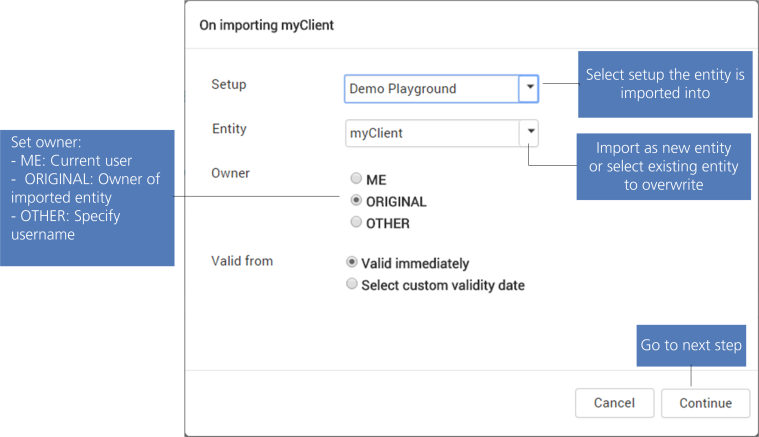
An existing setup needs to be chosen where the entity should be imported into. Inside the setup, a new entity may be created or an existing entity may be overwritten:
- Import as new entity: If the imported entity has an ID that conflicts with an existing entity in the chosen setup, the imported entity overwrites the existing entity, otherwise a new entity using the name from the import (collision with existing entity names is allowed) and a new, generated ID are created in the chosen setup. If the imported entity has an ID that conflicts with an existing entity in another setup, the imported entity will be assigned a new ID.
- Import as existing entity: Only the existing entity with the same ID as the entity in the import data is shown. The existing entity with the selected name is overwritten by the imported entity. If the imported entity has an ID that conflicts with an existing entity in the chosen setup, the existing entity will be overwritten by the imported entity.
Resulting changes
In the next step, a report is shown listing imported entities and changes made to the existing entities, e.g., change of ID due to collision with an existing ID or overwritten entities:
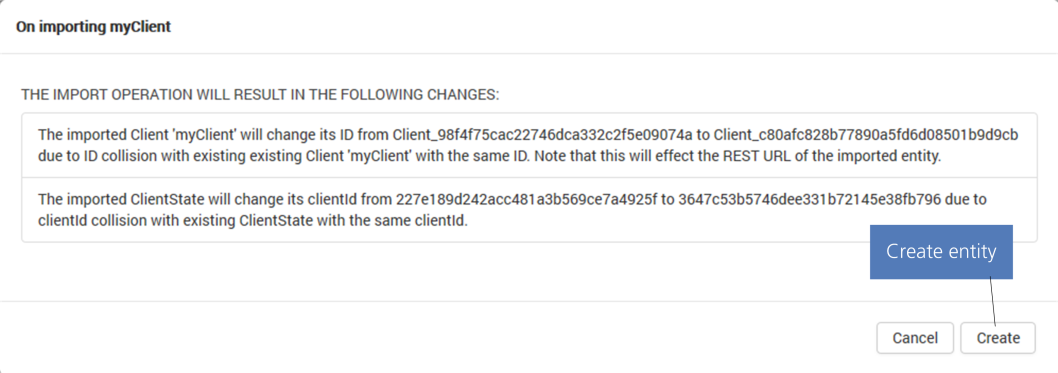
After the changes are confirmed by clicking the "Create" button, the import is executed with the chosen settings.