Local key management
You may create or import key material locally on each server using the nevisKeybox and its command line interface. Make sure you only use the nevisKeybox instance named "default" to have it recognized by nevisAdmin.
- As soon as the key material has been stored within the nevisKeybox, you can start to "discover" the key material within the web front end of nevisAdmin. Click the Discover button in the nevisKeybox instance view to read the available slots and labels from the target server (see no.1 in the figure below).
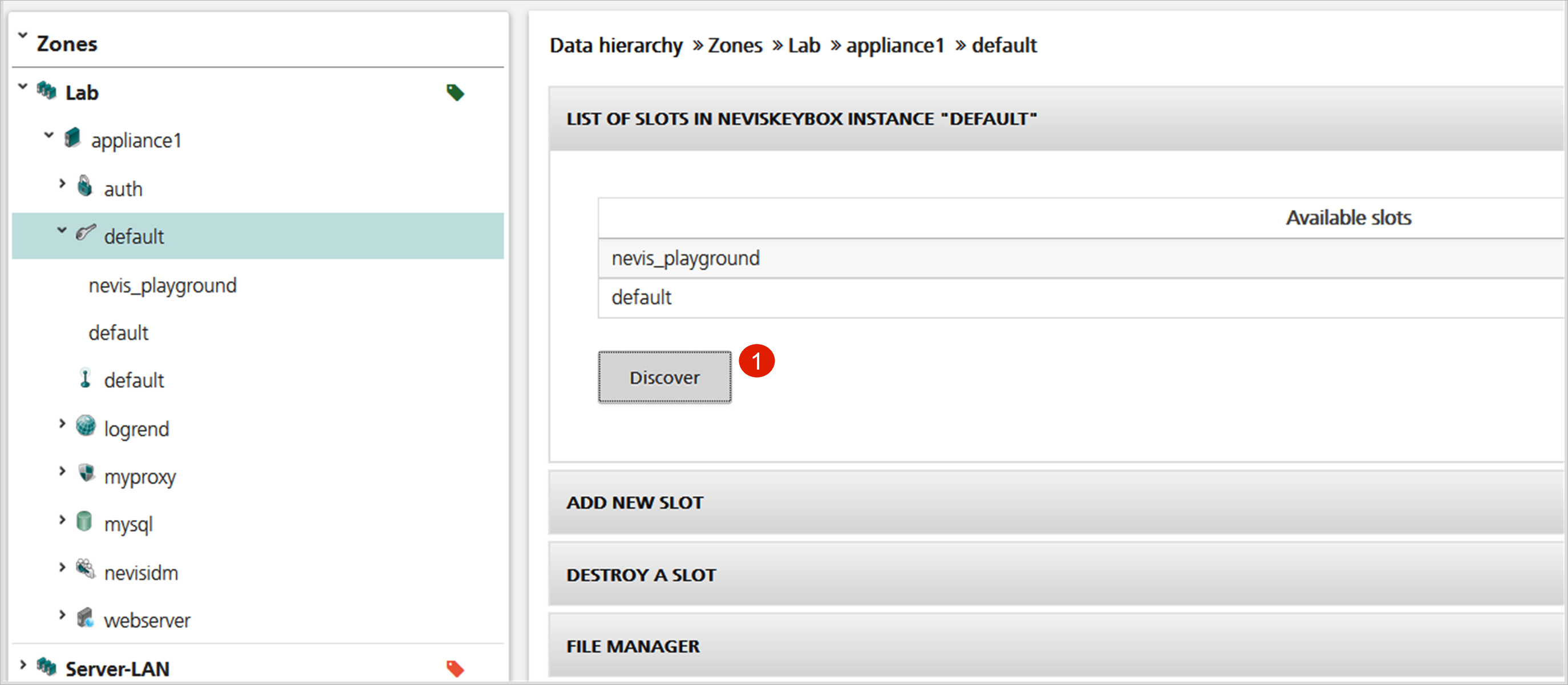
Make sure that the passphrases to open the key material have been stored persistently so that nevisAdmin can request a list of all available key material without user interaction. Use the "neviskeybox list -all" command manually to test if the keybox prompts for a passphrase input or not.
The slots and label shown by nevisAdmin after a "discover" action represent the key material on the server, which is used for the configuration. However, the keys are not imported to nevisAdmin by this action, they remain in the target server's keybox.