Syslog
It is possible to configure the Nevis components such, that they use remote Syslog servers to forward log data via UDP/514. Perform these steps:
Configure your Syslog server (in the Infrastructure tab).
Assign the Syslog services to the server hosting Nevis instances. You do this in Assign Syslog Service panel of the involved server view (Infrastructure tab) – see no.1 in the figure Assign a Syslog service. This information is required to define where to send Syslog messages to.
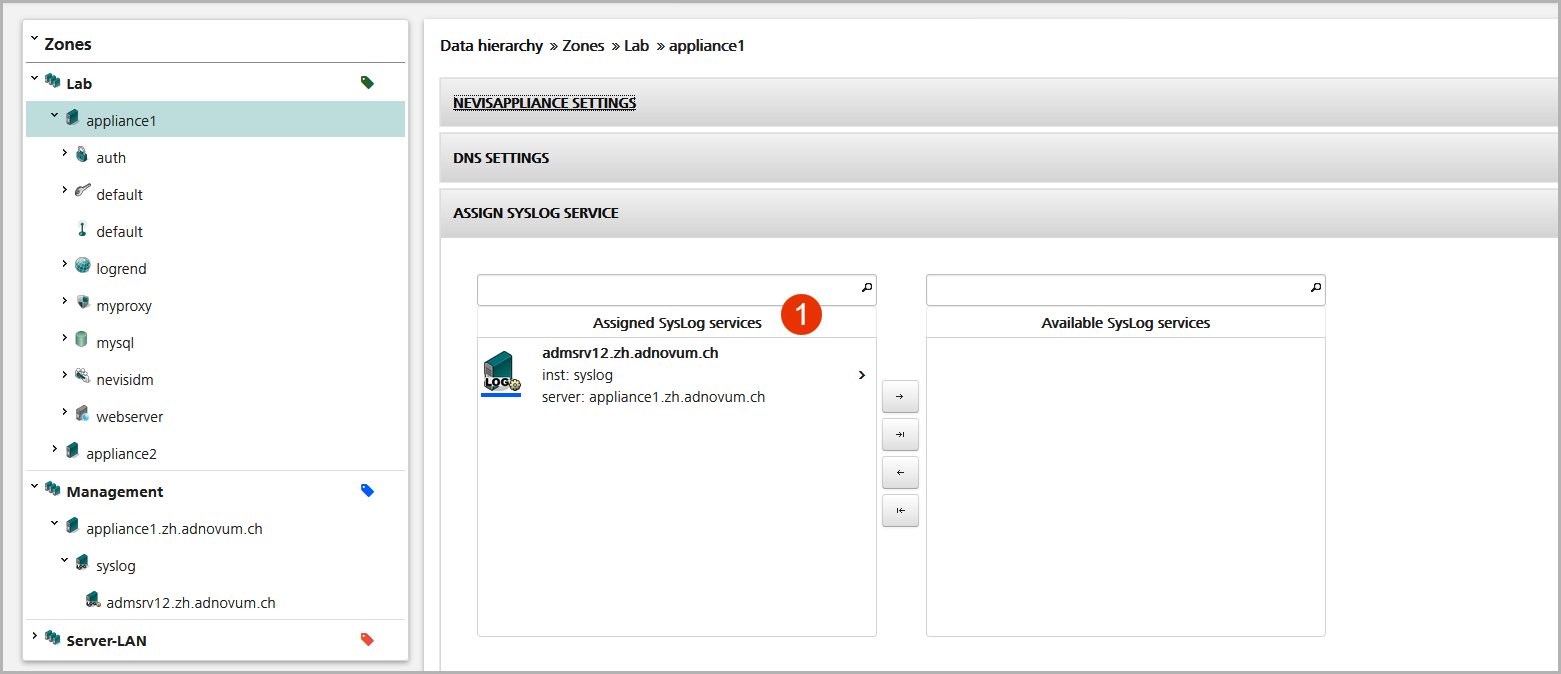
For each instance, enable the forwarding of log data to the specified Syslog server. You do this by enabling the relevant checkbox in the Instance Settings panel of the involved instance view – see no.1 in the figure Enable Syslog data forwarding.
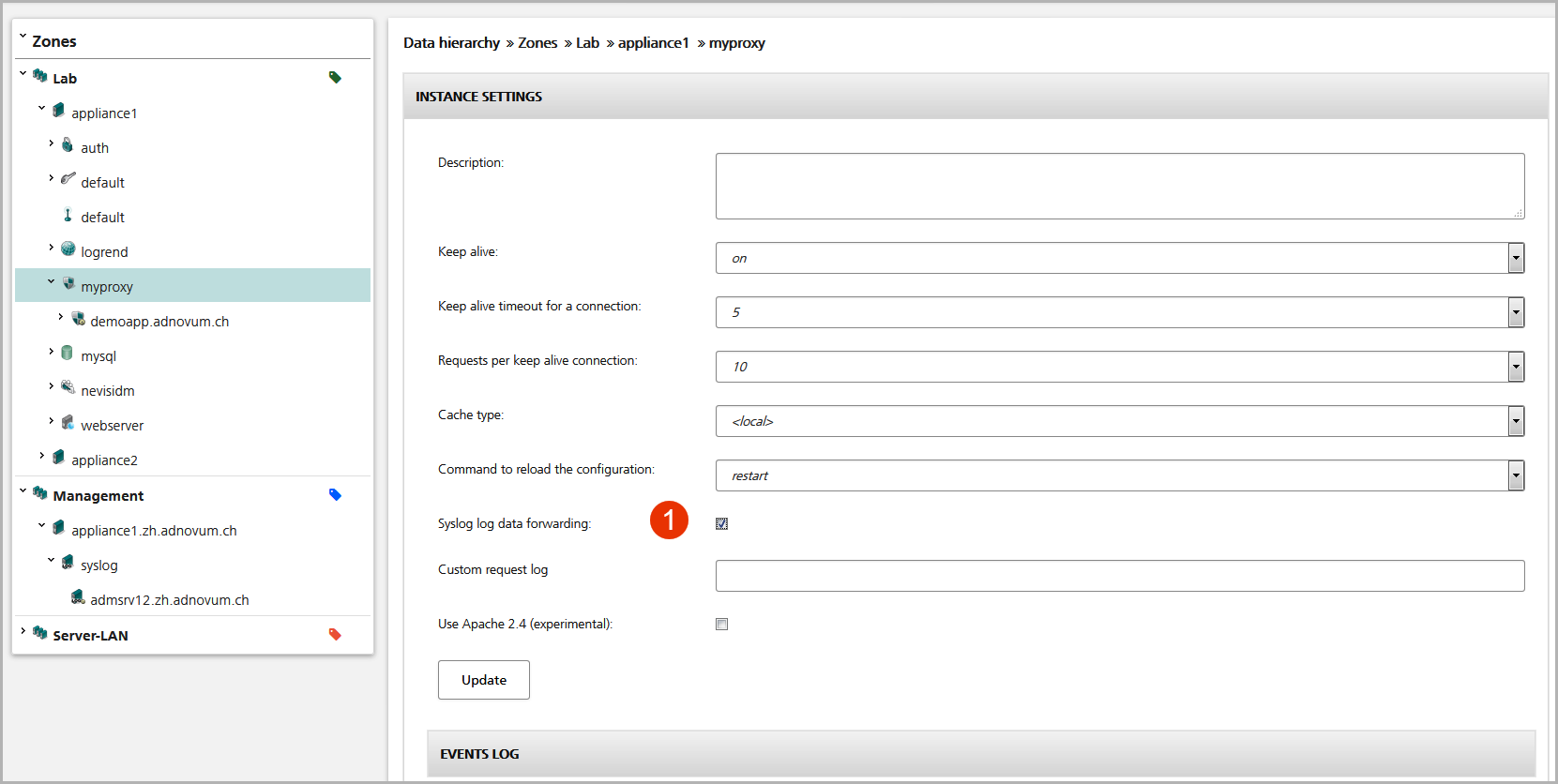
Log messages forwarded via Syslog to remote servers are marked by a "tag" using the following syntax: <instance type> '/' <file source> '/' <instance name>.
Example: nevisProxy/navajo/prod
Trace and debug messages are not forwarded to the syslog server.