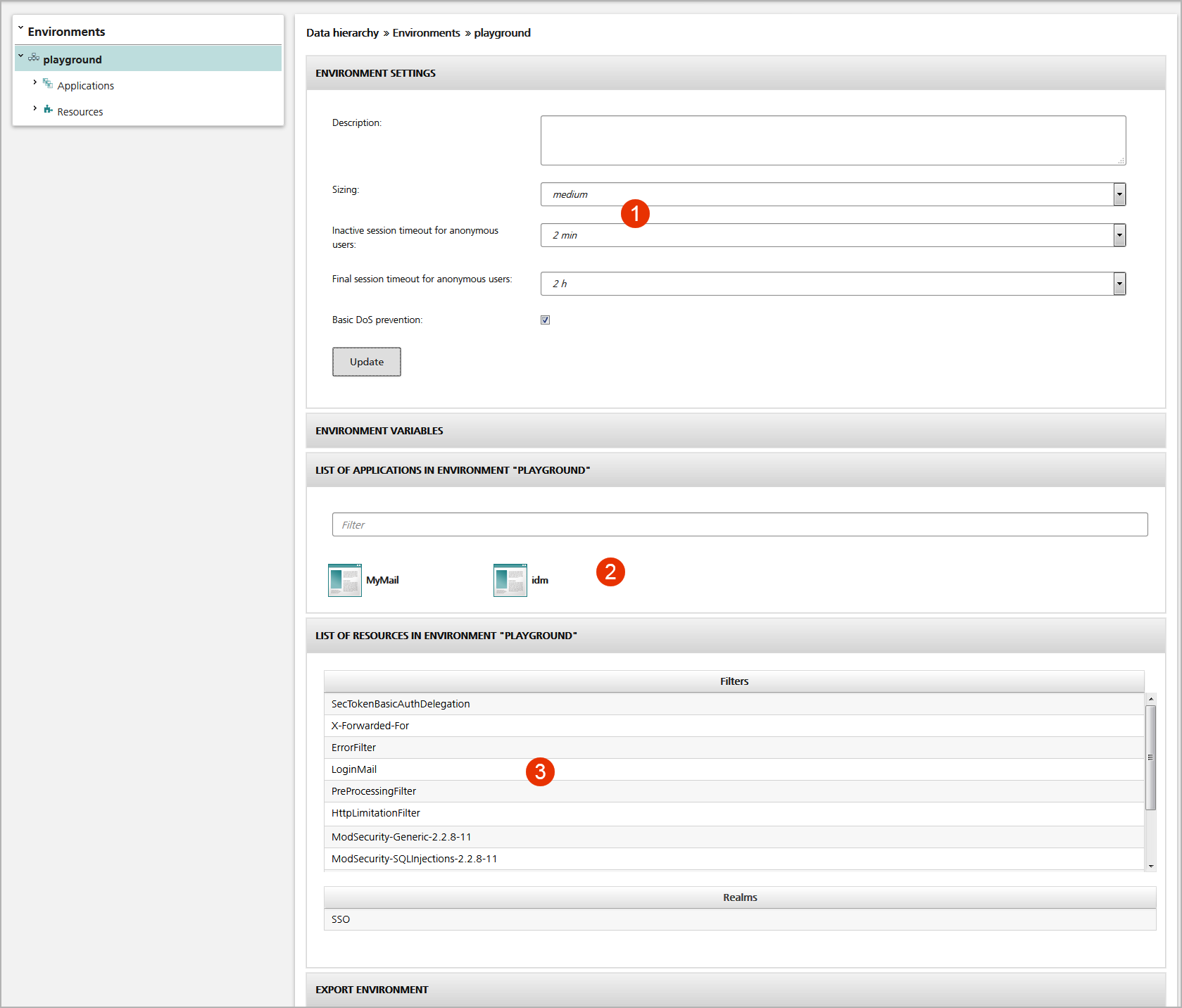Environment
Environments separate different versions of the very same application between each other, e.g., to distinguish between a test and a production environment.
The figure below displays the Environment view for the sample environment "playground".
- The upper panel of the Environment view displays settings that are valid for all components within the environment (no.1 in the figure).
- The Environment view also lists the applications that are configured within the environment (no.2 in the figure) as well as the configuration resources (building blocks) that have been configured whithin the environment (no.3).