Loading a past revision
When working in a large operating environment, it can be very useful to have a look at, and selectively roll back, parts of the configuration of individual applications or environments without touching the infrastructure. Each environment supports the loading of one previous revision in addition to the current configuration. Proceed as follows:
- In the Configuration navigation pane on the left, open the relevant environment and click on Revisions.
- In the Past Revisions panel of the Revisions view on the right, select the revision that you want to load. Click the Load button.
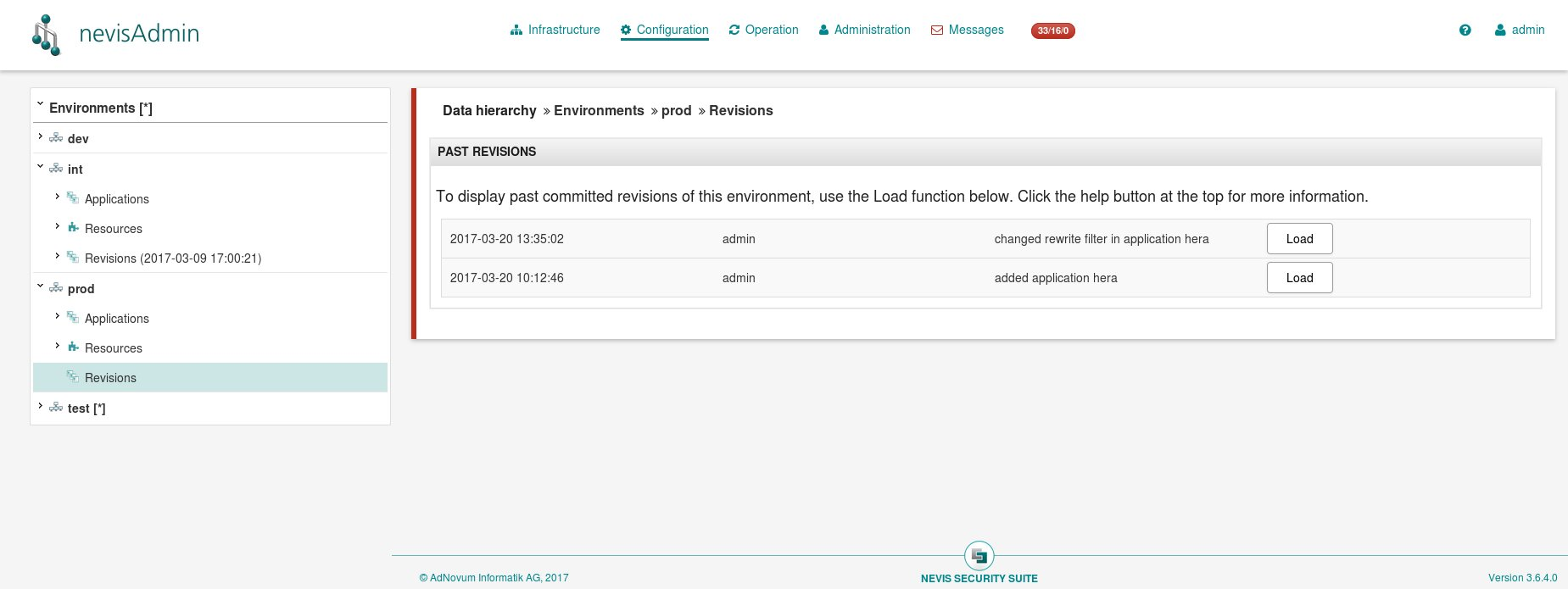
Once the system has loaded the selected revision, the relevant Revisions tree node in the navigation pane on the left shows the timestamp of the loaded version (see the "int" environment in the figure above). You can then browse this configuration like any other. The loaded configuration is read-only, but provides copy and export functionality. You can roll back an application or resource by copying it from the past revision to the current configuration: choose the current environment as the copy-target.
Repeat the steps above if you want to look at another revision for the given environment. If you want to remove all past revisions that are currently loaded, you can use the Unload all past revisions button. Such a clean-up may improve the performance of nevisAdmin in large setups. Unloading is not destructive: you can load back the unloaded revisions at any time.
The following items are not included when browsing past revisions:
- past service assignments
- past environment settings
- unused resources, for example, a filter that is not used by any application
This feature is present within nevisAdmin, version 3.6.4.0 and later. Although it is available for new instances of nevisAdmin from the start, it is not enabled by default on existing installations. Set the property ch.nevis.nevisadmin.gui.conf.environment.revisions.show=true in the nevisadmin.properties file and restart nevisAdmin to enable this feature.
The "Load past revision" feature requires the user to have write permissions on the given environment.