Status monitoring
Status monitoring is used to detect the outage of a component (e.g., process is down) and to early detect an upcoming resource shortage (e.g., high memory consumption). The status is also used to get data for creating usage reports, see the chapter "Usage reports". Status monitoring is enabled by default and can't be disabled by the web front-end.
| Resource | SMTP | SNMP | Description |
|---|---|---|---|
| Server availability | yes | yes | Checks if the server is up (nevisAgent is running). |
| Disk space | yes | no | Checks if the server has enough free disk space. Checked for the nevisAppliance only. Default threshold is 512000 kbytes. Default may be adapted by the ch.nevis.nevisadmin.monitor.freedisk property |
| Disk devices | yes | no | Counts the disk devices which are online (disk mirroring) and alerts if the value decreases. Checked for the nevisAppliance only. |
| System memory | yes | no | Checks if the server has enough free system memory. Checked for the nevisAppliance only. Default threshold is 256000 kbytes. Default may be adapted by the ch.nevis.nevisadmin.monitor.freememory property. |
| Free swap | yes | no | Checks if the server has enough free swap space. Checked for the nevisAppliance only. Default threshold is 1000 mbytes. Default may be adapted by the ch.nevis.nevisadmin.monitor.freeswap property. |
| Certificate expiration | yes | no | Checks the managed certificates for expiration and creates an alert 30 days before a certificate expires. |
| Instance status | yes | yes | Checks if an instance is up (process). |
| nevisProxy vsz | yes | no | Checks the memory usage of the nevisProxy worker process and creates an alert if the usage is >90% of the maximum The maximum memory limit of a nevisProxy process is calculated by measuring the virtual memory consumption (vsz) of the main process and adding the value defined by the ch.nevis.nevisadmin.monitor.proxy.vsz propery which is 6291456 kbytes by default.. |
| nevisProxy connections | yes | no | Checks the used incoming TCP connections to the nevisProxy instance and creates an alert when reaching 90% of the configured limitation. |
| nevisAuth heap | yes | no | Checks the heap usage of the nevisAuth instance and creates an alert if it reaches >90% of the configured maximum (Xmx). |
| nevisIDM heap | yes | no | Checks the heap usage of the nevisIDM instance and creates an alert if it reaches >90% of the configured maximum (Xmx). |
| File integrity check | yes | no | Checks if any deployed file has been deleted or modified. This check is performed once every hour. |
| Application status | yes | no | Creates an alert if nevisAdmin detects many errors (by default 2% Use the ch.nevis.nevisadmin.monitor.application.errors.threshold property to adjust this threshold. of the HTTP status codes are either 4xx or 5xx. You may configure checking for 5xx codes only (ignoring 4xx codes) by setting the ch.nevis.nevisadmin.monitor.application.errors.only5xx property to true.) within a web application. |
An alert is created when the status of an instance or server changes to "Down" but also when changing back to "Up" (informing you that the problem has been solved).
If nevisAdmin is connected to your Elasticsearch server (see the chapter: Log event check), the status attributes of the servers and instances are also pushed to the log host.
Status monitoring by third-party software
Status information of the Nevis components may also be monitored by third-party monitoring software using the Simple Network Management Protocol (SNMP)
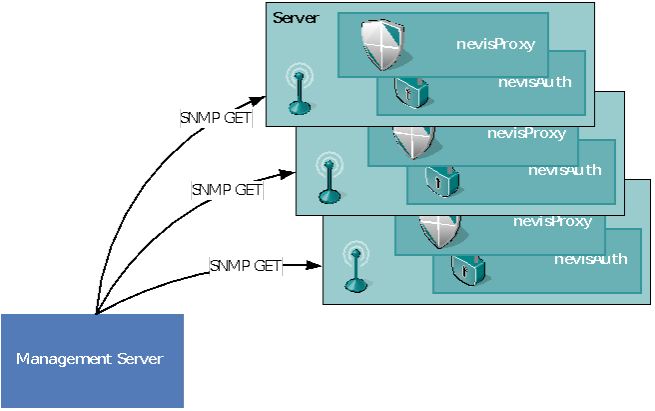
nevisAgent provides several scripts which may be used to gather status information about each component. These scripts are using system commands and access the component's log file to gather different kinds of parameters about the component's status.
The available parameters are documented by the Nevis Management Information Base (MIB). You may download the Nevis MIB at AdNovum's Customer Zone. Register these scripts to your SNMP daemon running on each server to allow remote status retrieval using SNMP.
com2sec notConfigUser default public
group notConfigGroup v1 notConfigUser
group notConfigGroup v2c notConfigUser
view systemview included .1.3.6.1.4.1.6059.2.7
access notConfigGroup "" any noauth exact systemview none none
pass .1.3.6.1.4.1.6059.2.7.20.1 /bin/sh /opt/nevisagent/bin/nevis-op-proxy.sh
pass .1.3.6.1.4.1.6059.2.7.30.1 /bin/sh /opt/nevisagent/bin/nevis-op-auth.sh
pass .1.3.6.1.4.1.6059.2.7.40.1 /bin/sh /opt/nevisagent/bin/nevis-op-logrend.sh
pass .1.3.6.1.4.1.6059.2.7.50.1 /bin/sh /opt/nevisagent/bin/nevis-op-idm.sh
pass .1.3.6.1.4.1.6059.2.7.60.1 /bin/sh /opt/nevisagent/bin/nevis-op-cred.sh
pass .1.3.6.1.4.1.6059.2.7.70.1 /bin/sh /opt/nevisagent/bin/nevis-op-osagent.sh
pass .1.3.6.1.4.1.6059.2.7.80.1 /bin/sh /opt/nevisagent/bin/nevis-op-sign.sh
pass .1.3.6.1.4.1.6059.2.7.90.1 /bin/sh /opt/nevisagent/bin/nevis-op-ooprint.sh
pass .1.3.6.1.4.1.6059.2.7.100.1 /bin/sh /opt/nevisagent/bin/nevis-op-agent.sh
pass .1.3.6.1.4.1.6059.2.7.110.1 /bin/sh /opt/nevisagent/bin/nevis-op-admin.sh
pass .1.3.6.1.4.1.6059.2.7.120.1 /bin/sh /opt/nevisagent/bin/nevis-op-portal.sh
pass .1.3.6.1.4.1.6059.2.7.130.1 /bin/sh /opt/nevisagent/bin/nevis-op-oooserver.sh
pass .1.3.6.1.4.1.6059.2.7.140.1 /bin/sh /opt/nevisagent/bin/nevis-op-wf.sh
pass .1.3.6.1.4.1.6059.2.7.150.1 /bin/sh /opt/nevisagent/bin/nevis-op-dp.sh
pass .1.3.6.1.4.1.6059.2.7.160.1 /bin/sh /opt/nevisagent/bin/nevis-op-ldap.sh
pass .1.3.6.1.4.1.6059.2.7.170.1 /bin/sh /opt/nevisagent/bin/nevis-op-meta.sh
pass .1.3.6.1.4.1.6059.2.7.200.1 /bin/sh /opt/nevisagent/bin/nevis-op-appliance.sh
If you are using the nevisAppliance, the configuration of the SNMP daemon can be done using the nevisappliance command. See chapter: Monitoring using SNMP, of the nevisAppliance reference guide for further information and recommended paramaters to monitor.
Alternatively, if you don't have an SNMP daemon installed on your server, nevisAgent can be used as an SNMP server The SNMP server implemented by nevisAgent is only able to answer "get" commands and serves only requests to the Nevis MIB.. You have to configure a community string (shared secret) to enable the SNMP functionality of nevisAgent.
snmpd_community=public
To accelerate SNMP responses, we recommend configuring a cron job collecting status information periodically. This allows the nevisAgent's SNMP script to serve SNMP request by these cached status information.
*/2 * * * * sudo /opt/nevisagent/bin/nevis-op-cache.sh