Workaround for Forcing Redeployment in nevisAdmin 4.1.0
Known issue
In nevisAdmin 4.1.0, the function force redeployment does not work properly. It is available from multiple screens in the deployment wizard. See Deployment of the configuration for an example.
Workaround
If you need to use this function, follow the deployment wizard until step 3. Then, follow these steps:
- Start the developer tools of your browser.
- In the network tab, filter for: plan?scan=true.
- Go back to the deployment wizard and click force redeployment.
- You will now see step 3 of the wizard. Do not click deploy yet, otherwise you run into a known issue (→ nothing happening in step 4).
- Apply the following workaround:
Firefox:
Click on the selected plan?scan=true request.
Remove the filter. Click Edit and resend, change true to false, and send.
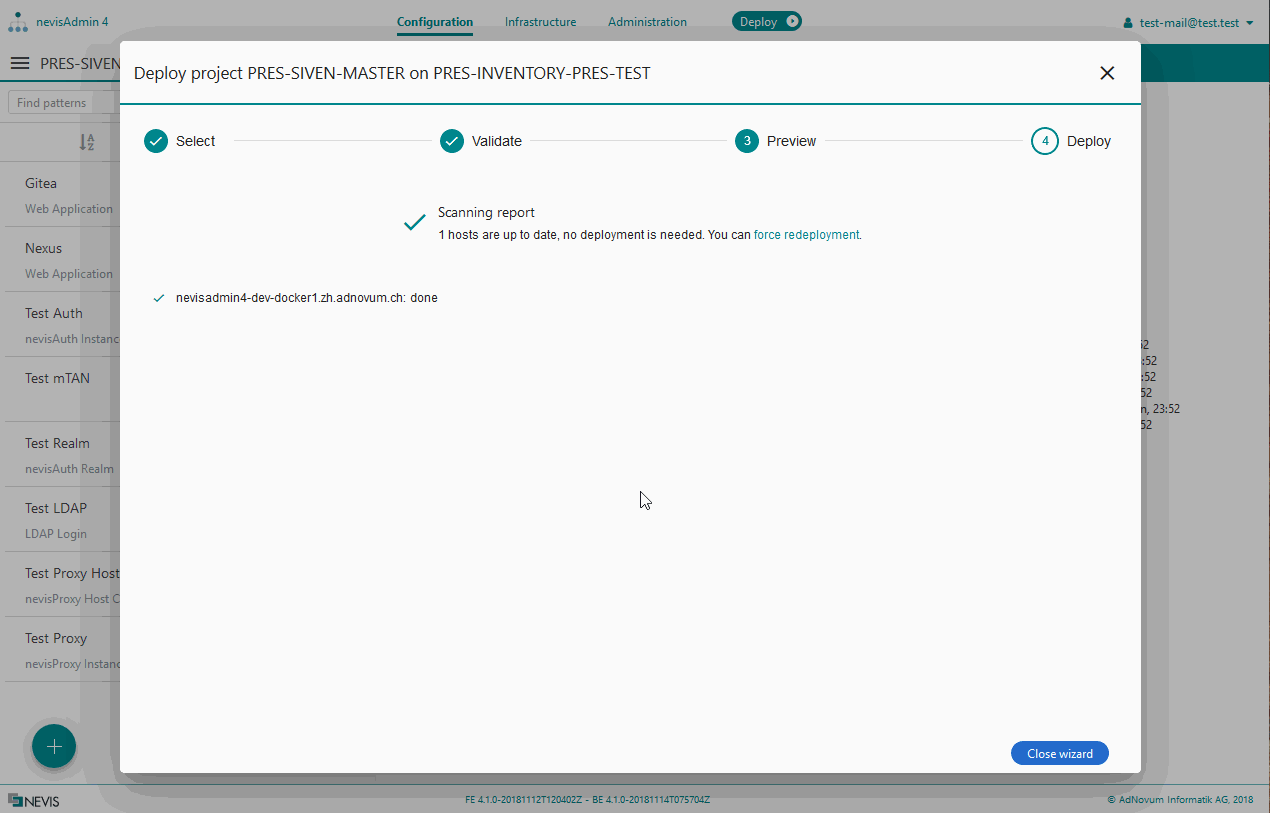
Continue with step 5.
Google Chrome:
Copy this javascript into browser console:
Javascript Solution
let xhttp = new XMLHttpRequest();
xhttp.open("PUT", "<INSERT YOUR URL HERE>", true);
xhttp.setRequestHeader("X-XSRF-TOKEN", '<INSERT YOUR TOKEN HERE>');
xhttp.send();Copy request URL from network tab (should end with plan?scan=true) and replace
<INSERT YOUR URL HERE>with URL while changing scan=trueto scan=false.Copy request X-XSRF-TOKEN and replace
<INSERT YOUR TOKEN HERE>with it.
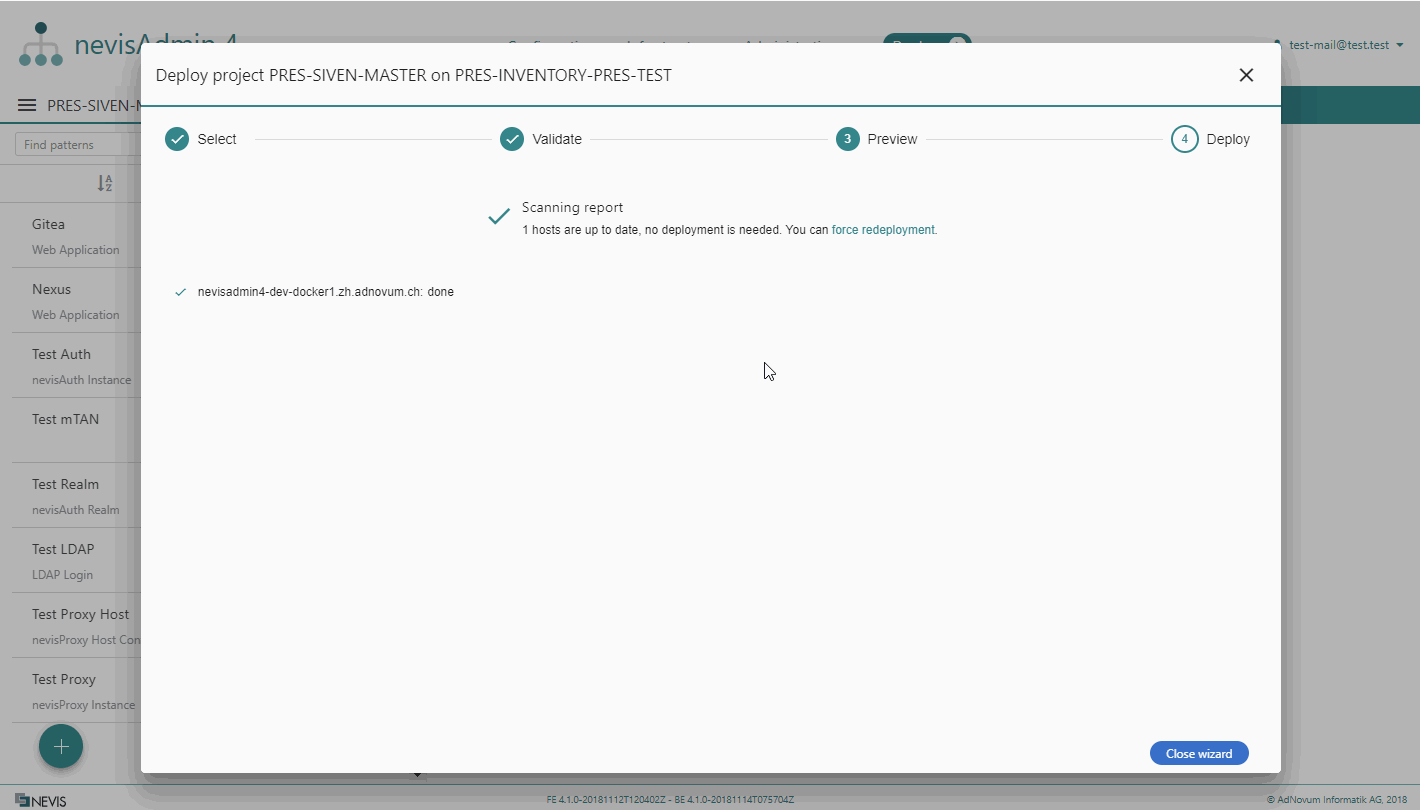
- Now, go back to the deployment wizard and click deploy.
Note: the Deployment preview may not be correct.* To see all commands executed when forcing redeployment, consult Generation results in step 2 of the deployment wizard.