Service health check overview
The following procedure explains how to check whether your Authentication Cloud service and your mobile app integration are functioning properly. This is useful when troubleshooting user queries or general service availability issues. The decision diagram helps to test systematically, and find the root cause of the problem quickly. The system diagram illustrates what systems are tested. The red labels correspond to the test steps described below the figures.
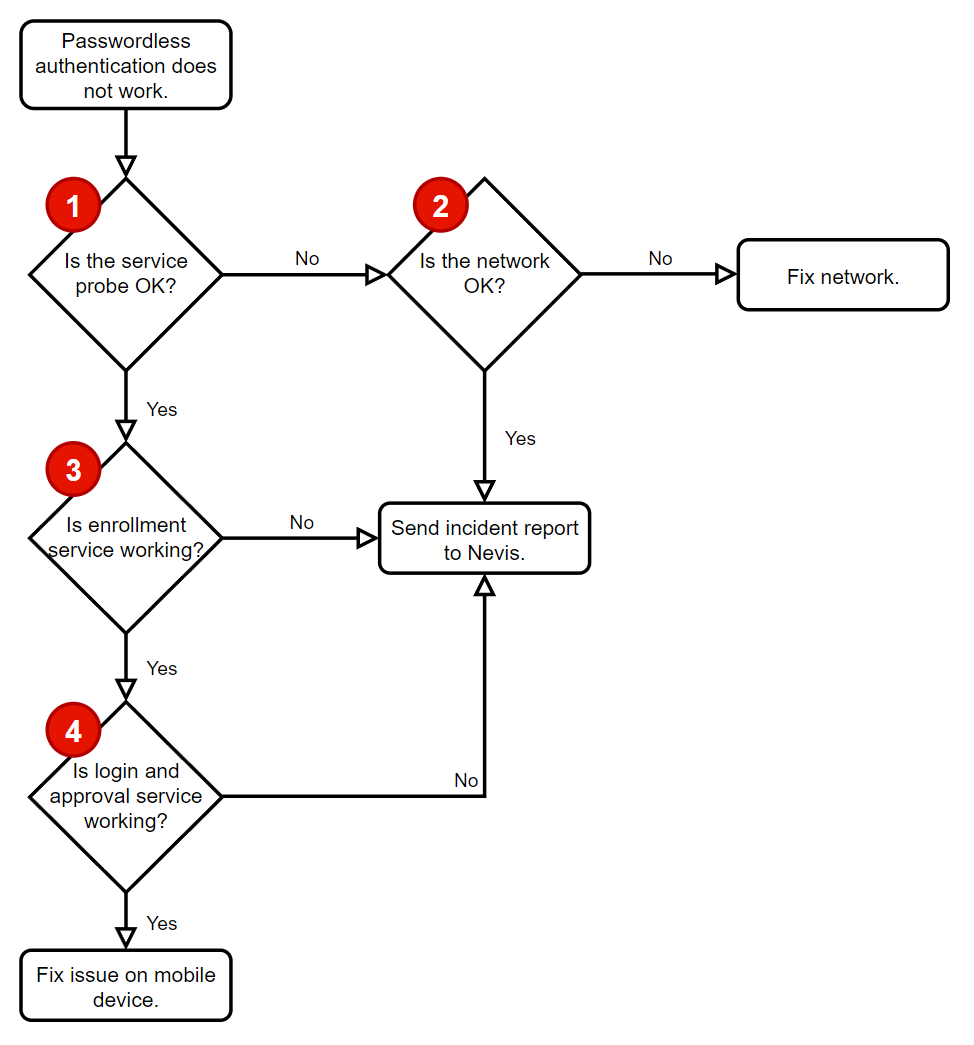
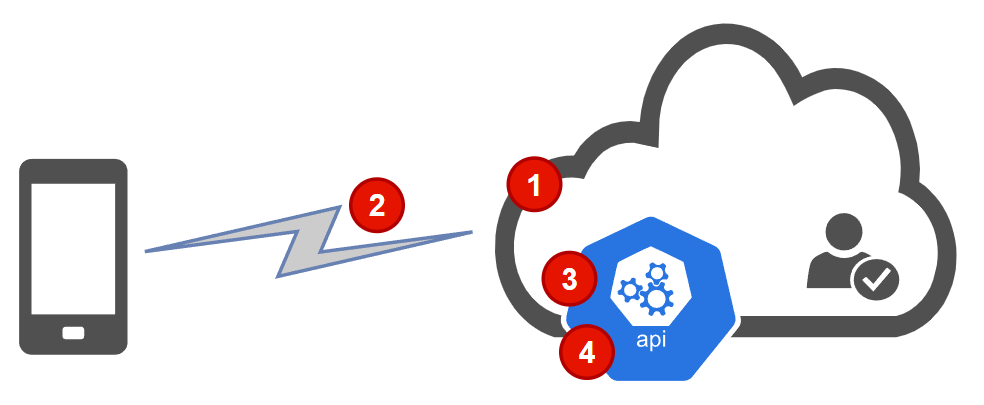
- Check the service probe URL:
https://{instance}.mauth.nevis.cloud/probe.html. If the instance is operational, a200 OKHTTP response is returned. If there are issues with your instance, the URL is not available. For more information, see the Probe endpoint. - Check for network or connection issues.
- Check the registration endpoint.
- Check the login and approval endpoint.