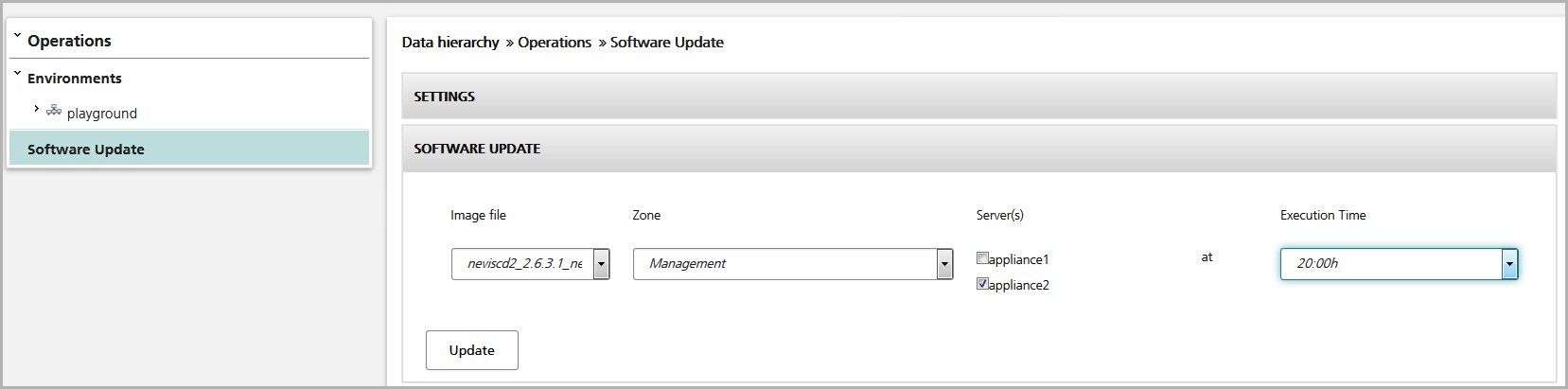Updating software
The software repository is meant to store software images that can be installed on remote servers using nevisAdmin. The software packages/images available are stored on the server hosting nevisAdmin within the /var/opt/nevisadmin/default/nevisadmin/software directory. You may copy the images/packages directly to this directory on a file system basis or by means of the Software repository view within the Administration tab:
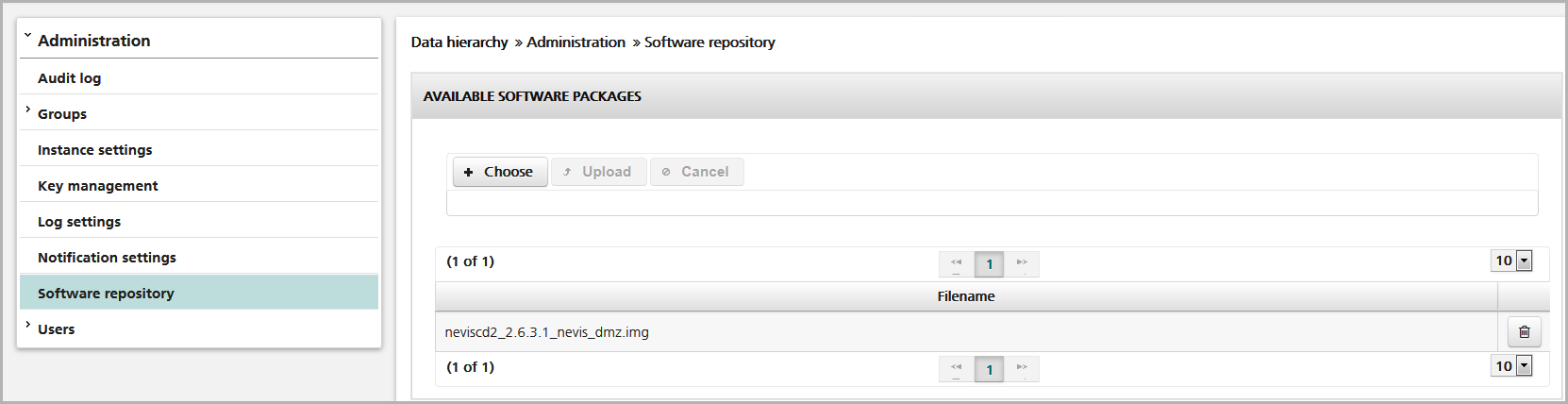
Update the software by means of the Software Update view (Operation tab). In the Software Update panel, choose the update image and select the servers to be updated on a per-zone basis. The update can be scheduled and will be executed on all selected servers at the given time. Pending software updates can be reviewed and deleted if necessary.