Configuration of an active or standby setup
The following tasks are necessary to configure an active/standby setup:
- Set the default gateway IP address and network mask within the zone hosting your servers.
- Configure the shared IP address within connectors of the nevisProxy services of the two servers.
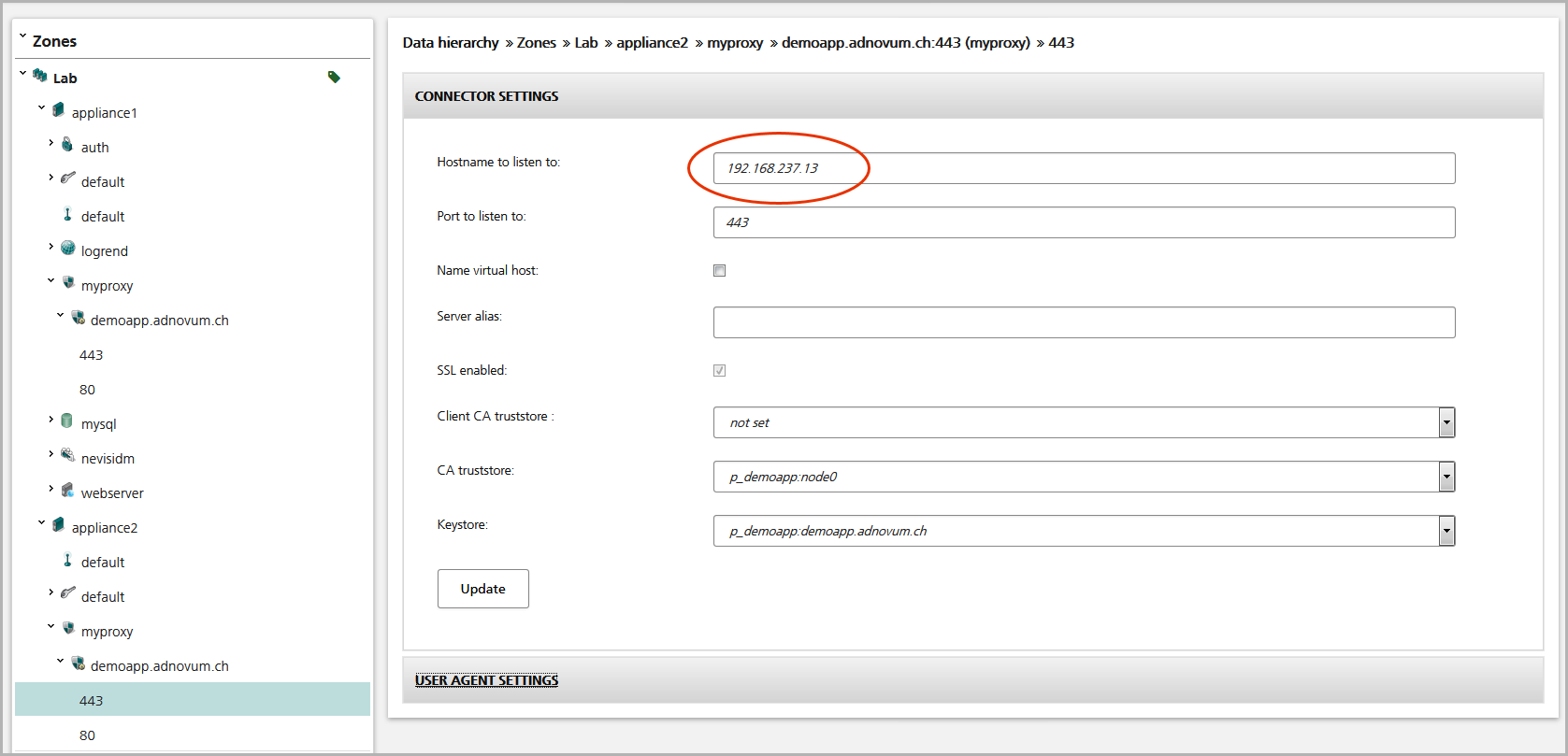
- Choose the Ethernet device name of the shared interface within the nevisAgent configuration.
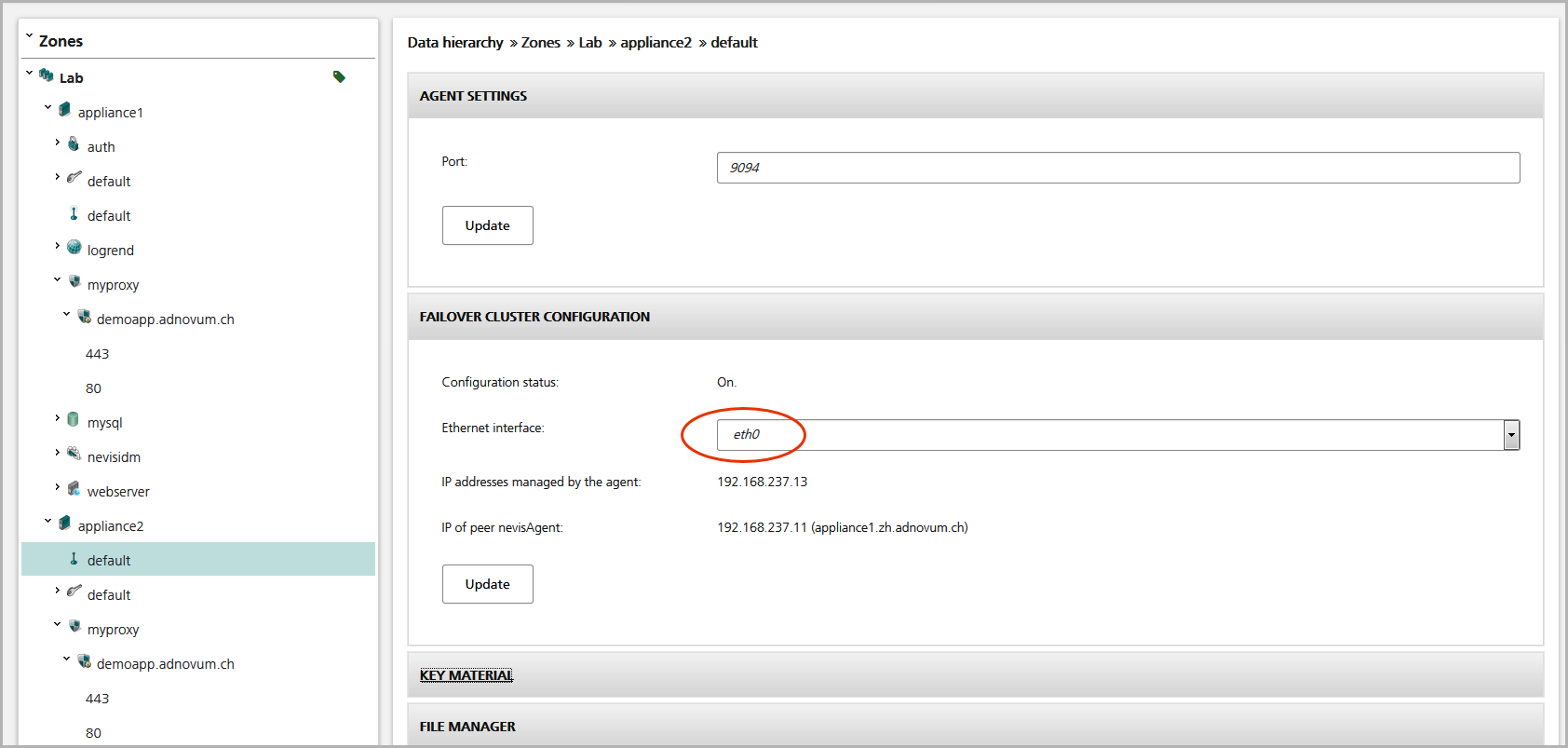
info
When adding new interfaces dynamically (e.g., VMWare server), the nevisAgent needs to be restarted to detect the new interface.