Certificates
Overview
The Certificates screen shows all your certificates sorted by expiry date. The screen allows you to view the content of, replace or delete the certificates. The screen's features are similar to the features of the Secret & Files screen with a few differences highlighted in the chapters below.
Permissions
For a description of the permissions, see the chapter Secrets & Files.
Global (Tenant) Certificates
Global (tenant level) certificates can be uploaded in Secret & Files screen by using the Upload global secret fileor Upload secret file functions.
For more details, see the chapter Secrets & Files.
Certificates
The Certificates screen has the same structure and features as the Secret & Files screen, with the following differences:
- The Scope filter also contains the "All" option, which returns all certificates listed.
- The table shows only the certificates uploaded in PEM format (.pem files with valid certificate content).
- The table columns can be customized with the following data:
- To highlight expired or expiring certificates, background colors are used. This brings problematic certificates to your attention, so that you can take action immediately.
For more details on the screen features, check the chapter Secrets and Files.
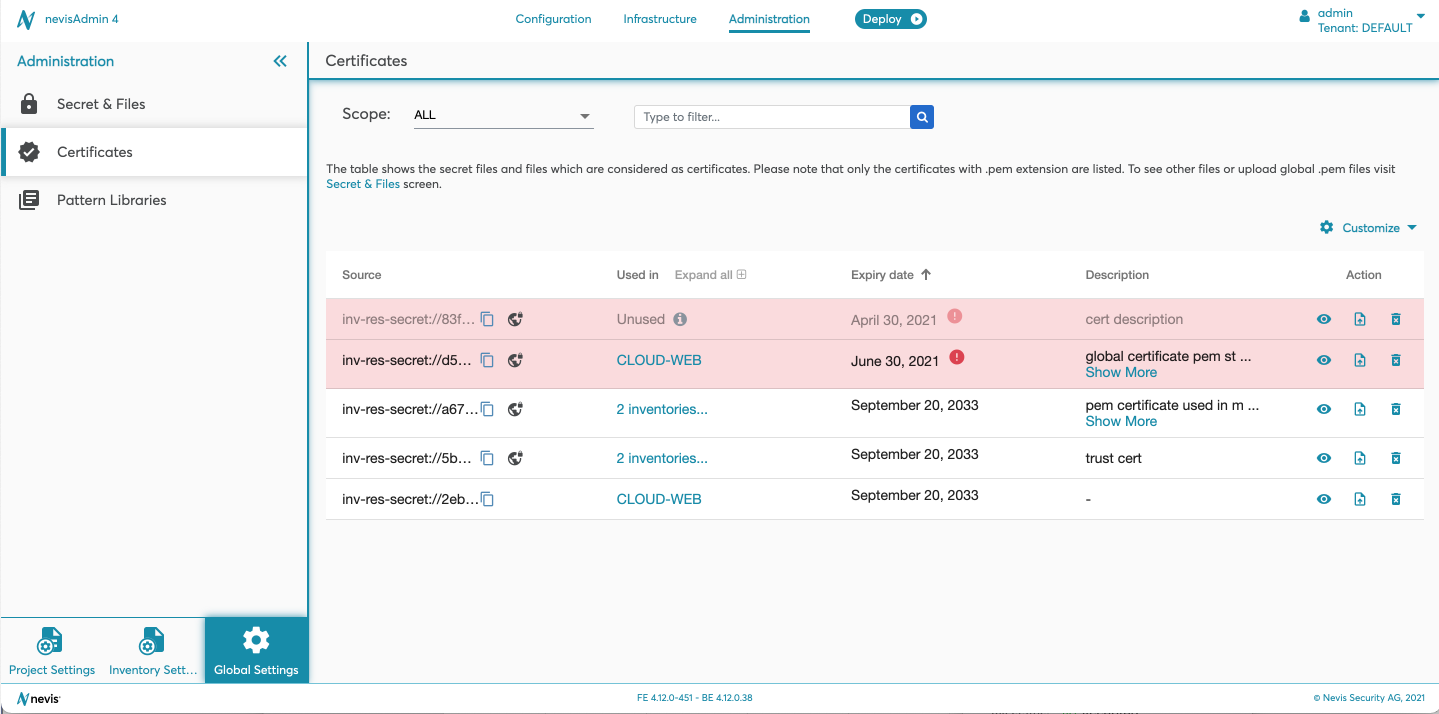
The following movies show how to view and manage a certificate:
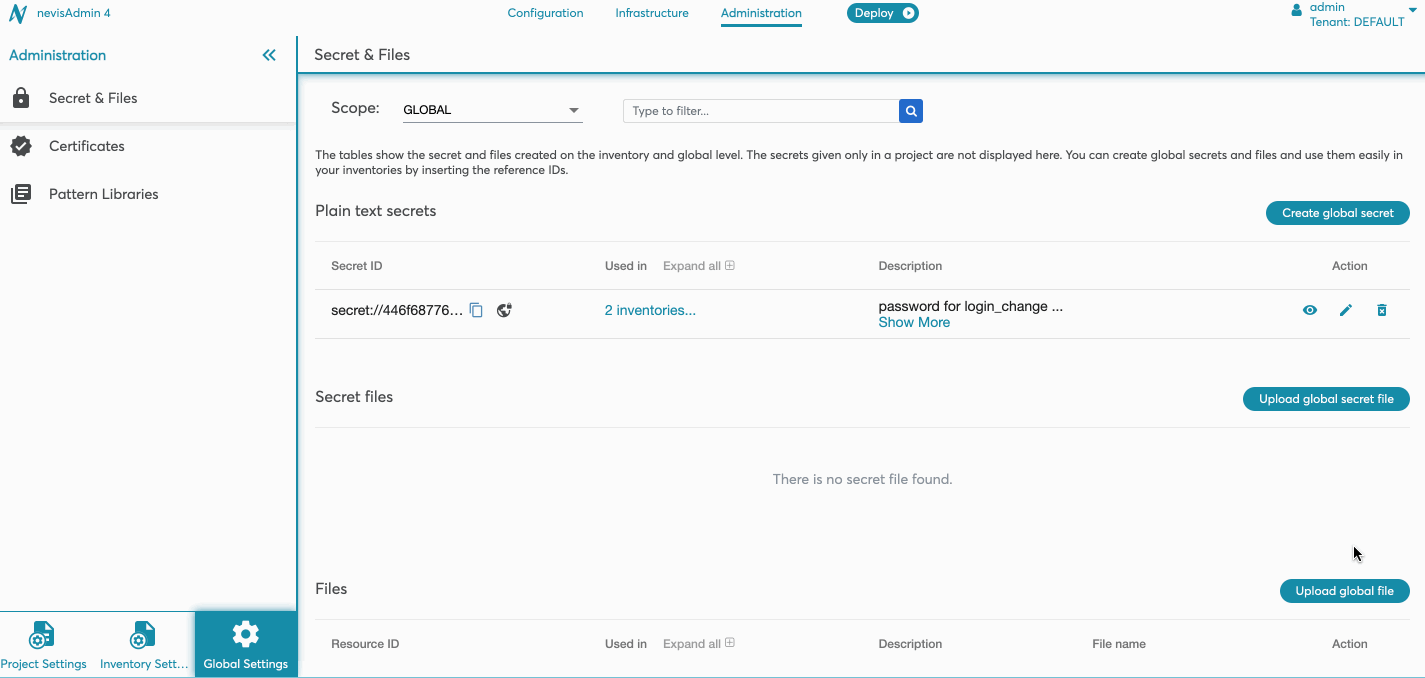
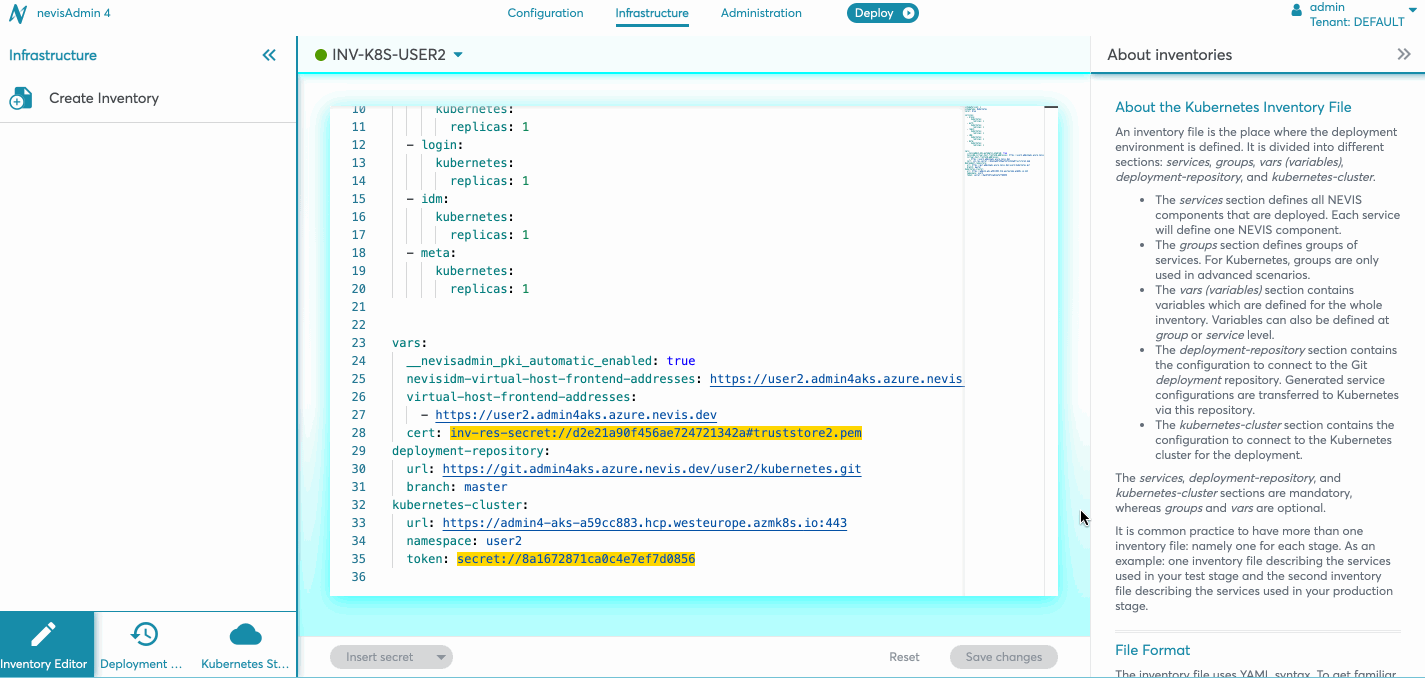
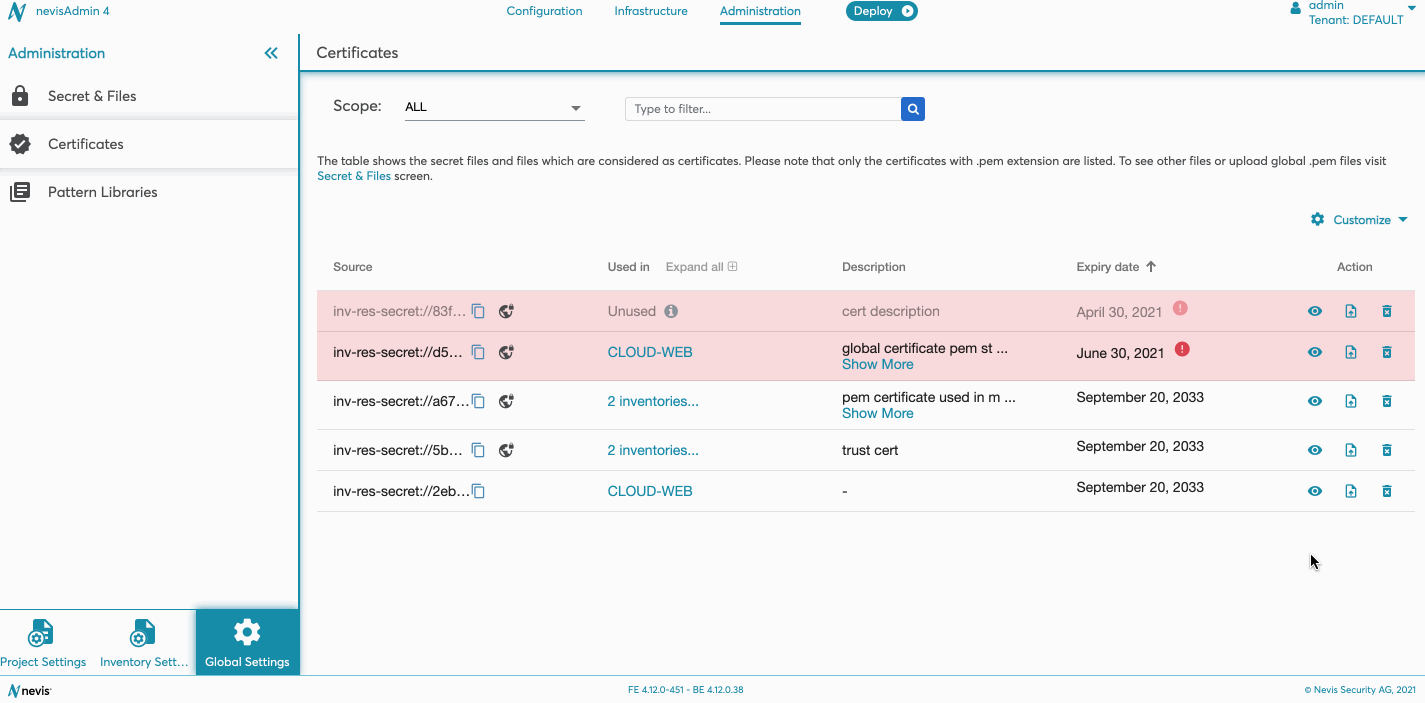
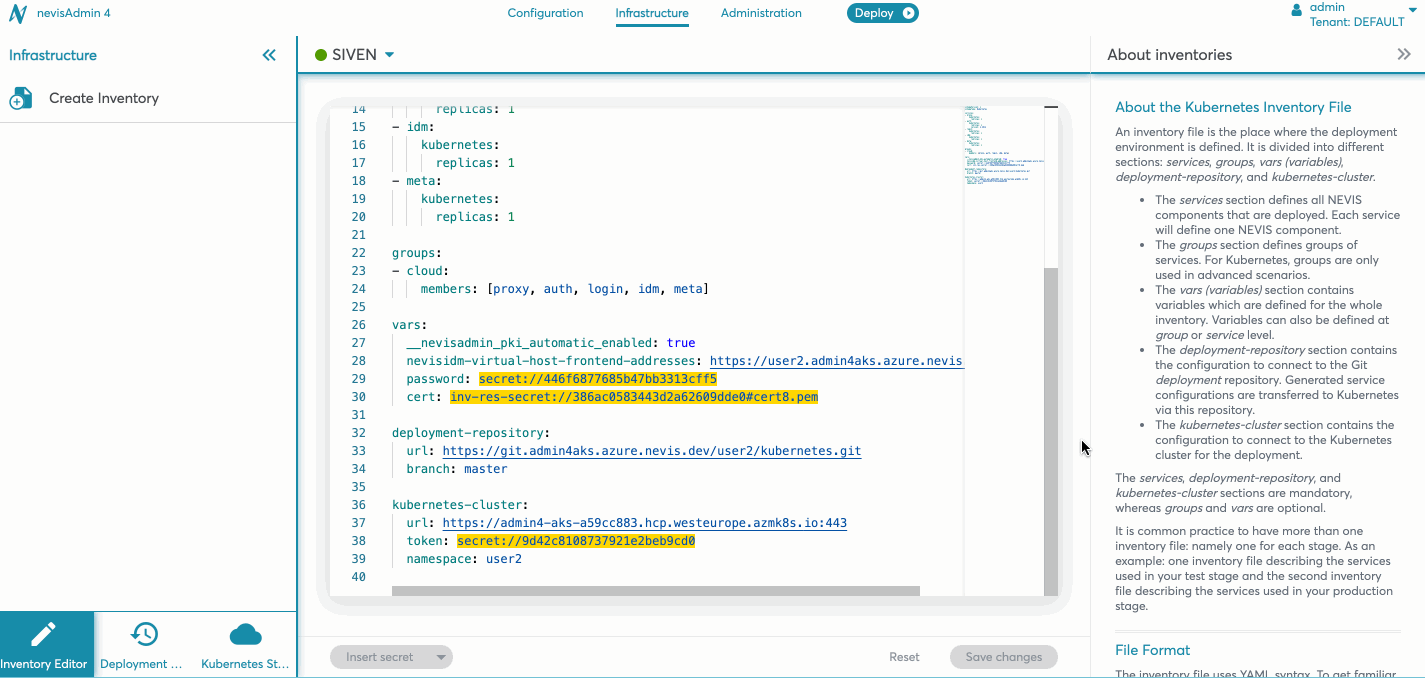
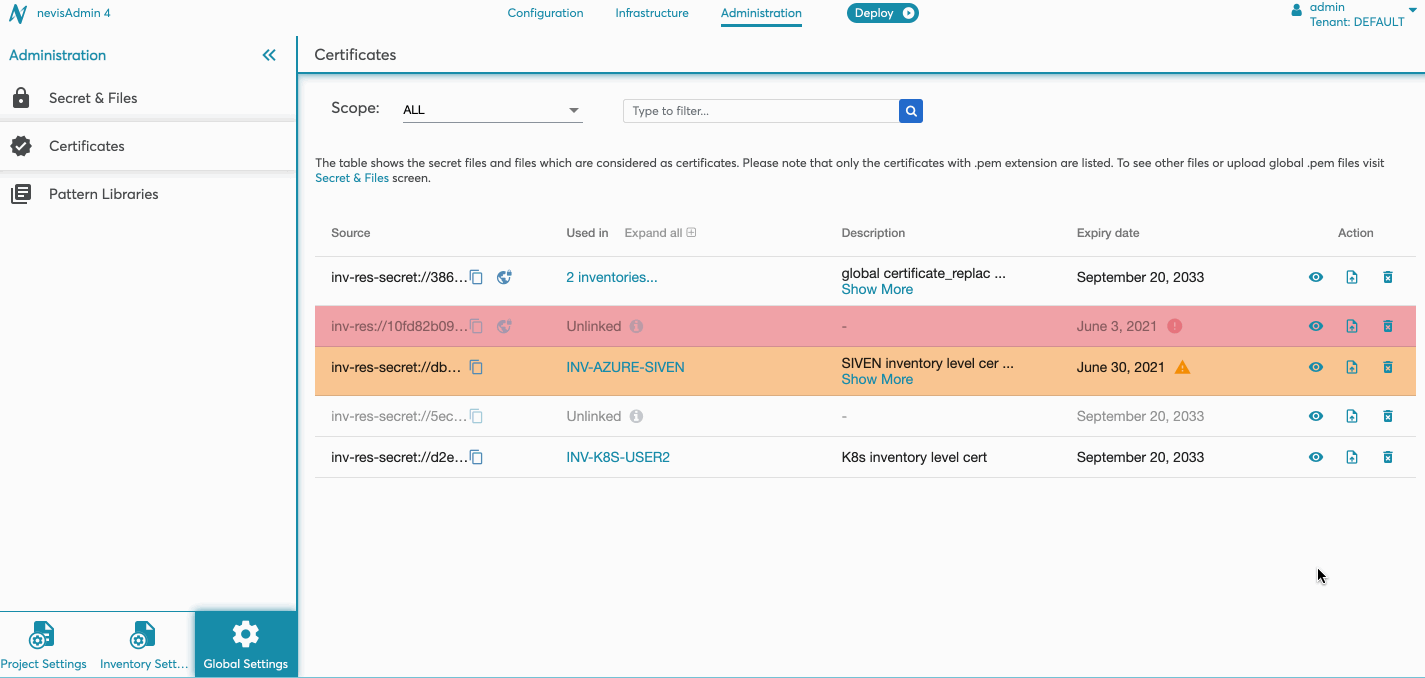
Attaching a certificate in the inventory is described in the chapter Working with Certificates.