Deleting an Inventory
If you have an inventory that is created by mistake or no longer in use, you can delete it.
To delete an inventory:
- Go to the Inventory Settings screen, by clicking on Inventory Settings in the Navigation menu of the Administration tab.
- Select the inventory that you want to delete from the inventory list on the left side of the screen.
- The inventory details are displayed on the right side of the screen.
- Select Delete inventory from the overflow menu in the upper right corner of the screen:
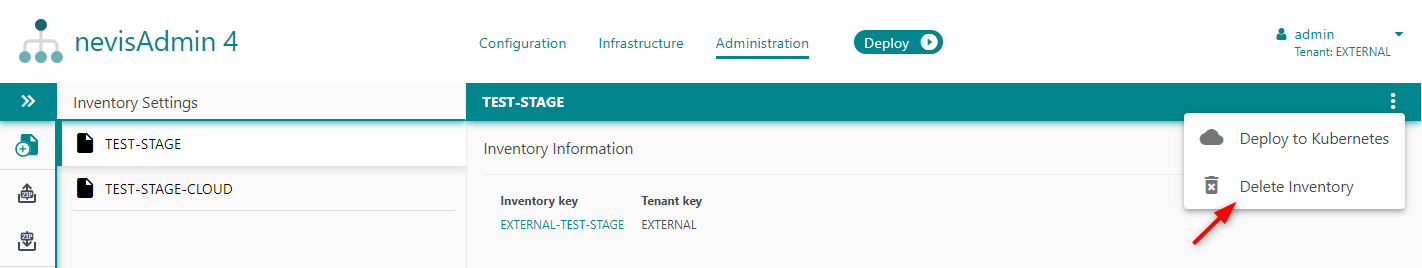
When you delete an inventory, all its data will be lost. This change is irreversible.