In-Band Authentication
Description
A user is trying to access an HTTP application, for example an e-banking application, which requires authentication. The user must provide the required authentication with his mobile device. The security requirements of the HTTP application define the nature of the authentication (for example, fingerprint, PIN/password, face recognition, or a combination of several authentication mechanisms). It is assumed that the user's client application has FIDO capabilities, that is, it must contain an embedded FIDO Client with access to one or several FIDO Authenticators. Furthermore, the HTTP application is protected by Nevis (notably nevisProxy and nevisAuth).
Example
- The user launches the e-banking application on the mobile device.
- The mobile client application tries to access the e-banking web server to retrieve the account statement of the user.
- Nevis detects that the mobile client application is not authenticated. It asks the user to provide authentication that meets the security policy of the e-banking application. In this example, this is a fingerprint-based authentication.
- The user authenticates using the fingerprint-based FIDO Authenticator in the mobile device.
- The mobile client application can now access the e-banking web server. The account statement is displayed in the mobile application.
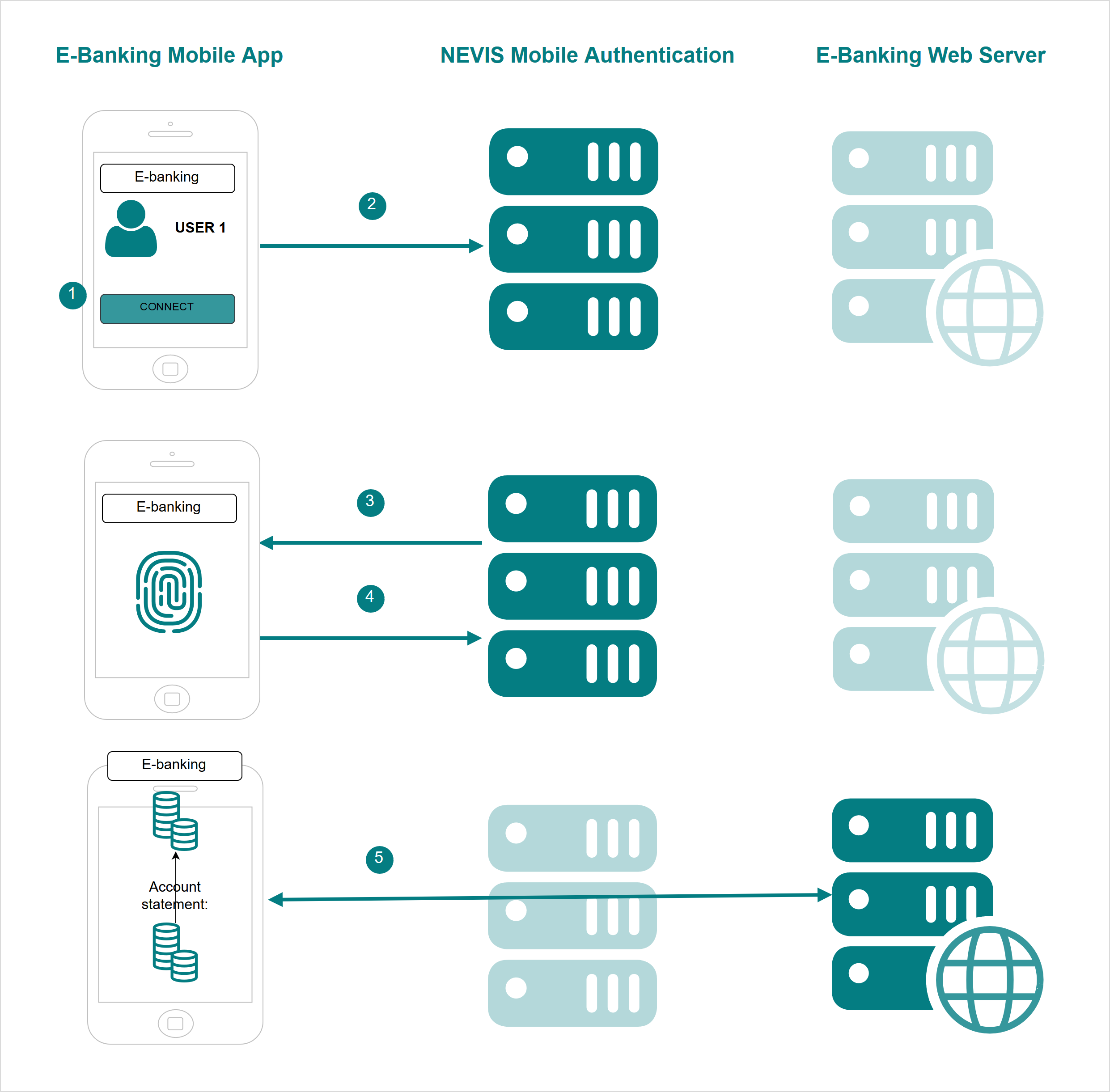
Technical Flow
The technical flow in the following figure explains the component interaction in detail. The numbers of the steps in the next figure do not correlate with the simplified example above.
It is assumed that the user has already registered FIDO credentials. These FIDO credentials are located in the nevisFIDO server on the mobile device containing the e-banking mobile application. See the In-Band Registration use case for details regarding registration. It is also assumed that only one user is using the application on the mobile device, that is, the device is not shared between different users. Another assumption is that the policy requires the use of a fingerprint-based authenticator.
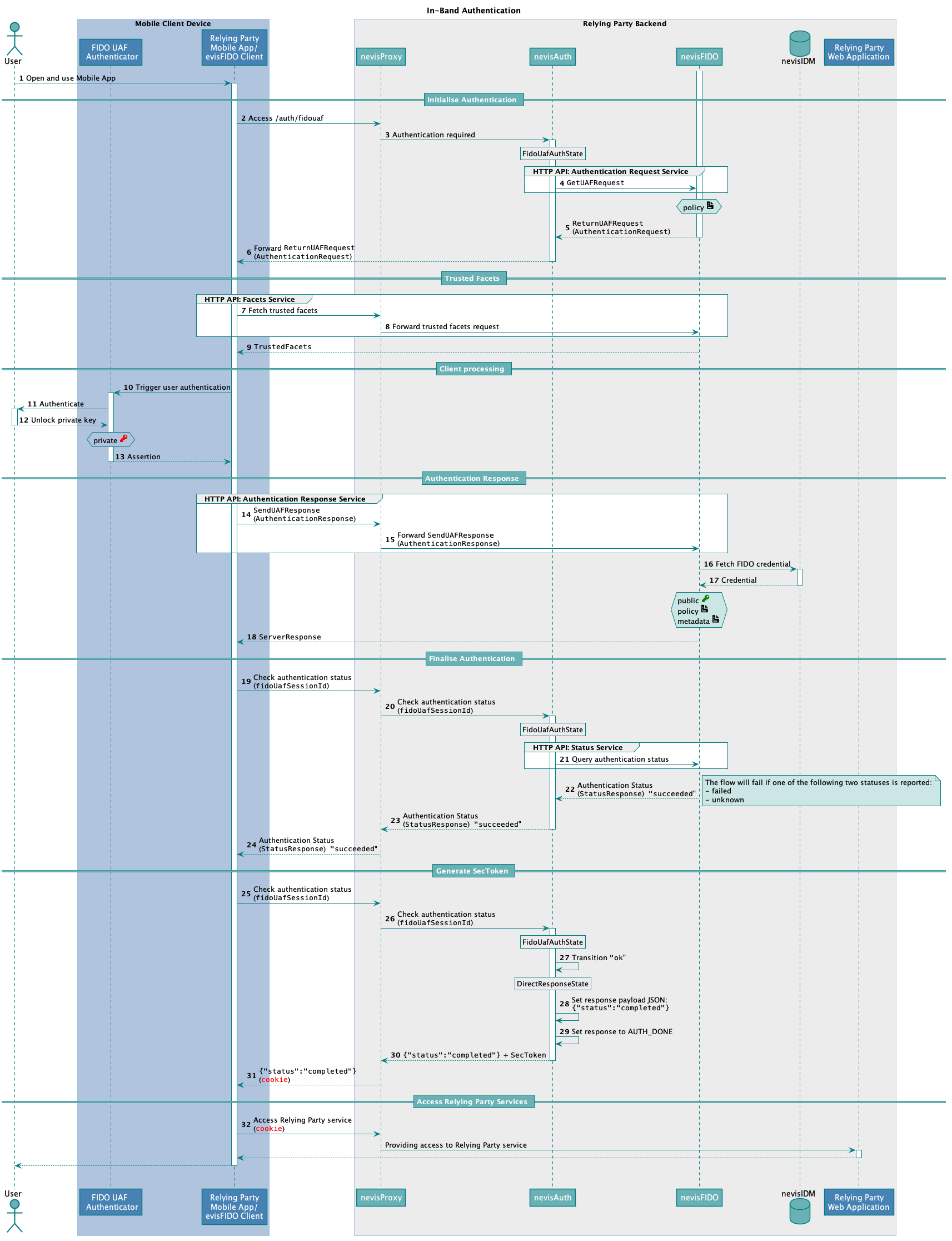
The following table describes the steps in the previous figure. The numbers in the table correlate with the step numbers in the previous figure.
| Nr. | Description | Endpoint | References |
|---|---|---|---|
| 1. | The user opens the e-banking application on the mobile device to see her actual account statement. | - | - |
| 2. | The mobile application initiates the in-band authentication by accessing the respective endpointAs the perimeter component of Nevis Mobile Authentication, nevisProxy receives the incoming request. | https://<nevisProxy-host>:<nevisProxy-port>/auth/fidouaf | Nevis Mobile Authentication - Concept and Integration Guide:- HTTP APIs and Client Authentication |
| 3. | nevisProxy detects that the mobile client application is not authenticated.nevisProxy redirects the client to nevisAuth to ask for authentication. | - | - |
| 4. | nevisAuth is configured for authentication with FIDO UAF. To achieve this, nevisFIDO provides an own AuthState named FidoUafAuthState.The FidoUafAuthState assembles a GetUAFRequest " | ". | - |
| 5. | nevisFIDO sends a ReturnUAFRequestto nevisAuth. The ReturnUAFRequest contains an AuthenticationRequest message including the authentication [policy | ". | |
| 6. | nevisAuth forwards the ReturnUAFRequest to the mobile device through nevisProxy. It is assumed that the mobile device includes an embedded FIDO Client.While forwarding the ReturnUAFRequest, nevisAuth looks into the contained AuthenticationRequest message and stores the found FIDO UAF session identifier. However, nevisAuth does not change the content of the message. | - | nevisFIDO Reference Guide:- "Restarting the FIDO UAF Authentication"- "Response Body"FIDO Specification:- ReturnUAFRequest |
| 7. | The embedded FIDO Client fetches the trusted facets.The request will be sent to nevisProxy.The information accessible at the Facets Service endpoint helps the e-banking mobile application to identify whether it is an authorized facet of the e-banking web application. | https://<nevisProxy-host>:<nevisProxy-port>/nevisfido/uaf/1.1/facets This endpoint is an example of mapping nevisProxy to the nevisFIDO Facets Service endpoint | |
| 8. | nevisProxy forwards the request to nevisFIDO. | https://<nevisFIDO-host>:<nevisFIDO-port>/nevisfido/uaf/1.1/facets | nevisFIDO Reference Guide:- "Facets Service"FIDO Specification:- Facets |
| 9. | nevisFIDO returns the trusted facets it maintains. nevisProxy forwards them to the FIDO Client. | - | nevisFIDO Reference Guide: - "Response Body"FIDO Specification:- TrustedFacets |
| 10. | The FIDO Client triggers the user authentication at the matching FIDO Authenticator.The FIDO Client can find a matching FIDO Authenticator on the mobile device by using the policy received via the AuthenticationRequest message in step 6. | - | - |
| 11. | The fingerprint-based FIDO Authenticator initiates the client-side authentication of the user.The GUI of the mobile platform informs the user to authenticate by tapping the fingerprint sensor of the mobile device. | - | - |
| 12. | With a successful fingerprint-based authentication the user enables the usage of the private key. This private key matches the formerly registered FIDO credentials of the e-banking web application. The private key is now unlocked inside the FIDO Authenticator for signing purposes. | - | - |
| 13. | As the outcome of the user authentication, the FIDO Authenticator assembles and returns an AuthenticatorSignAssertion to the FIDO Client. The assertion is signed by the private key of the user, as proof of the successful client-side authentication.The private key that is used to sign the assertion never leaves the FIDO Authenticator. This means that neither the embedded FIDO Client nor the Relying Party mobile app can access it directly ". | ||
| 14. | The Relying Party mobile app sends a SendUAFResponse to the Authentication Response Service endpoint defined in nevisProxy.The SendUAFResponsecontains an AuthenticationResponse message including the AuthenticatorSignAssertion provided by the FIDO Authenticator in the previous step (13). | https://<nevisProxy-host>:<nevisProxy-port>/auth/fidouaf/authenticationresponse/ Since this endpoint is not a direct match to the nevisFIDO Authentication Response Service endpoint, it should be mapped with a custom connector servlet and servlet-mapping in nevisProxy: | FIDO Specification:- SendUafResponse |
Authentication Response custom servlet and mapping
<servlet>
<servlet-name>Connector_AuthenticationResponse</servlet-name>
<servlet-class>ch::nevis::isiweb4::servlet::connector::http::HttpsConnectorServlet</servlet-class>
<init-param>
<param-name>AutoRewrite</param-name>
<param-value>off</param-value>
</init-param>
<init-param>
<param-name>InetAddress</param-name>
<param-value>localhost:9443</param-value>
</init-param>
<init-param>
<param-name>MappingType</param-name>
<param-value>pathinfo</param-value>
</init-param>
<init-param>
<param-name>URIPrefix</param-name>
<param-value>/nevisfido/uaf/1.1/authentication</param-value>
</init-param>
</servlet>
<servlet-mapping>
<servlet-name>Connector_AuthenticationResponse</servlet-name>
<url-pattern>/auth/fidouaf/authenticationresponse/</url-pattern>
</servlet-mapping>
| Nr. | Description | Endpoint | References |
|---|---|---|---|
| 15. | nevisProxy forwards the SendUAFResponse to nevisFIDO. | https://<nevisFIDO-host>:<nevisFIDO-port>/nevisfido/uaf/1.1/authentication | nevisFIDO Reference Guide: - "Authentication Response Service" |
| 16. | nevisFIDO fetches the user's FIDO credential from nevisIDM. The credential contains the public key material that the FIDO Authenticator generated exclusively for this e-banking application and user during the registration.You can uniquely identify and fetch the credential by the "username/AppId/AAID/KeyId" quadruple. | - | nevisFIDO Reference Guide: - "Credential Repository Configuration" |
| 17. | nevisIDM returns the FIDO credential to nevisFIDO. | - | - |
| nevisFIDO validates the AuthenticationResponse, including the AuthenticatorSignAssertion.nevisFIDO verifies the signature - and thus the integrity - of the AuthenticatorSignAssertion, with the public key from the related FIDO credential.In addition to the [policy ". | |||
| 18. | nevisFIDO returns a ServerResponseto the Relying Party mobile app through nevisProxy, informing that the authentication was successful.When nevisFIDO returns the ServerResponse, you can consider the FIDO operation as completed. For authenticating purposes, however, Nevis Mobile Authentication must further consult nevisAuth. | - | nevisFIDO Reference Guide: - "Response Body"FIDO Specification:- ServerResponse |
| 19. | The mobile application provides the FIDO UAF session ID generated in step 5. This is required to trigger a synchronisation between nevisAuth and nevisFIDO. | https://<nevisProxy-host>:<nevisProxy-port>/auth/fidouaf | - |
| 20. | nevisProxy detects that the mobile application is not yet authenticated.nevisProxy forwards the request with the FIDO UAF session ID to nevisAuth. | https://<nevisAuth-host>:<nevisAuth-port>/nevisauth/services/AuthenticationService | nevisFIDO Reference Guide:- "FidoUafAuthState" |
| 21. | nevisAuth queries nevisFIDO regarding the authentication status.nevisAuth verifies that the FIDO UAF session ID is the one stored in step 6. It sends the FIDO UAF session ID to the status service of nevisFIDO. | https://<nevisFIDO-host>:<nevisFIDO-port>/nevisfido/status | nevisFIDO Reference Guide:- "Status Service" |
| 22. | nevisFIDO confirms to nevisAuth that the authentication for the provided FIDO UAF session ID was successful. | - | nevisFIDO Reference Guide:- "Status Service" |
| 23. | nevisAuth forwards the statusResponse obtained from nevisFIDO to nevisProxy. | - | - |
| 24. | nevisProxy forwards the statusResponse to the mobile application.Although the authentication is considered completed, the session has not yet been marked as authenticated. This is because the nevisAuth flow is not completed yet. | - | - |
| 25. | To complete the authentication flow, the mobile application re-sends the request containing the FIDO UAF session ID. | https://<nevisProxy-host>:<nevisProxy-port>/auth/fidouaf | - |
| 26. | nevisProxy forwards the request with the FIDO UAF session ID to nevisAuth. | - | - |
| 27. | Since the authentication was successful, nevisAuth will transition to the next configured AuthState with the "ok" transition.Here, the DirectResponseState is configured as the next AuthState after the FidoUafAuthState. | - | - |
| 28. | The next AuthState DirectResponseState sets the direct response payload to a static JSON containing: {"status":"completed"} | - | - |
| 29. | The next AuthState, DirectResponseState, also sets the response to "AUTH_DONE". It thus marks the authentication flow as complete. | - | - |
| 30. | With the result set to "AUTH_DONE", a SecToken is generated. Furthermore, the session is marked as authenticated. | - | - |
| 31. | The mobile application receives the static JSON payload alongside a cookie. Both indicate that the session is now authenticated. | - | - |
| 32. | The mobile application can now access the services of the e-banking web server and display the account statement of the user.The cookie is used by nevisProxy to check that the application is authenticated. | - | - |
Multiple Users in Device
In some cases, the device used to access the web application might be shared between different users. This may be the case, for example, for a company using proprietary hardware with an embedded FIDO Authenticator and a limited number of devices. In this scenario, it is useful to identify the user trying to authenticate beforehand. You can achieve this with FIDO step-up authentication.
In this use case, nevisFIDO is aware of the user trying to authenticate. This allows nevisFIDO to limit the allowed FIDO UAF Authenticators to those registered by this user, and to send a list with only those authenticators to the FIDO UAF client. The client can then determine which FIDO Authenticators to use for authentication without interacting with the user.
It is possible to configure the FidoUafAuthState in nevisAuth to define the username (if any) to be sent to nevisFIDO. You do this with the fidoUafUsername property:
<AuthState name="FidoUafAuthState"
class="ch.nevis.auth.fido.uaf.authstate.FidoUafAuthState"
final="false"
resumeState="false">
<ResultCond name="ok" next="AuthDone"/>
<ResultCond name="error" next="AuthError"/>
<ResultCond name="failed" next="AuthError"/>
<property name="fidoUafServerUrl" value="https://localhost:8443" />
<property name="trustStoreRef" value="DefaultKeyStore" />
<property name="fidoUafUsername" value="${notes:username}" />
</AuthState>
In the example above, the username is retrieved from the notes stored in the nevisAuth session. The notes can be stored by a previously executed AuthState. nevisFIDO uses nevisIDM to store FIDO credentials, and the extId of the user is the username. The previously executed AuthState could interact with the user to retrieve an identifier; the main task of the AuthState would be to retrieve the username (extId) from nevisIDM using this identifier. The following diagram describes this process:
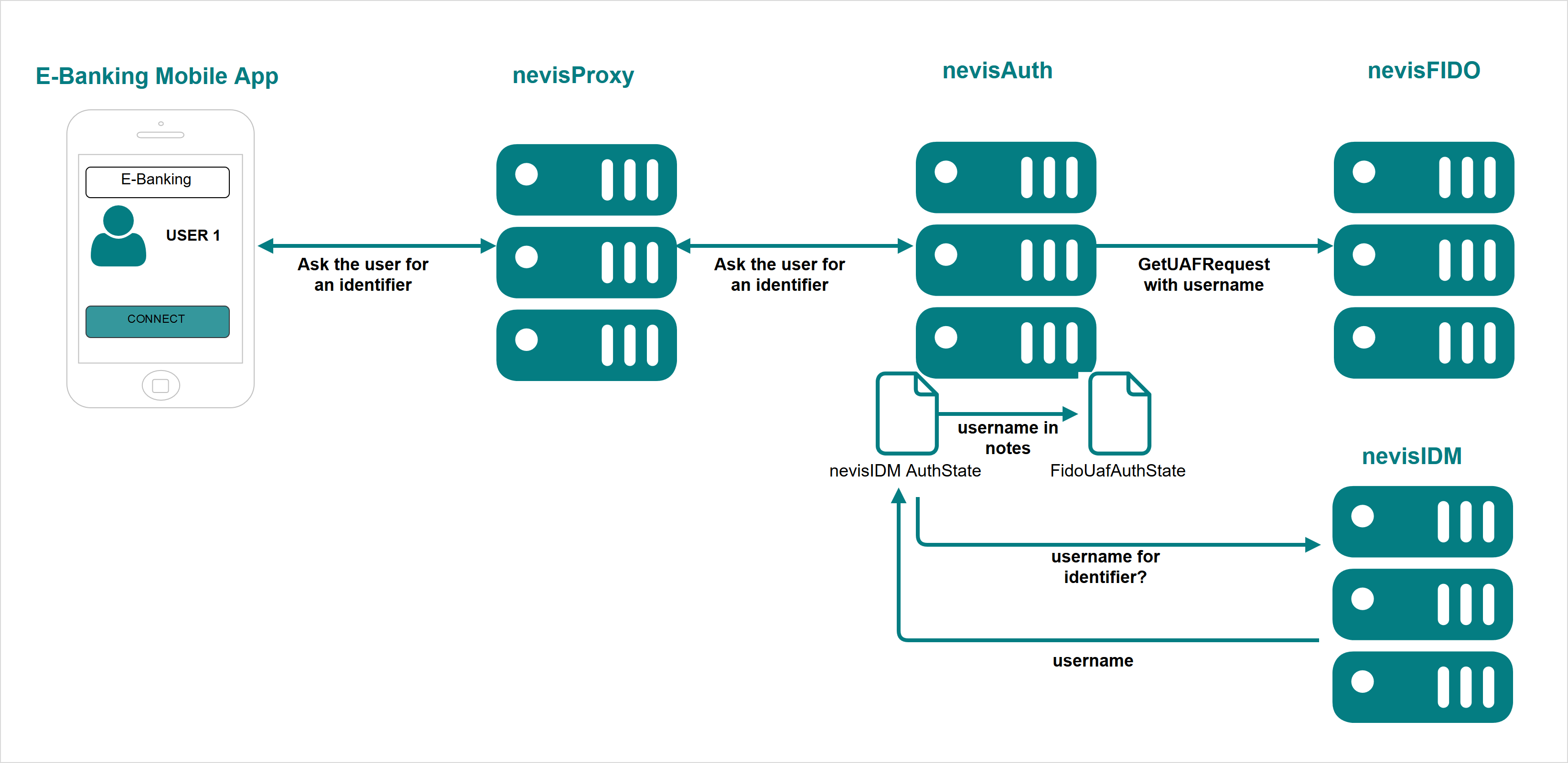
Another possibility is to retrieve the username at the client level. The application could send the username in the request. For example, if the fidoUafUserName property of the FidoUafAuthState is configured as follows:
<property name="fidoUafUsername" value="${inargs:o.username.v}" />
the mobile client could send the username (again the extId of the user in nevisIDM) in the first step of the authentication using JSON:
{ "username" : "the_user_name" }
If the application has an identifier of the user other than the extId, you could use the same approach as above. However, you do not need to interact with the user, because in this case the identifier is provided by the application.
Configuration Snippets
For example configuration snippets regarding all involved components, refer to Nevis Component Configuration Examples.