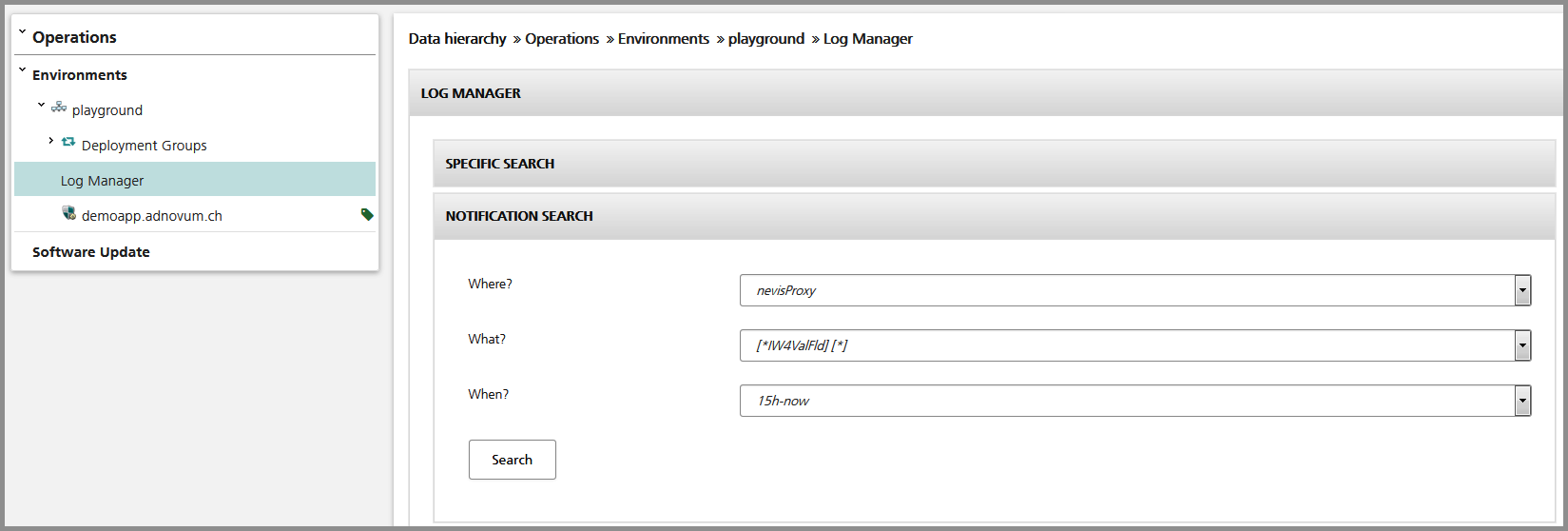Accessing log files
You may access the log files written by the Nevis components using the web front-end of nevisAdmin either by downloading files or searching for content.
Downloading log files
It is possible to download log files for a certain instance. You do this in the Log Manager panel of the instance's view in the Operation tab. First, click the Update button to update the view (nevisAdmin requests a list of files from nevisAgent). To download a log file, click on the file entry in question (nevisAdmin requests the file from nevisAgent and streams it to your browser).
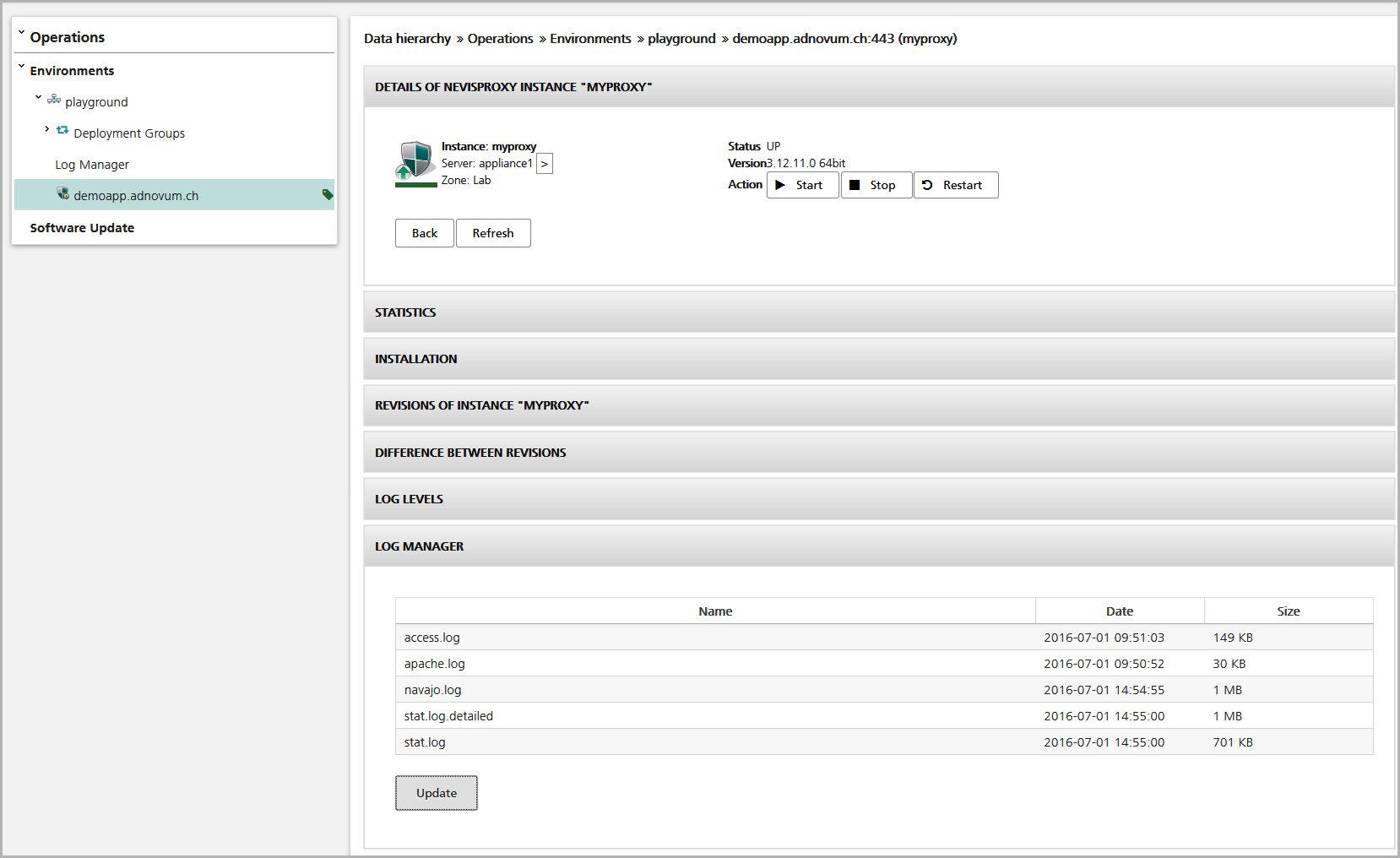
Searching log files for data
The environment's Log Manager also allows you to search the log files for specific data:
- Open the Log Manager view by clicking on the Log Manager entry for the relevant environment in the Operation navigation pane (see no.1 in the figure Search patterns within log files.
- In the Log Manager view, specify a search pattern in one of the panels.
- To execute the search, click on the Search button on the bottom of the panel. nevisAdmin sends the search pattern to every nevisAgent managing the involved components.
- nevisAgent searches the logs for the patterns and returns matching lines to nevisAdmin. nevisAdmin shows the search result in the Log Entries panel on the lower half of the view (no.2):
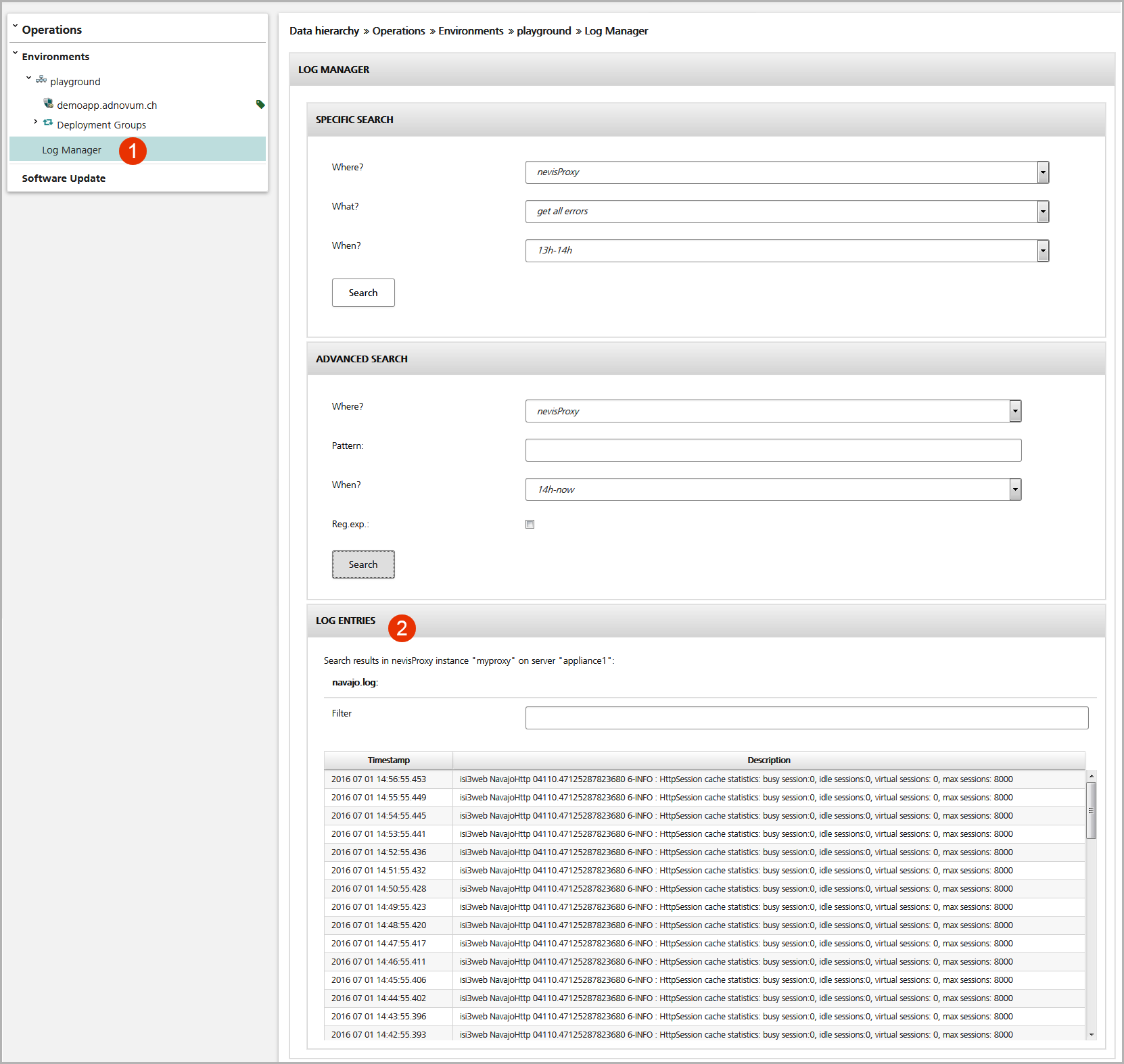
Searching notification events
You may search for events defined by the log event check (see the chapter Log event check), using the "Log Manager" view in the Operations tab.