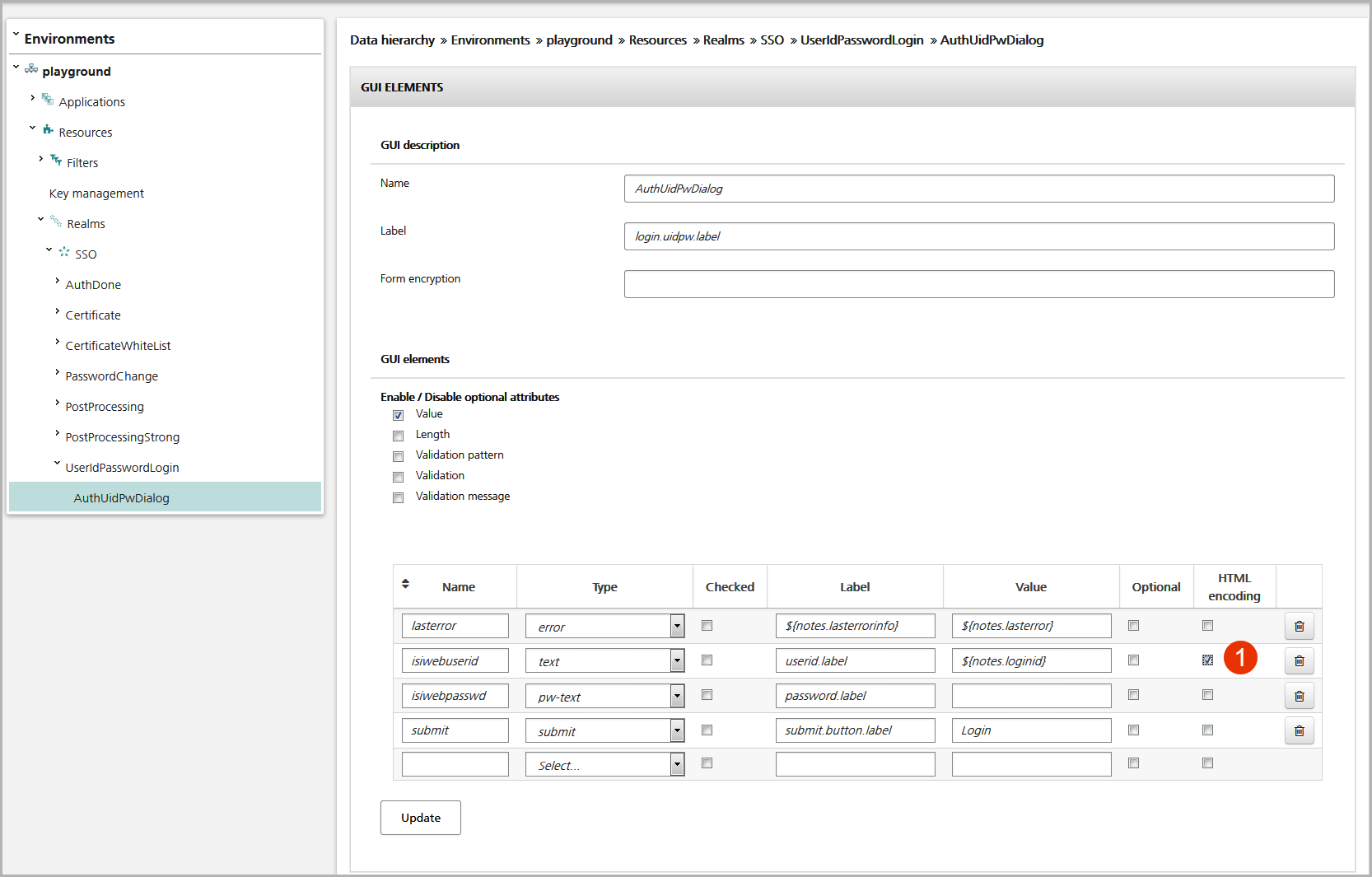Manage login pages
The login pages used by nevisLogRend may be managed within the realm configuration. Upload the files you would like to install on all involved nevisLogRend instances by means of the LogRend file manager within the view of the realm concerned (see no.1 in the figure below). The login pages that you upload here are installed on all involved nevisLogrend instances. The path is relative to the realm directory of nevisLogrend.
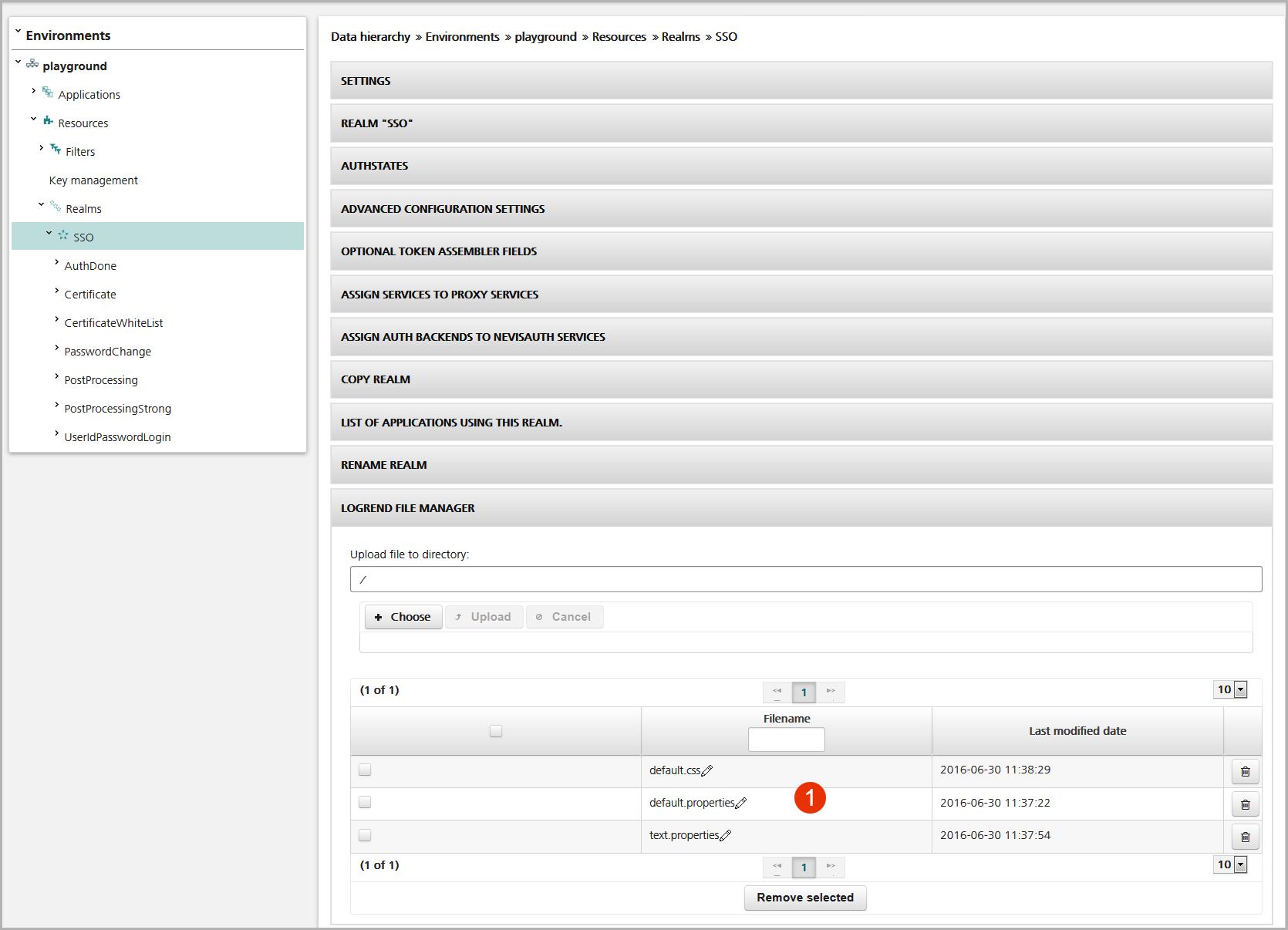
You can create a ZIP archive and import this archive if you like to import an existing login page from a nevisLogRend instance.
cd /var/opt/nevislogrend/prodlogren/data/applications/def/
zip -r ~/defaultLoginPage.zip resources/ webdata/
Ensure you use proper HTML encoding whenever you render data which has been entered by the user (e.g., the user name) within the login page to prevent the login page from potential XSS attacks.
This is either done by using the escape method within the velocity templates (example: value="$utils.escape($guiElem.value)") or by enabling the HTML encoding checkbox for the GUI element of your realm configuration (see no.1 in the figure below).