Navigating Patterns
Searching for Patterns
After you have added multiple patterns for your project, you will end up with a long list of patterns in the left part of the Projects screen. With the help of the search bar at the top of the patterns list, you can find any pattern you might need to work with. The next movie shows you how:
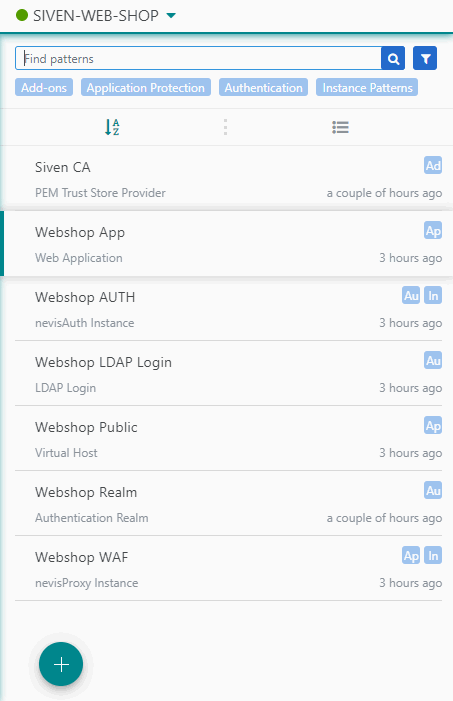
You can search for patterns by pattern name or pattern type. In both cases, start entering the pattern name or type in the input field of the search bar. All patterns fulfilling the search criteria will be listed below the search bar.
Filtering Patterns
If you want to filter your patterns, click the Filter icon on top of the pattern list and select the pattern category of your interest. The next movie shows you how:
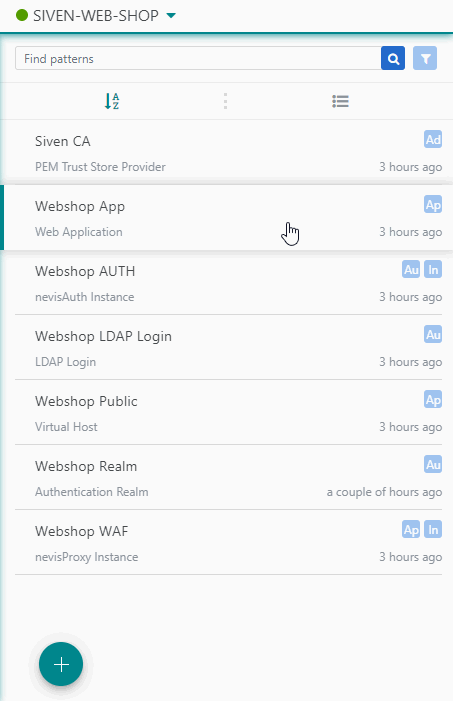
- You can select one or multiple pattern categories.
- If you select multiple pattern categories, the result list will contain only those patterns that belong to all selected pattern categories.
- If you close the Filter section by re-clicking on the Filter icon, the filter remains active. The pattern list will only contain the filtered results.
Pattern Usage
You can easily keep track of your patterns with the Usage section in the Help part on the right side of the screen. The Usage section lists all patterns that reference this particular pattern.
The following movie shows how to check the usage of your patterns:
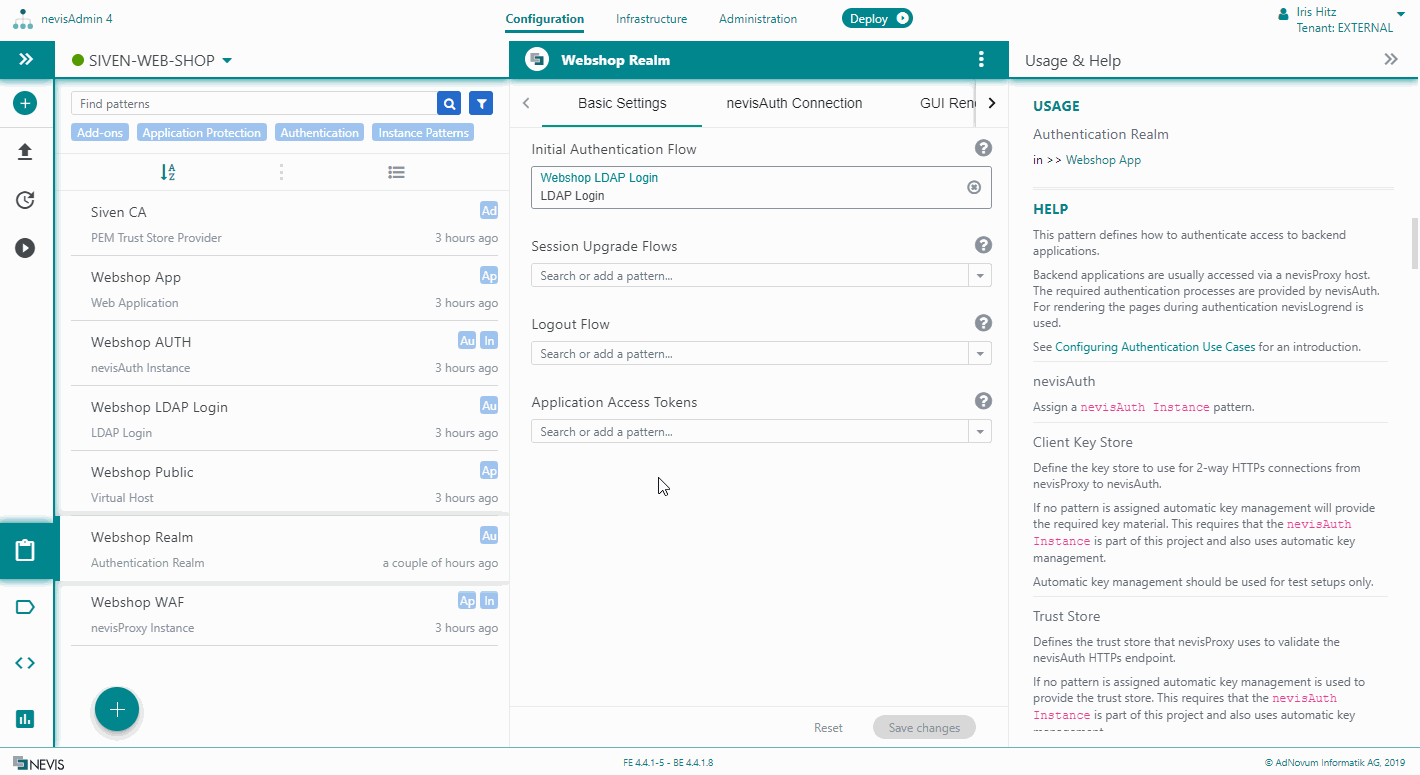
If you click on the link in the Usage section, you will be forwarded to the pattern in which your pattern is referenced. You can find more information about pattern references and usage in Editing Pattern Fields.