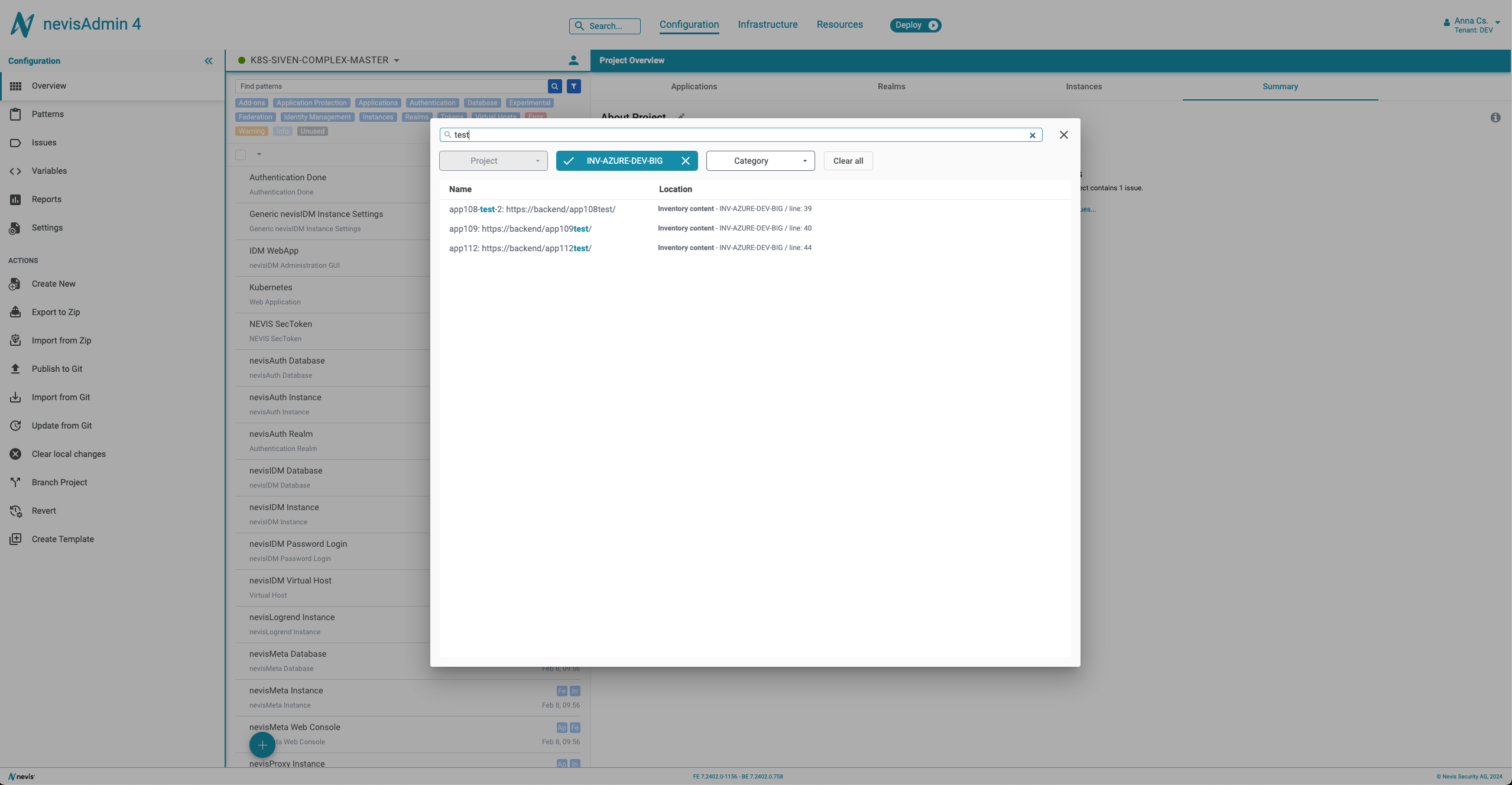Search
The feature allows you to search for the following project and inventory contents within the Search dialog: property values, project description, variable names, pattern names, pattern notes, attachment file names, attachment file content, inventory content, secret description, secret file description, file description, secret file name, file name.
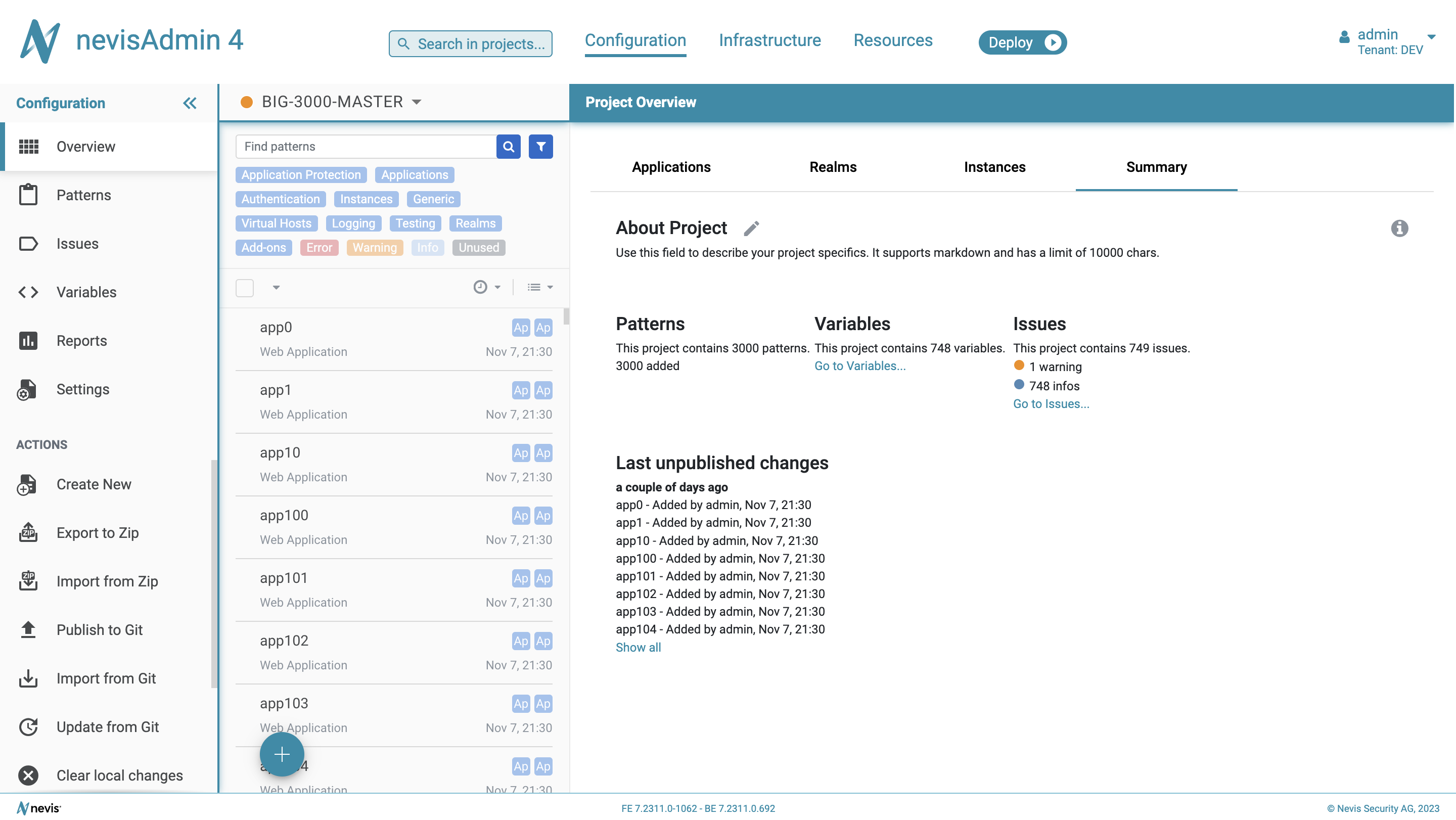
The feature is available on the Configuration and the Infrastructure tabs. Click in the Search field and start to type your requested text. The minimum number of characters is 3; the maximum amount of results that can be shown is 100.
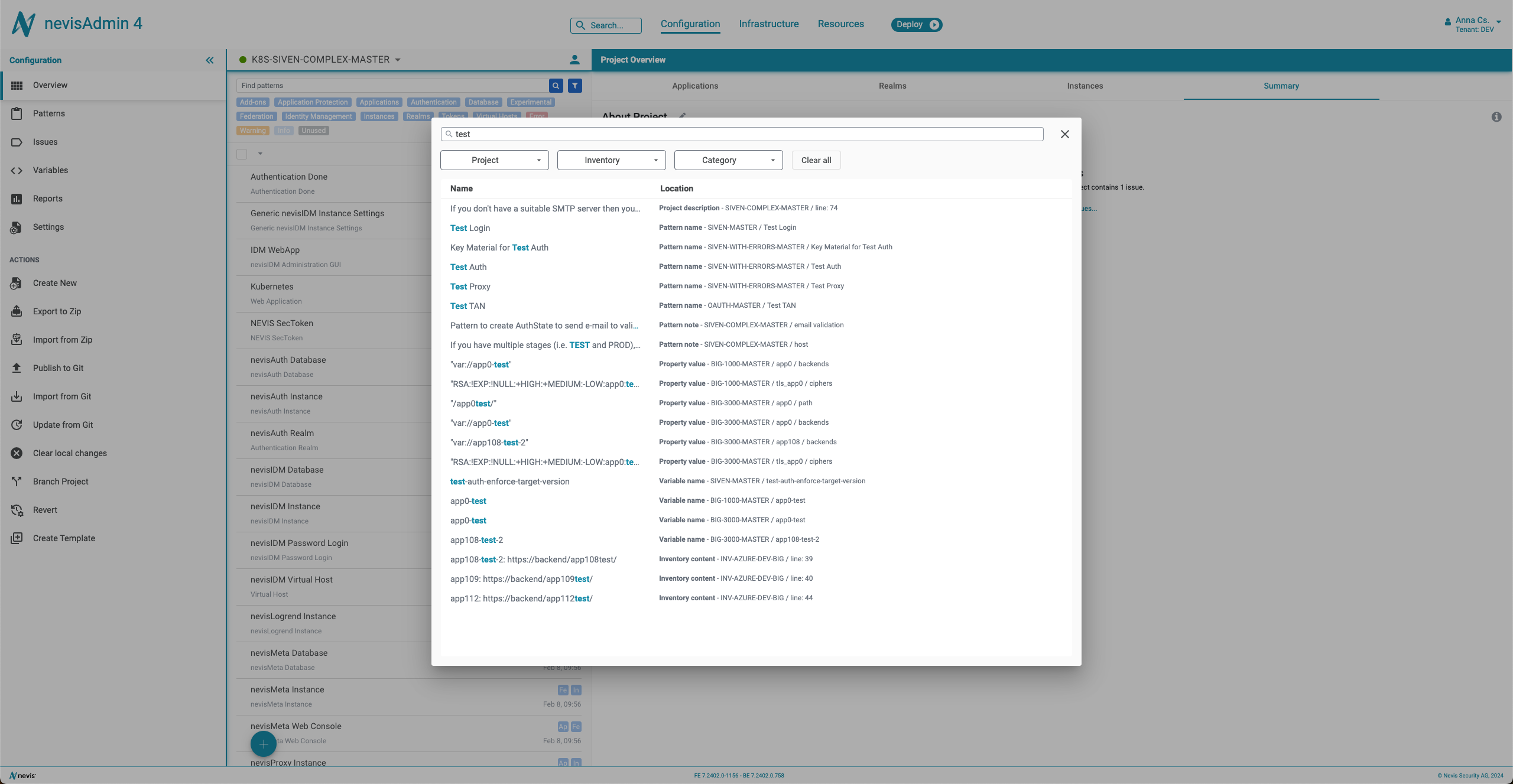
There are 3 filters to narrow down the results. The first two is for selecting the project or inventory which you would like to see the results from, the third is for selecting the type of results. If you select an inventory then the project items are disabled and vice versa. You can unselect and clear the filters if necessary.
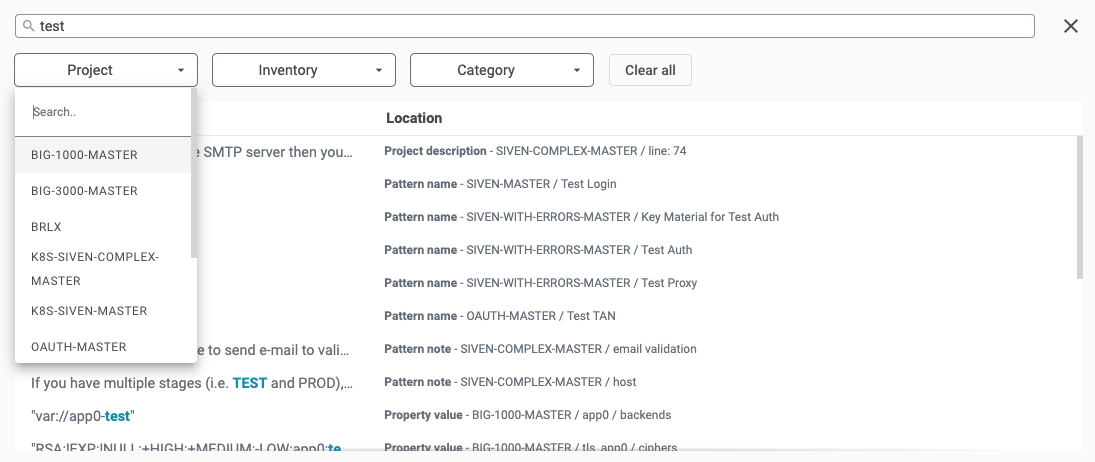
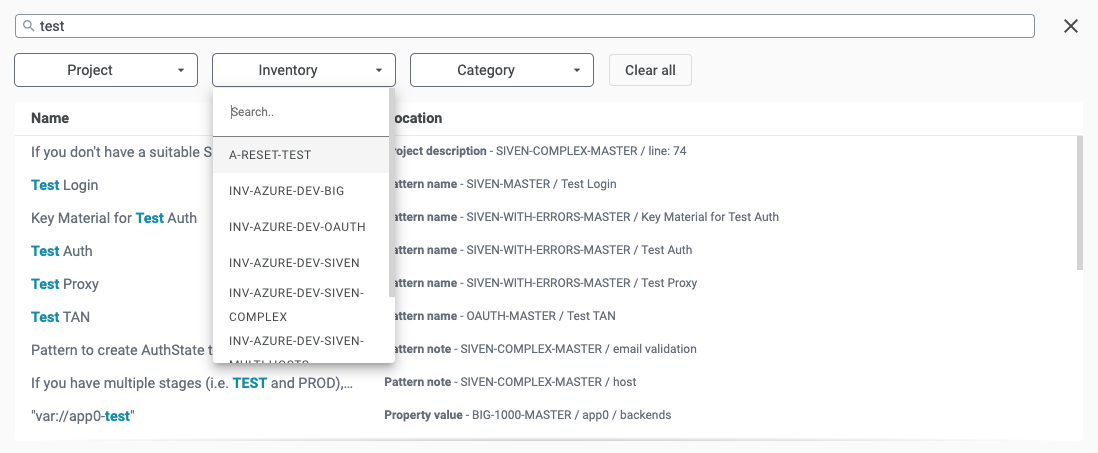
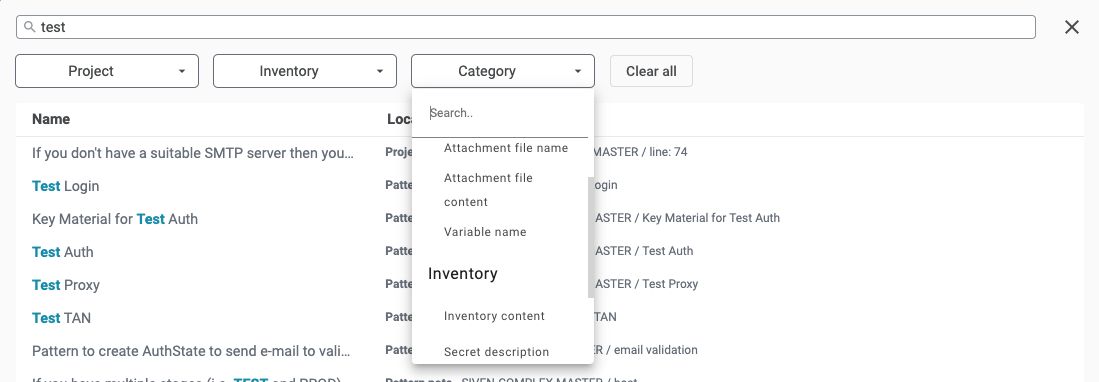
The results list has two columns: one is the complete line where the search term is found, and the other is the location of the result. The location is displayed in a hierarchical order (E.g.: Project Name / Pattern Name….. / Line number in the attachment content). You can navigate to the results by clicking on them.