Passkey
Based on FIDO standards, passkeys are a replacement for passwords that provide faster, easier, and more secure sign-ins to websites and apps across the user’s devices. Unlike passwords, passkeys are always strong and phishing-resistant.
Passkeys simplify account registration for apps and websites, are easy to use, work across most of a user’s devices, and on other devices within physical proximity.
Passkeys are based on FIDO2 and Web Authentication standards. The support of passkeys depends on:
- The device type and its built-in capabilities.
- The native operating system of the device and its capabilities.
- The browser type, browser version and its capabilities.
Follow our FIDO2 support matrix page for more information.
For more details visit and read our blog post: How FIDO Authentication With Passkeys Works & FIDO Alliance materials: Passkeys (Passkey Authentication).

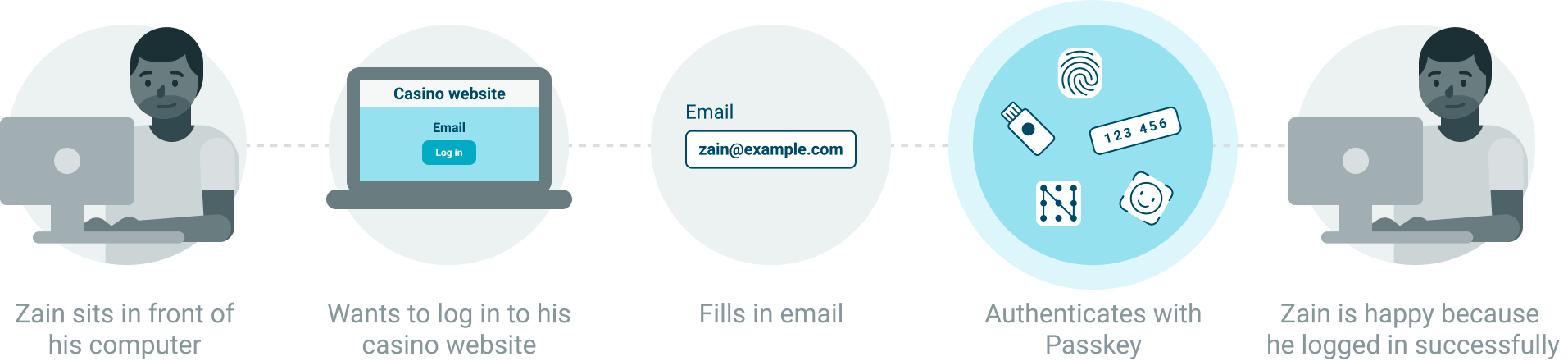
Using this project template users can sign up for an account followed by potential passkey creation & sign in primarily using their registered passkey(s). Alternatively - as a fallback mechanism - providing a one-time password sent to the registered email address as eTAN code. The template supports single-factor authentication (SFA), but can be enhanced with multi-factor authentication (MFA) by adding additional config patterns at any time.
The project template
The NEVIS project template Passkey is configured to use the nevisIDM Admin GUI application by default as the protected web service.
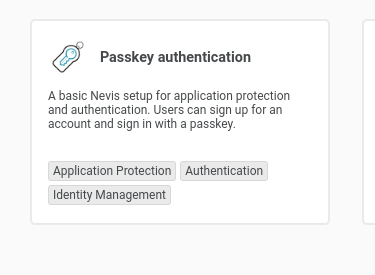
Scenario for testing a successful deployment
- Launch your protected, example application at https://your_domain_goes_here/app - replace “your_domain_goes_here” with your real domain name!
- Register a new user and create its passkey. Whether it is platform, browser or roaming, it is completely up to you! For the full list of supported authentication devices, see the FIDO2 support matrix!
- Log-out.
- Log-in using the credentials you have just prepared.
- Now it is time to replace the exposed example application by your own service and enjoy the NEVIS security experience!