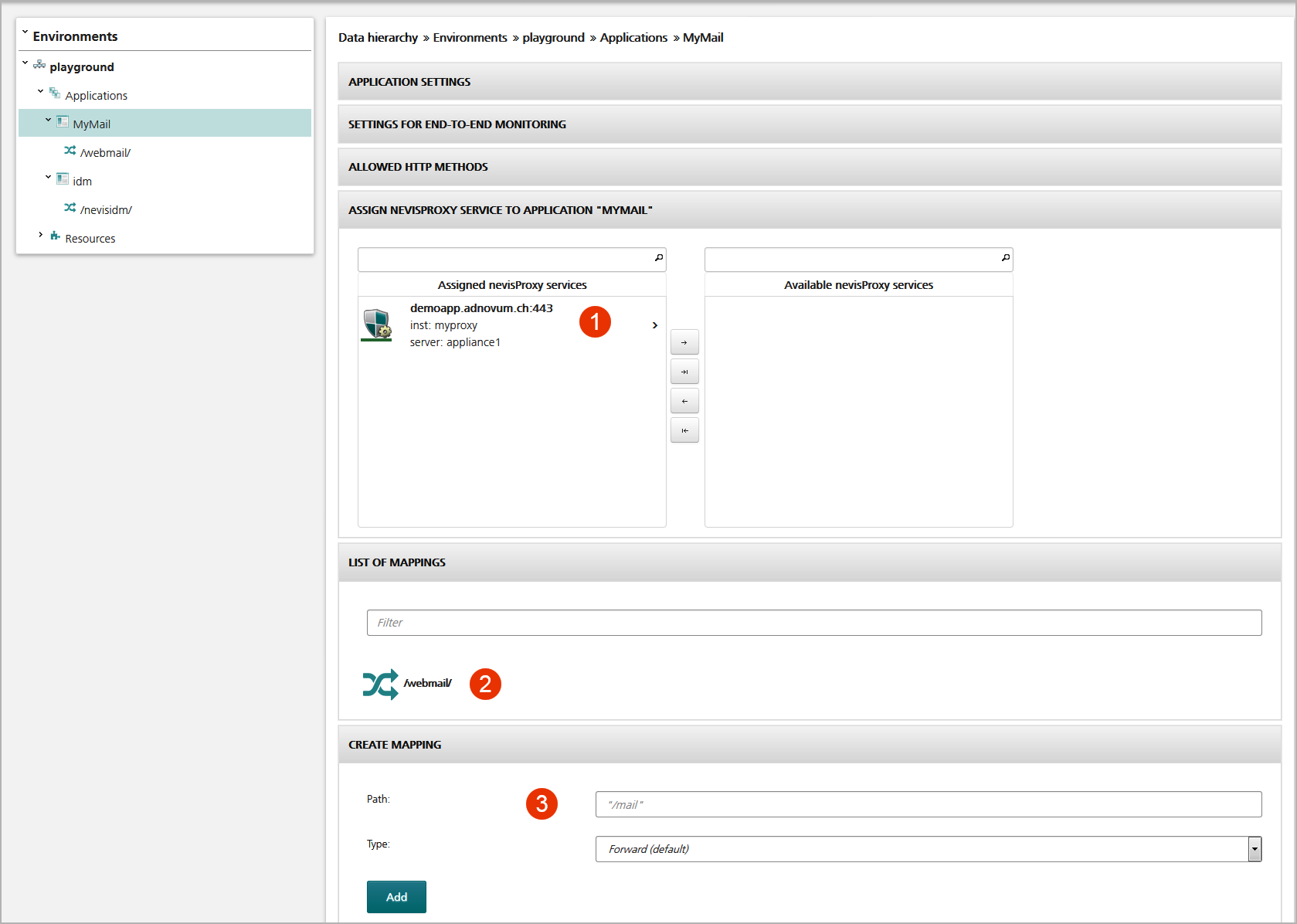Applications
Applications are used to modulate use cases which are going to be used by our clients, where "clients" might be end users / customers using your web applications but also a programmatic client or another server might act as a client using services of your Nevis infrastructure.
This chapter explains how to configure access to your web applications. See the chapter Other application types about other use cases where you have to configure application objects.
A web application represents an application hosted on a service which shall become accessible to web clients via a nevisProxy instance. The creation of a new application requires the following tasks:
- Create a new application object of the type "Generic web application" using a suitable name for the application which helps you to understand the scope of the associated configuration parameters.
- Specify the nevisProxy services over which the application shall become available to web clients.
- Specify the URL name space of the application by creating the necessary mappings (see the chapter Mapping).
The figure below shows the Application view for the sample application "MyMail". This view contains:
- The list of services (or entry servers) on which the application is available to the client (no.1 in the figure).
- The list of path mappings (name spaces) used by the web application, see no.2 in the figure. An application may use several paths (URLs), under which the application shall become available to the user (e.g.,
/webmail/or/mymail/). To add a new path mapping, select the kind of mapping (forward or local) and define the name (no.3). See the next chapter, Mapping for more information.