Authentication with nevisIDM User and Password
About
The nevisIDM Password Login pattern provides username/password authentication based on nevisIDM users. The user identity can be propagated to your web application.
For information on how to configure authentication to nevisIDM Web Application, refer to Accessing the nevisIDM Administration Application. Preconditions
- Make your web application accessible via nevisProxy.
- Add a nevisIDM Instance pattern as explained in Setting up a nevisIDM Instance.
Quickstart
- Assign an Authentication Realm pattern to your web application.
- Assign the nevisIDM Password Login pattern to the Authentication Realm pattern.
- Assign the nevisIDM Instance pattern to the nevisIDM Password Login pattern.
- Assign a Nevis SecToken pattern to the Authentication Realm pattern.
- Assign the same Nevis SecToken pattern to your web application.
Overview
The next diagram gives an overview of the patterns involved and their relationship:
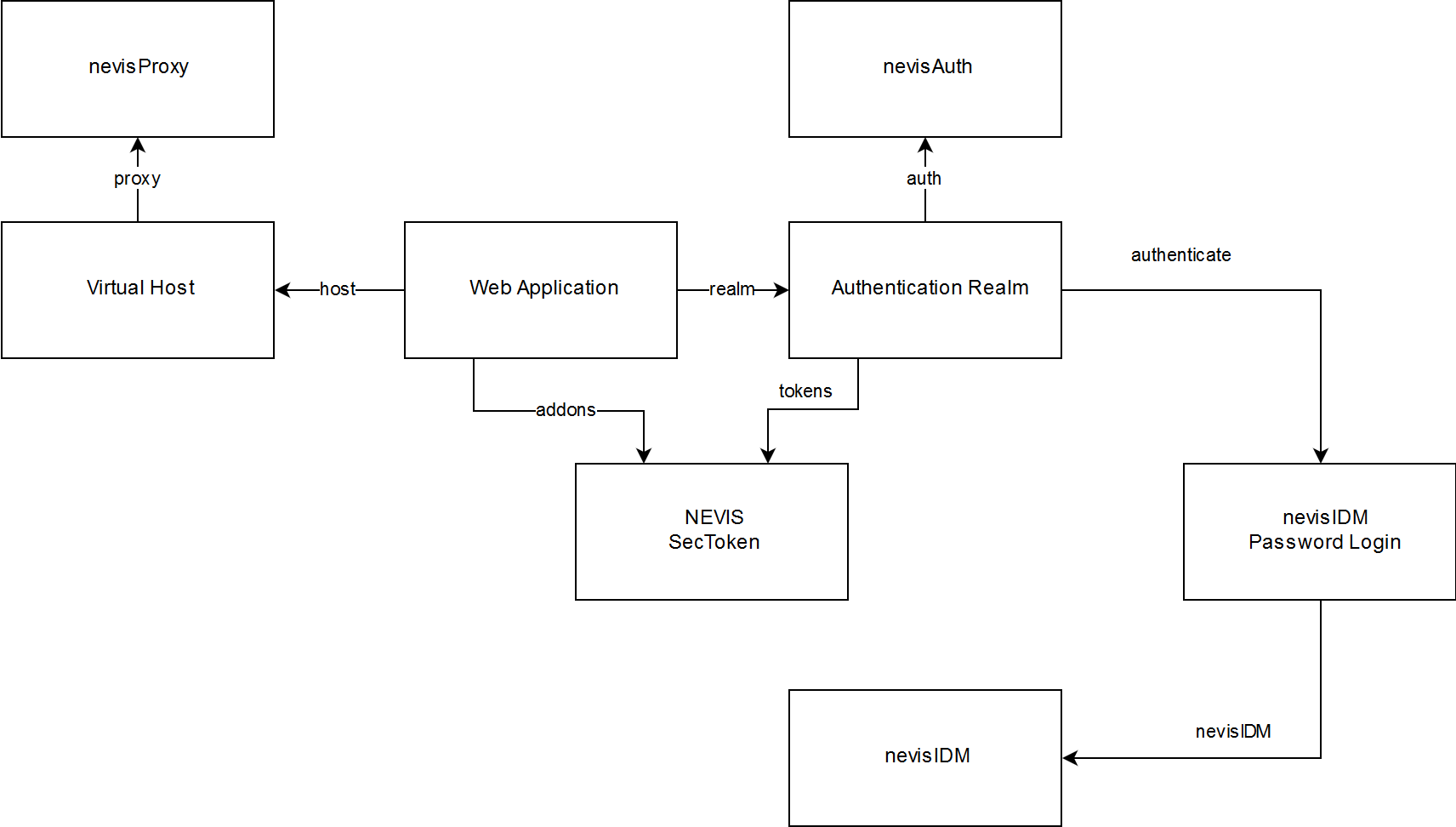
Use Case: Mandatory Password Change
The nevisIDM Password Login pattern also configures the mandatory password change after a user's first login to the system. The mandatory password change is enabled by default. It is enforced by the password policy in nevisIDM. When the user enters his password, the nevisIDM Password Login pattern verifies it against the default password policy of the relevant client.