Integrate Authentication Cloud with nevisAdmin 4
Create the configuration file for the nevisAdmin 4 pattern:
- On the Nevis Portal, go to the Authentication Cloud Management Console for your instance, see Accessing the Management Console.
- In the sidebar, click Settings > Access keys.
- Click + Generate access key on the top right of the page.
- Set a Name that clearly identifies your key.
- Add the Nevis protected corporate domain of your backend application to the Description field.
- Click Generate. You are navigated to the details page of the newly created key.
- Click Show access key, then copy your key.
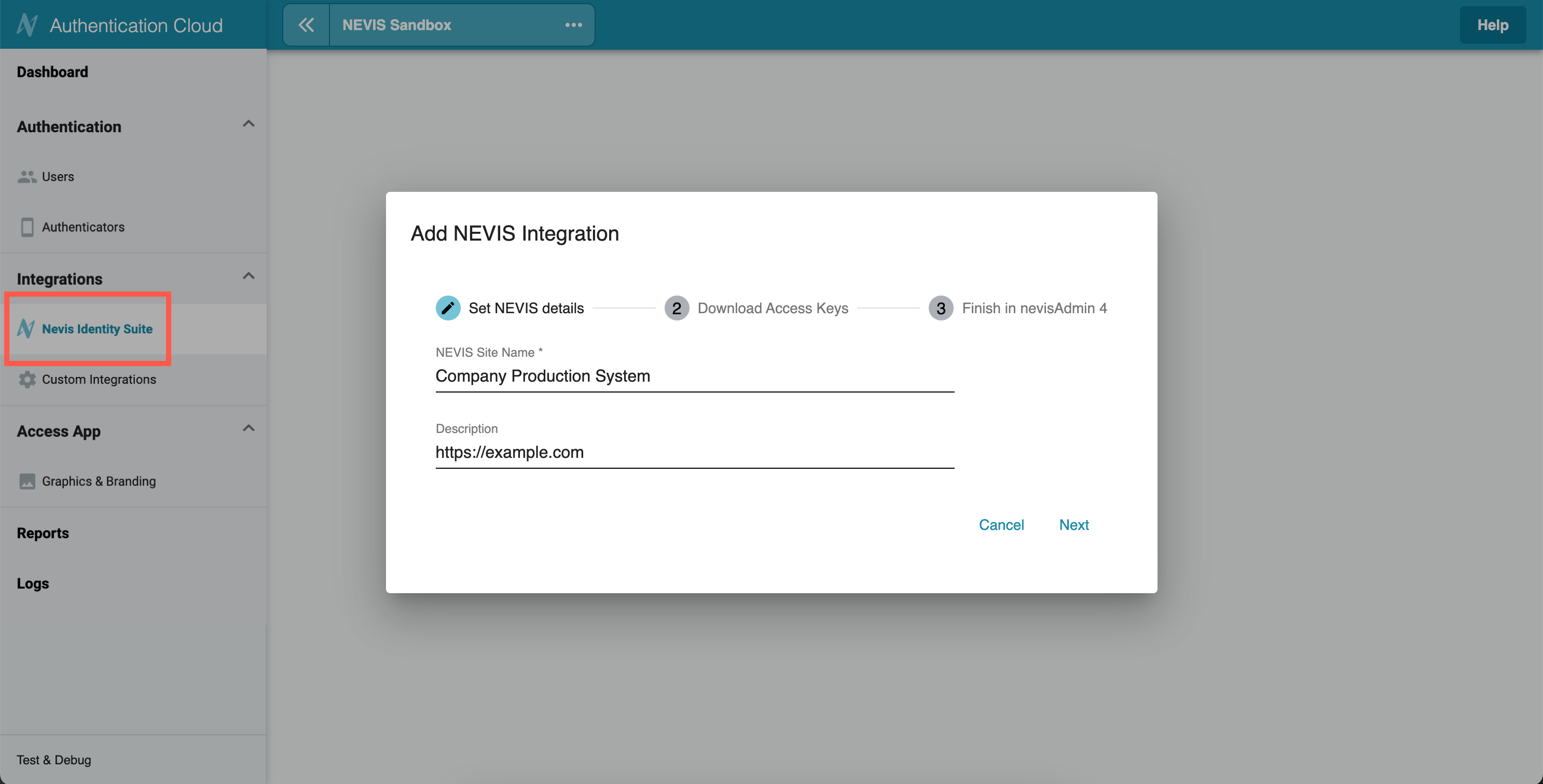
- Create an empty
access-key.jsonfile, and paste your access key. - Go to your nevisAdmin 4 installation, and follow the instructions provided in the Identity Suite Concept and Configuration Guide to upload the
access-key.jsonfile.