Access the management console
Once your instance is ready, it appears as a tile on your Nevis Portal dashboard. To access your Authentication Cloud management console, click on the Authentication Cloud tile.
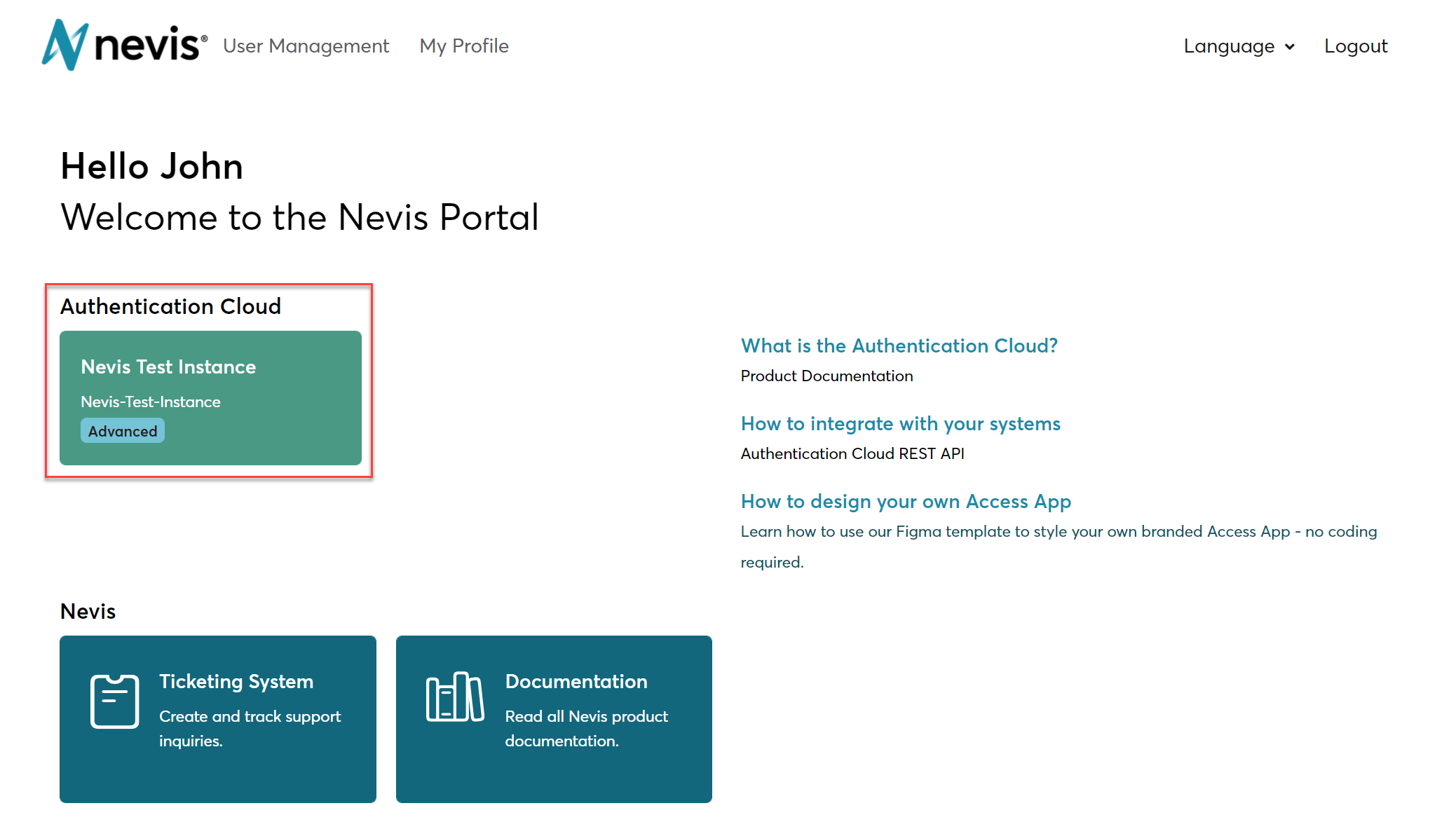
Now that you have access to the console, you are ready to experiment with the Nevis Authentication Cloud functionality.
On the management console, you have the following options:
