Maintenance pages for applications managed by nevisAdmin
The usage of a maintenance filter fetching the page from a local store allows nevisAdmin to control the content of the page. In this way, an operator having access to the nevisAdmin web front end may control (enable/disable) the status of the maintenance filter.
As a preparation, you have to create a maintenance filter and assign it to the application.
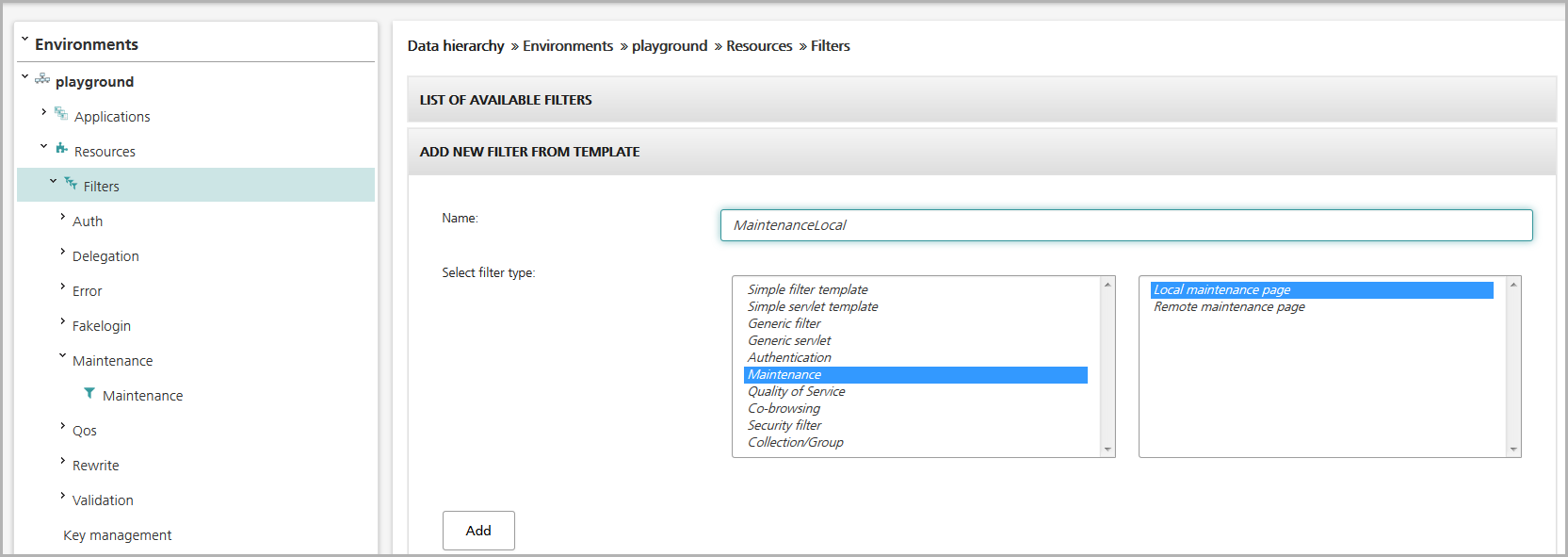
Afterwards, you have to create a maintenance page for this filter. Use the Add template button in the filter's view to do so (no.1 in the figure below). The page automatically appears in the File Manager panel. To modify the page, click the next to the page (no.2 in the figure below).

Commit and deploy your configuration. The maintenance filter is then ready to be enabled or disabled. To do this, click on the relevant application in the navigation pane of the Operation tab (see the figure below). The relevant application is the one to which the filter is mapped. Set the start and end time of the maintenance period in the Maintenance panel. Then click the Update button to activate the maintenance mode:
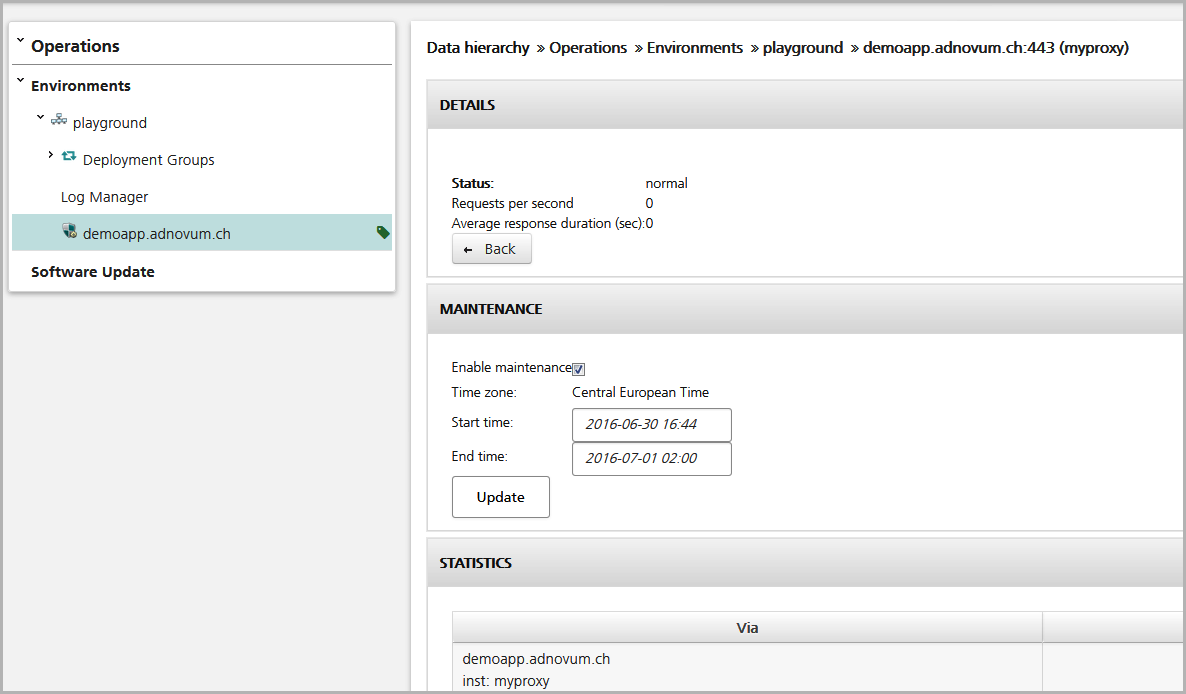 :::info It may take some time until nevisProxy activates the maintenance page depending on the update interval you have chosen within the filter's configuration, see the figure Add a new maintenance page template. :::
:::info It may take some time until nevisProxy activates the maintenance page depending on the update interval you have chosen within the filter's configuration, see the figure Add a new maintenance page template. :::