Server
Hardware appliance
The nevisAppliance can be installed on a dedicated server. When choosing the hardware, you need to ensure that the server features a hardware raid 1 disk subsystem and redundant power supplies. The number of installed CPUs, memory, disk size and the number of Ethernet interfaces Multiple Ethernet interfaces are required for bonding (link aggregation) or if you want to configure a dual-homed server (separate external and internal network interfaces). You need either a management interface (HP iLO or Dell iDRAC) or a DVD drive to initially install the nevisAppliance.
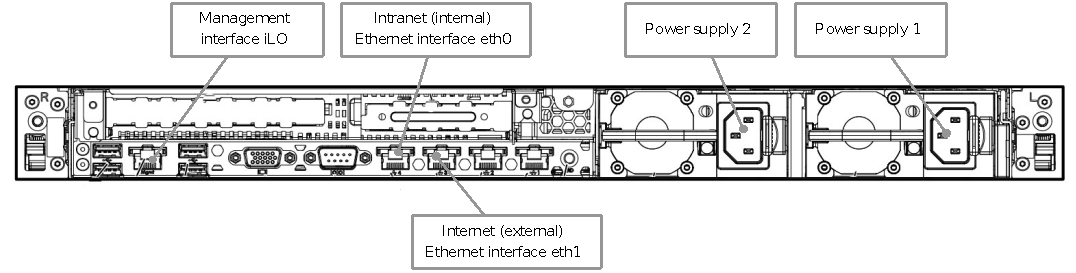
Ensure that the vendor supports RHEL 7 / CentOS 7 for the chosen hardware without requiring installation of additional software (drivers).
Software appliance
The software appliance can be installed in a VMware ESXi 5 or 6. We recommend allocating at least 1GB of RAM and 30GB Disk space requirement depends on the number of instances running on the server and the log settings (file size, generations) for each instance. 30GB is the minimum required for installing and updating a nevisAppliance. If you want to use a local MySQL database and/or nevisIDM installation, we recommend at least 3GB of RAM.
Supported ESXi hardware:
- Disk: "SCSI LSI Logic Parallel"
- Ethernet interface: "VMXNET3" (recommended) or "E1000"
- Operating system: RHEL or CentOS 64bit
MAC address
The Ethernet interfaces are bound to the MAC address of the adapter. Adjust the MAC address within the /etc/sysconfig/network-scripts/ifcfg-eth<id> files whenever the MAC address of the adapter changes, e.g., when making a clone of an existing image.
Also re-generate the machine id when cloning a server. Example:
# rm /etc/machine-id
# systemd-machine-id-setup
VMware tools
The VMware tools are pre-installed. You do not need to re-install them.