QR Code
A QR code is a convenient alternative to push messages if the end user has access to two different devices during operations. This is a prerequisite for using QR codes, because the code needs to be scanned by the mobile application.
Prerequisites
The end user has access to a web application that displays the QR code generated by the Nevis backend or by a third-party system.
How it Works
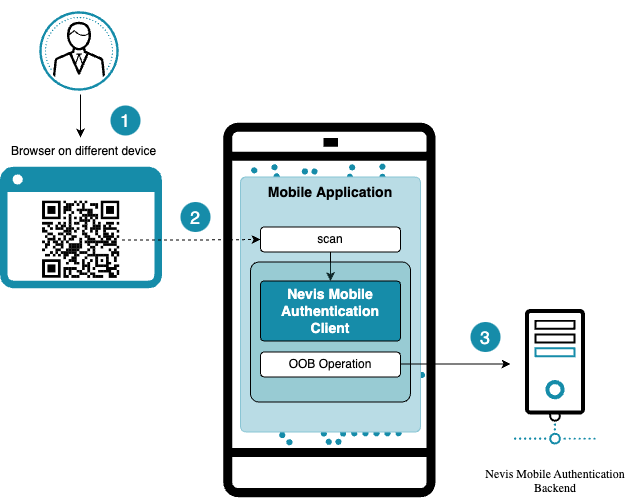
The example use case in the above figure shows how QR codes work. The numbers in the figure correspond with the numbers of the description below.
- The end user opens the web page on a desktop browser and initiates an out-of-band operation. As the end user does not have push notifications available (for any of the above-mentioned reasons), the web application offers an alternative possibility in the form of a QR code.
- The end user opens the app and scans the displayed QR code.
- The desired operation starts.
Related documentation
For additional conceptual information, refer to the following chapters in the concept guide:
- Out-of-Band Message Transmission contains information regarding the message transmission concept.
- Out-of-Band Registration contains information regarding the registration scenario.
- Out-of-Band Authentication contains information regarding the authentication scenario.
- Out-of-Band Transaction Confirmation contains information regarding the transaction confirmation scenario.
For additional technical information, visit the following chapters in the reference guide:
- QR Code Dispatcher contains information of how to configure and use the QR code dispatcher.
- Dispatch Token Service contains information regarding the HTTP API dispatch service.