Channels
A channel represents a means to transfer information from the backend to the Access App. The app supports several such channels to supply the end user with the best possible interaction depending on the intended usage scenario.
Channel Overview
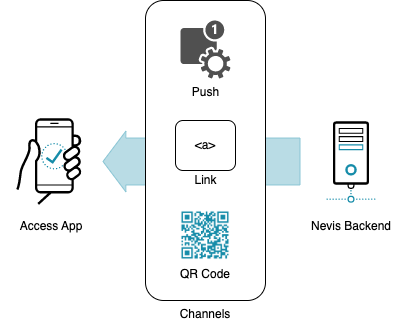
Each available channel has its intended purpose as well as benefits and drawbacks:
Push messages are the most convenient way for an end-user to handle authentication and transaction confirmation operations as it requires the least amount of interaction.
However, there are scenarios where push notifications have drawbacks preventing their usage, such as:
- Receiving push messages is not desired by the end-user
- There is no guarantee of delivery
- They are not available on Android devices without Google Play Service (for example devices from the Manufacturer Huawei)
Links are intended to be used in "mobile-only" scenarios where the end-user wants to perform an operation using the same device the Access App resides on. As scanning of a QR code is not possible using only one mobile device, clicking a link instead provides the best user experience.
QR Codes provide a convenient way of performing an operation in scenarios where the end-user is working on a desktop or laptop. In addition, QR Codes can be used as fallback for push notifications to provide an alternative in cases where using push is not possible or the push message was not delivered for any reason.
The backend documentation refers to channels as Out-of-Band Message Transmission.
Channel operation support
Not all channels are available for all supported operations however, the following table provides an overview on the supported operations for each channel.
| Channel | Registration | Authentication | Transaction Confirmation |
|---|---|---|---|
| QR Code | ✅ | ✅ | ✅ |
| Link | ✅ | ✅ | ✅ |
| Push | ❌ | ✅ | ✅ |
Although the deregistration operation is supported for all channels in the Access App, the current Nevis backend products do not provide implementations