View access key details
You can view and edit the details of an access key.
- Go to Settings > Access keys and open the more options menu by clicking the ⋮ menu button.
- Select View more from the options.
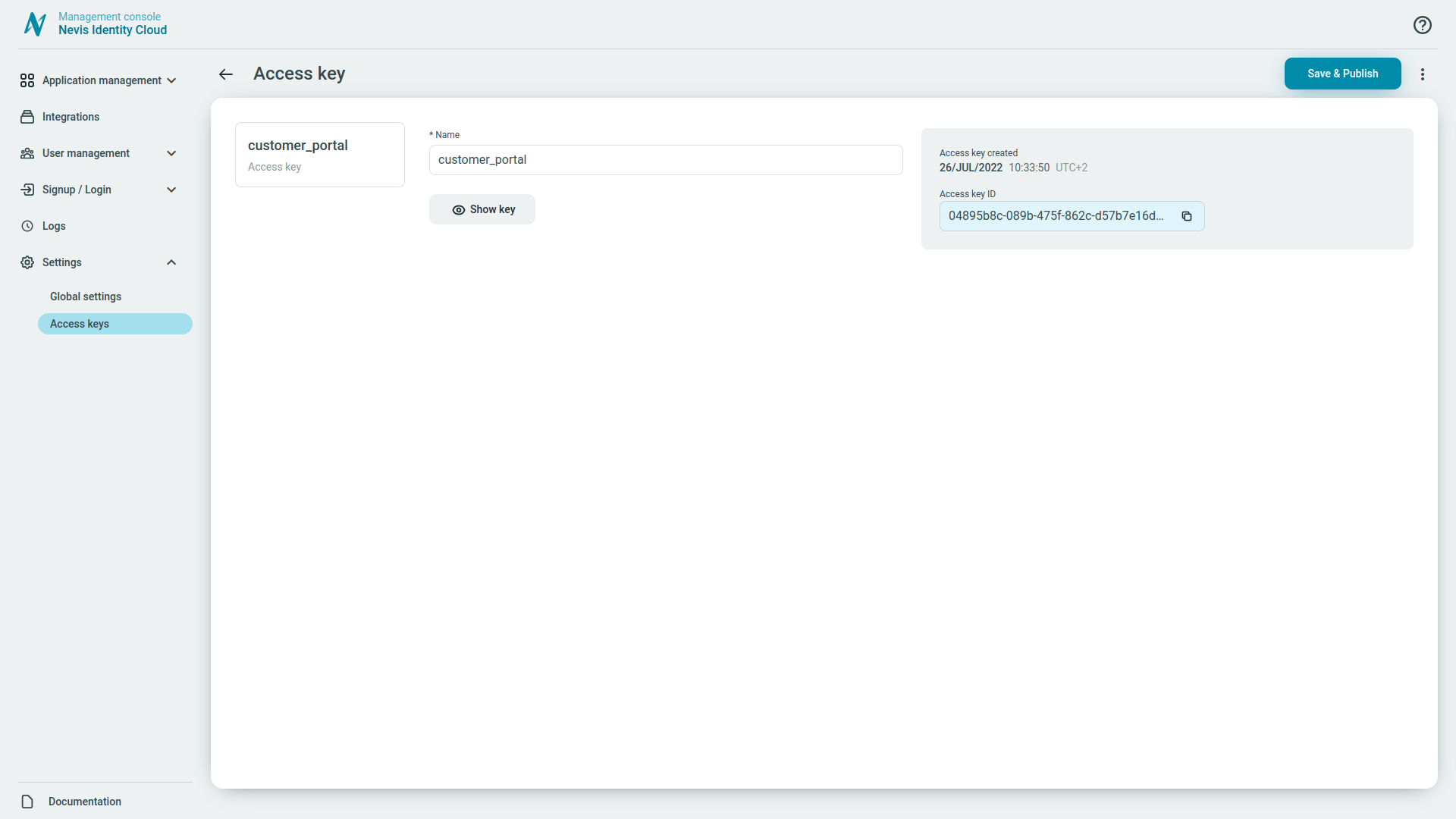
Manage access key details
Modify the access key name
You can modify the access key Name.
The access key Name has to be unique, and can contain alphanumeric characters and underscore only. The length of the Name is maximum 30 characters.
Save your changes by clicking Save.
More details
On the right side of the details page, you can find more information about the access key.
- Access key created shows the creation timestamp of the access key.
- Access key ID shows the unique ID of the access key.