Form login
nevisProxy features a filter called "FakeLoginFilter" that you use to detect a login page and to submit the user's credentials automatically (screen-scraping technique). This filter is assigned to an application's mapping, and must come after the realm filter (identity creation filter) in the filter order. For more information on assigning and ordering resources to mappings, see the chapter: Assign Resource panel. The "FakeLoginFilter" uses attributes collected by nevisAuth during the login process:
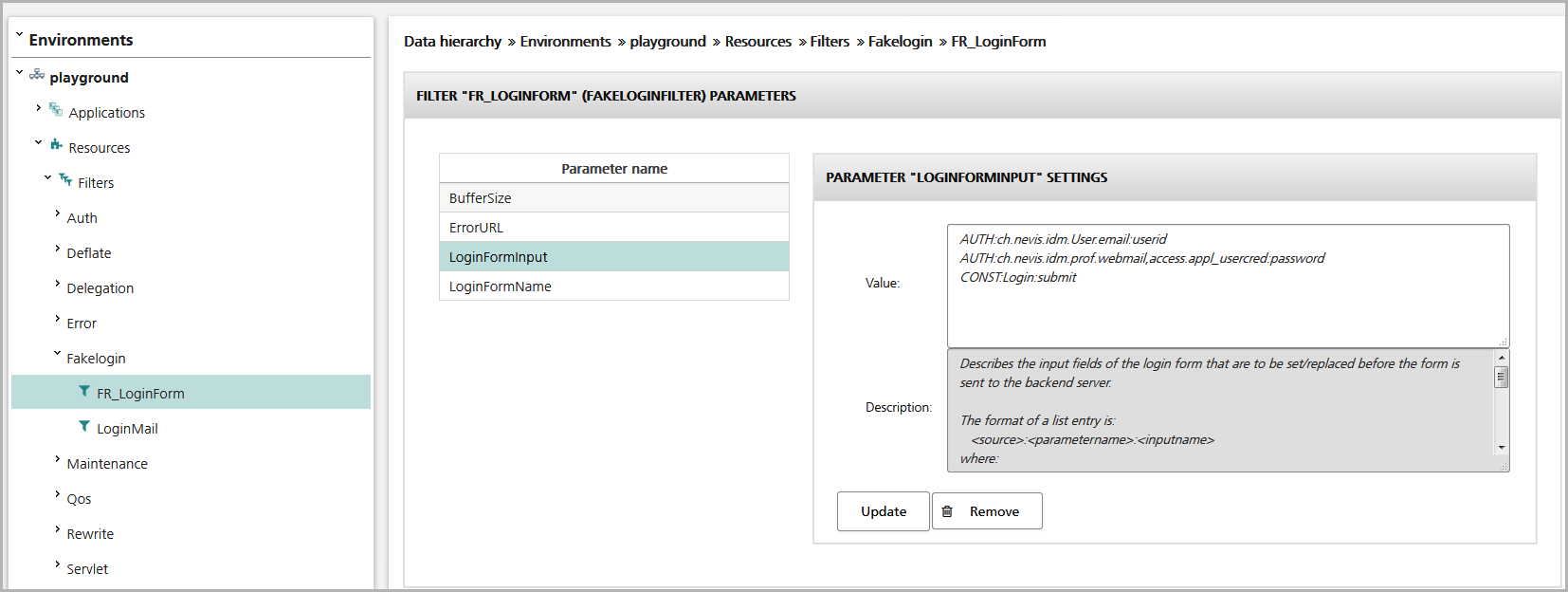
The user's attributes fetched during the login process are:
- The email address of the user which is available by the parameter:
AUTH:ch.nevis.idm.User.email:userid. - The password which has been stored for the application "webmail" within nevisIDM which is available by the parameter:
AUTH:ch.nevis.idm.prof.webmail,access.appl_usercred.
Both variables need to be fetched and stored within the session by the nevisAuth configuration.
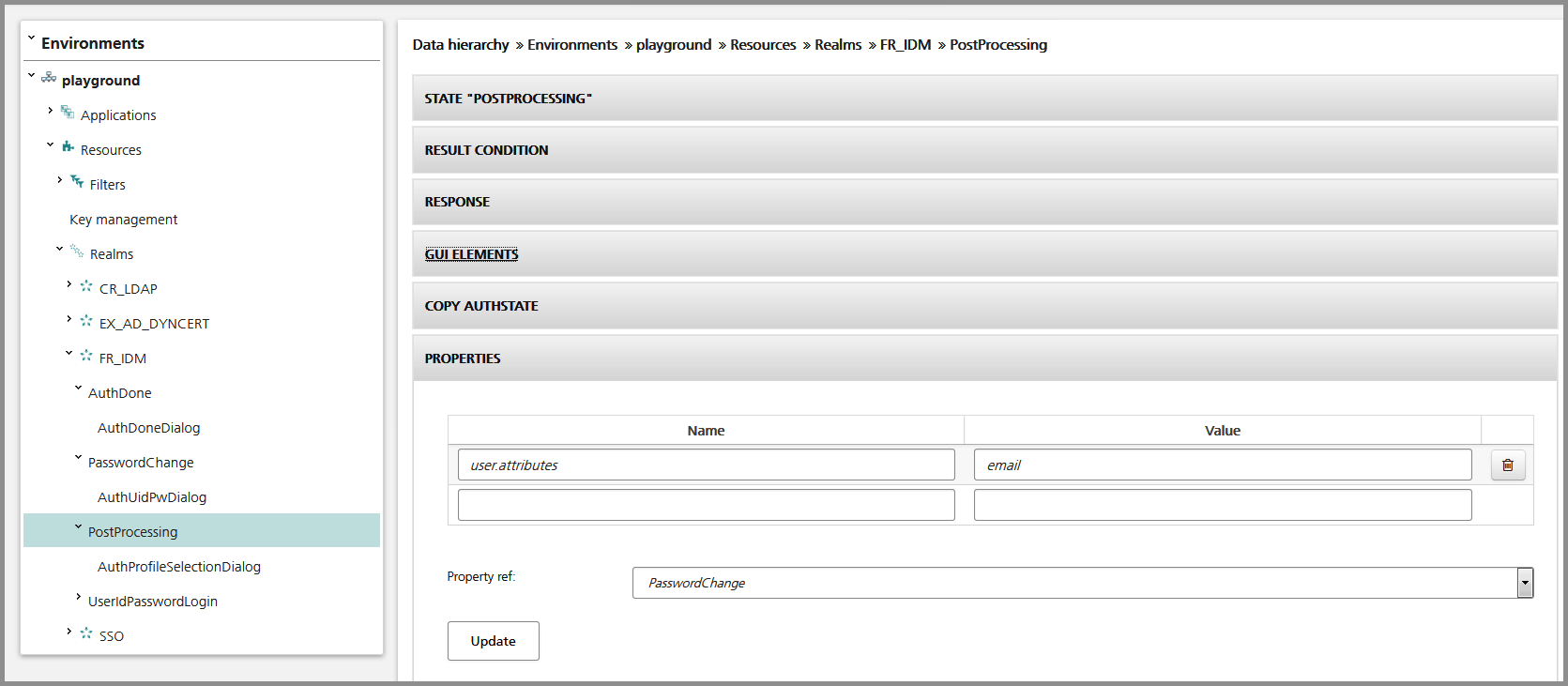
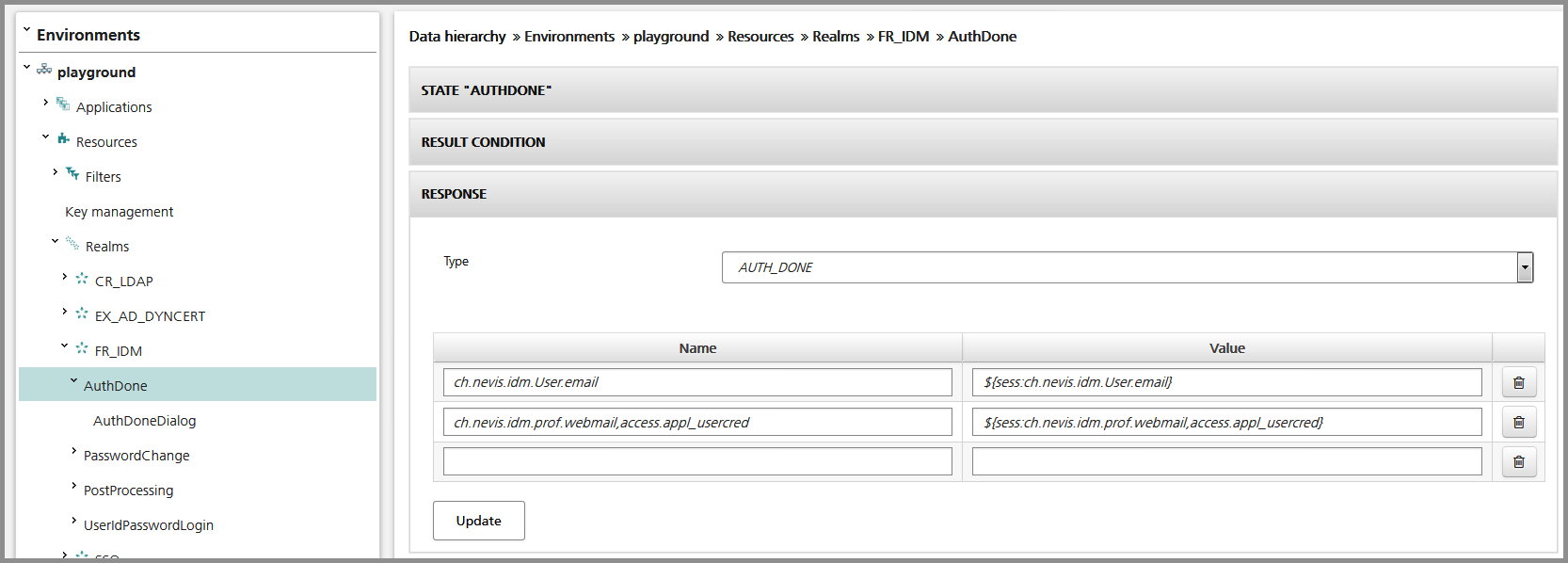
These variables are stored within nevisIDM:
- The email address is an attribute of the user's entity.
- The passphrase can be stored as the credential for the application.
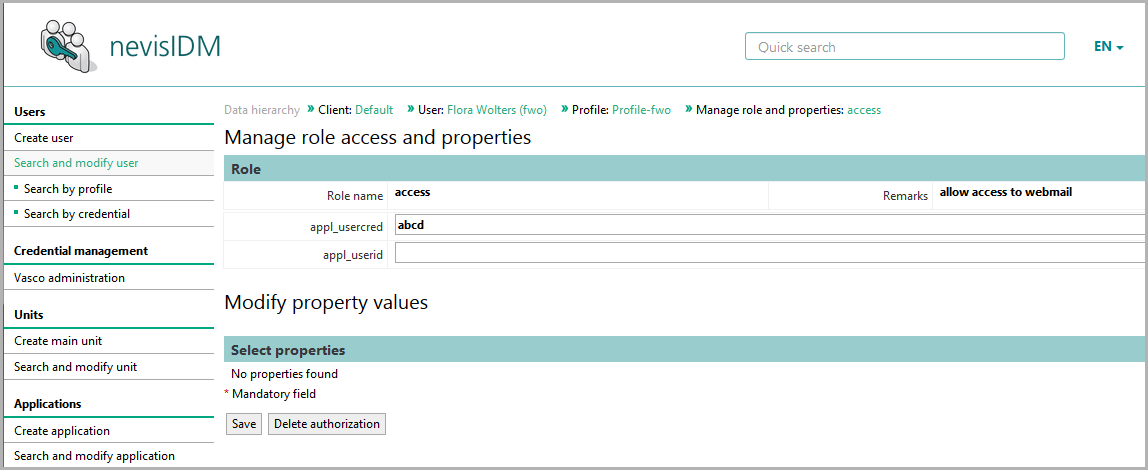
You may use the configuration template "Form login" to configure this use case. For more information, see the chapter: Form login.