Editing Inventory Permissions
Setting Permissions on Inventories
You can grant or remove permissions to users or user groups in the Permissions section of the Inventory Settings screen.
The following movie shows you how:
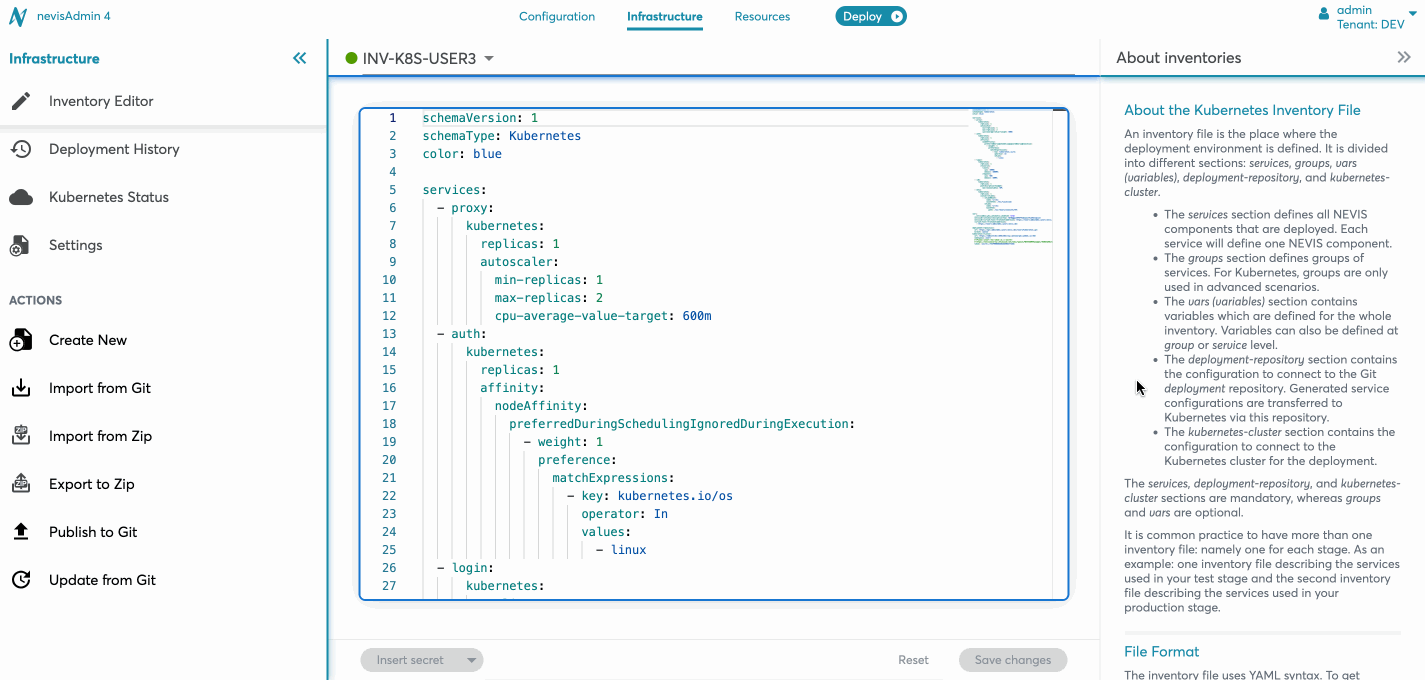
Types of Permissions
There are several types of permissions:
- Permissions for a specific inventory
- Permissions on tenant level
Permissions for a Specific Inventory
The permissions on inventory level correspond with the following rights:
- View inventory permission: You can view the selected inventory's details. The screens Infrastructure and Inventory settings are in read-only mode.
- View secret permission: You can view the secret content used in the selected inventory.
- Modify inventory permission: You can edit and delete the inventory file (Infrastructure screen). You can delete the inventory.
- Deploy inventory permission: Only this permission allows you to deploy your project onto this inventory. (Without this permission you will be blocked in step 2 of the deployment wizard.)
- Administrate inventory permission: You can edit (add, remove) permissions for the selected inventory. Additionally, you can change the inventory settings for the selected inventory.
info
The Modify inventory, Deploy inventory and Administrate inventory permissions do not include view permissions. An additional View inventory permission is always required.
Permissions on Tenant Level
- Create inventory permission: You can create new inventories within the tenants you have permission to.
You can manage this setting in User Management screen.