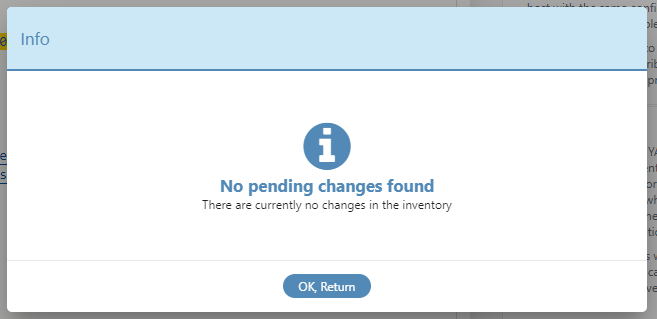Publishing Inventories to Git
This chapter explains how to publish an inventory to the version control system (Git).
Publishing an Inventory to the Version Control System
The Publish to Git function is available in the Action menu of the Infrastructurescreen. Click on it to open the Publish changes dialog screen.
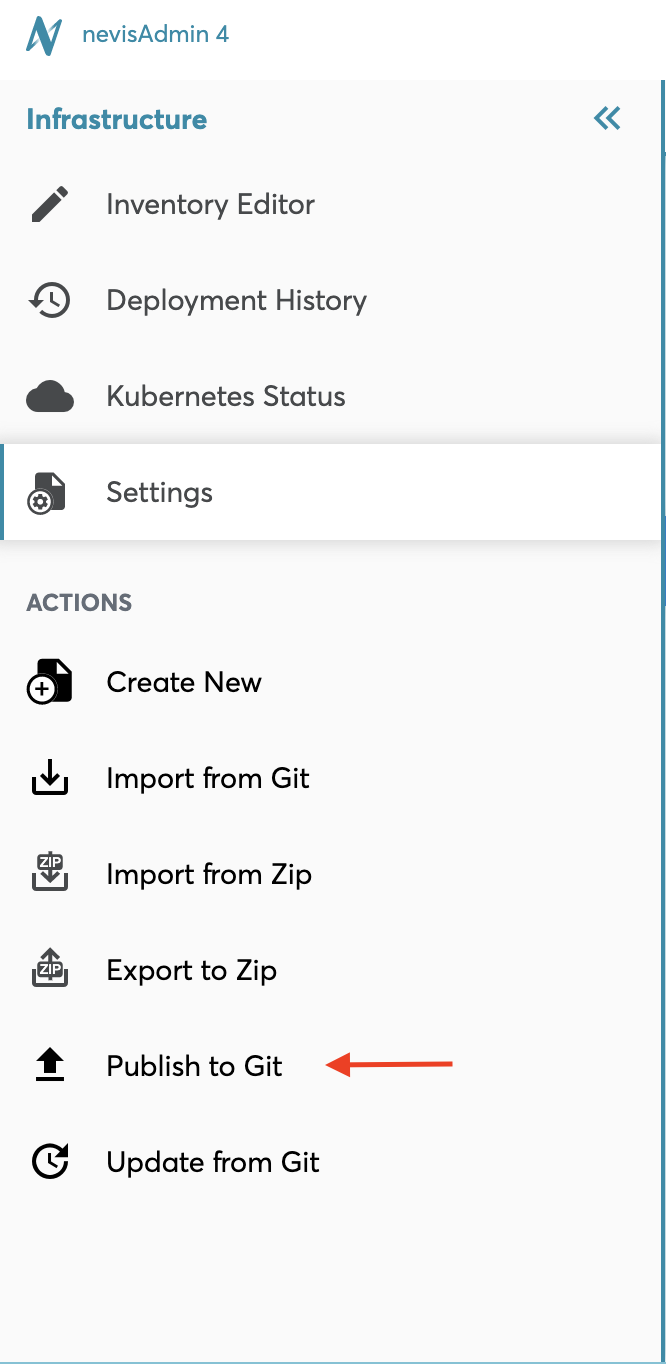
Publish Changes Screen Overview
The next figure shows the Publish changesscreen which is opened after the Publish to Gitaction is selected.
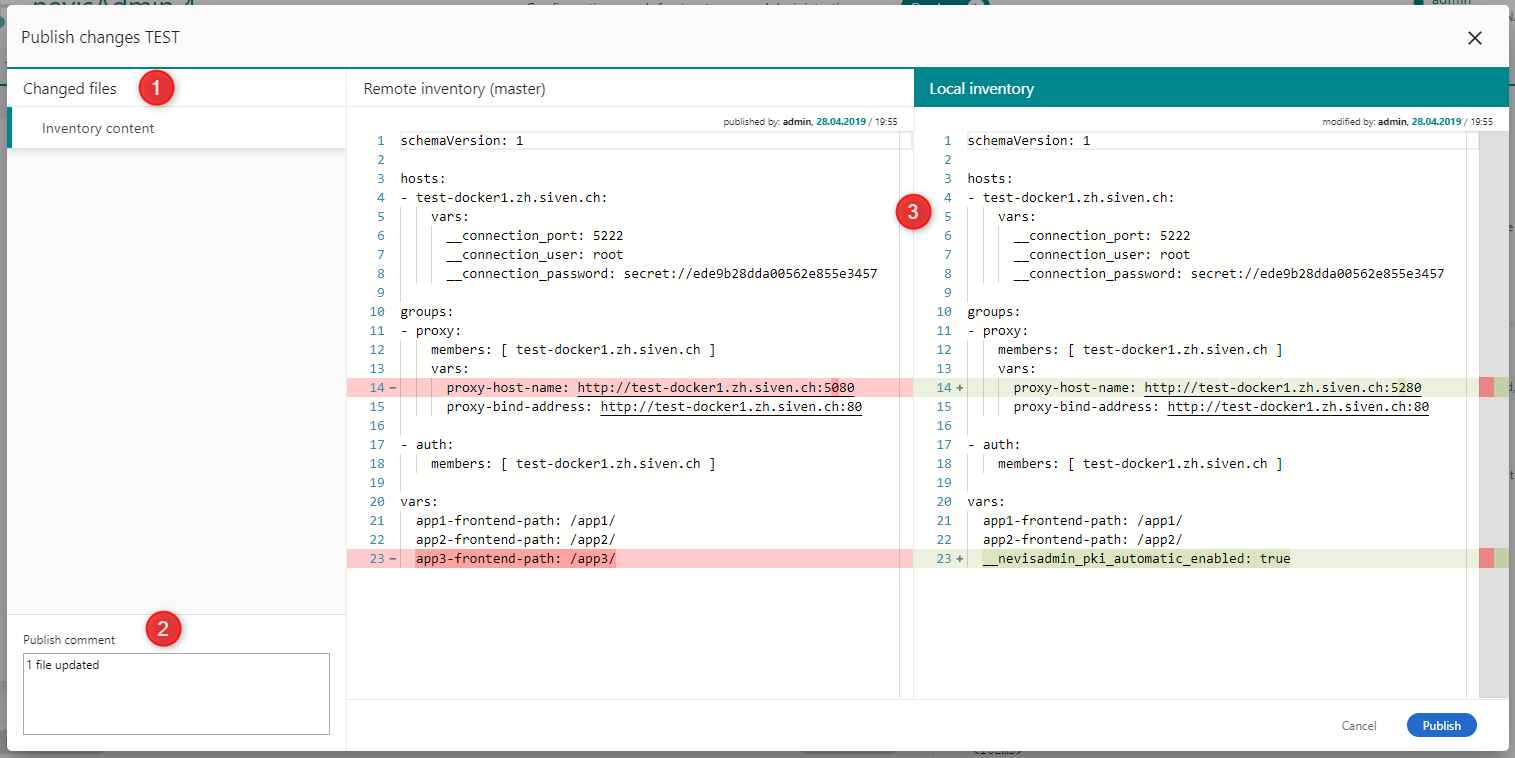
The Publish changesscreen contains the following elements:
- The Changed files list (no. 1 in previous figure). Lists the files that have been changed. Currently only the Inventory file is shown.
- The Publish comment message editor (no. 2 in figure). Enter any comments to the publication in this field.
- If you want to view what exactly changed in the inventory, select the Inventory content file in the Changed files list.
- The Remote inventory part in the middle of the screen (no. 3) shows the inventory as it is stored in the version control system.
- The Local inventory part on the right side of the screen shows the local inventory, including the latest, unpublished modifications.
When there are no local changes, it is not possible to open the Publish changesscreen. Instead, you will see the following info message: