Inventory Settings
The Inventory Settings screen shows general information about an inventory. You can also configure the permissions for each inventory in this screen.
You can open the Inventory Settings screen by clicking on the Settings from the navigation menu or the Inventory Settings from the inventory selector.
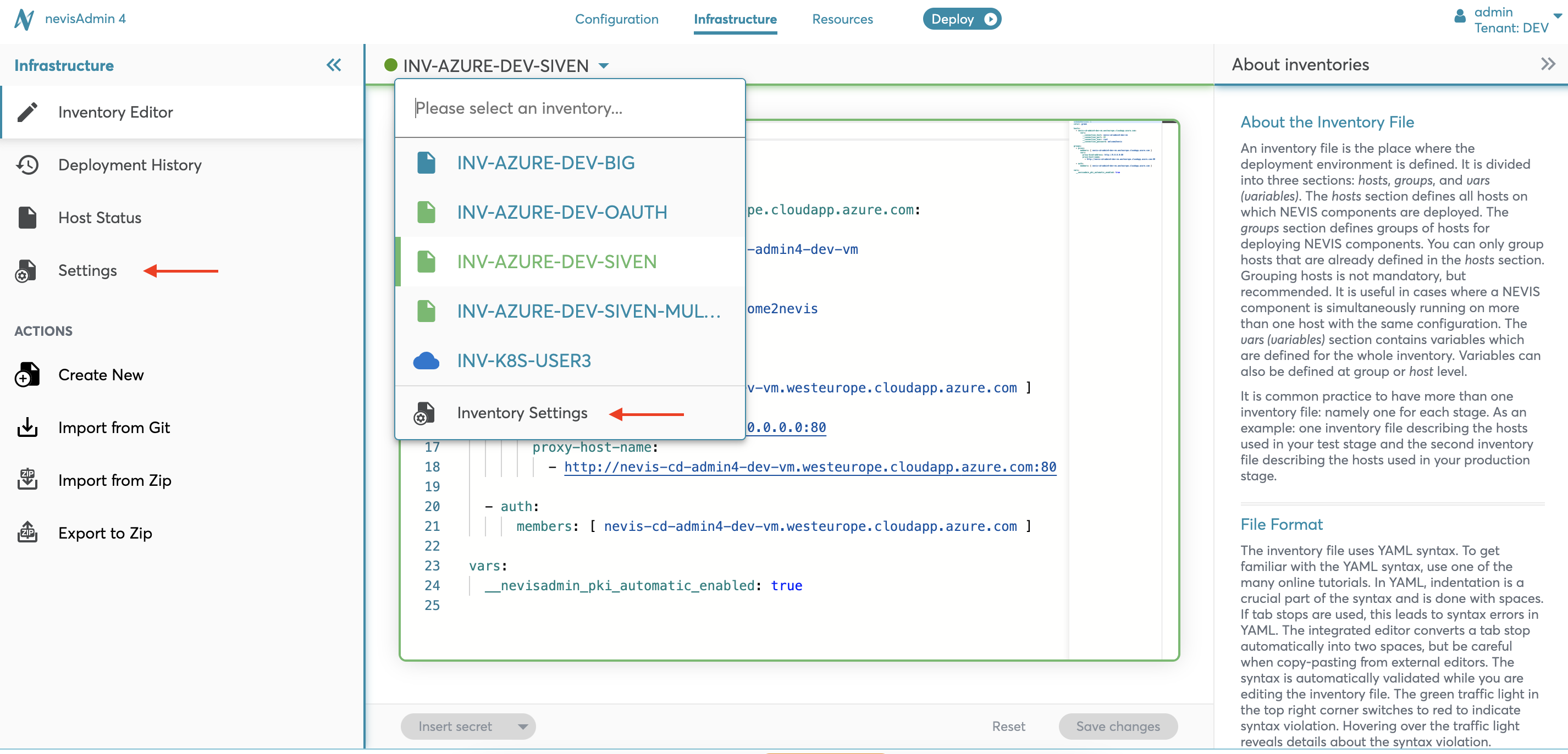
The Inventory Settings screen displays the details of the selected inventory.
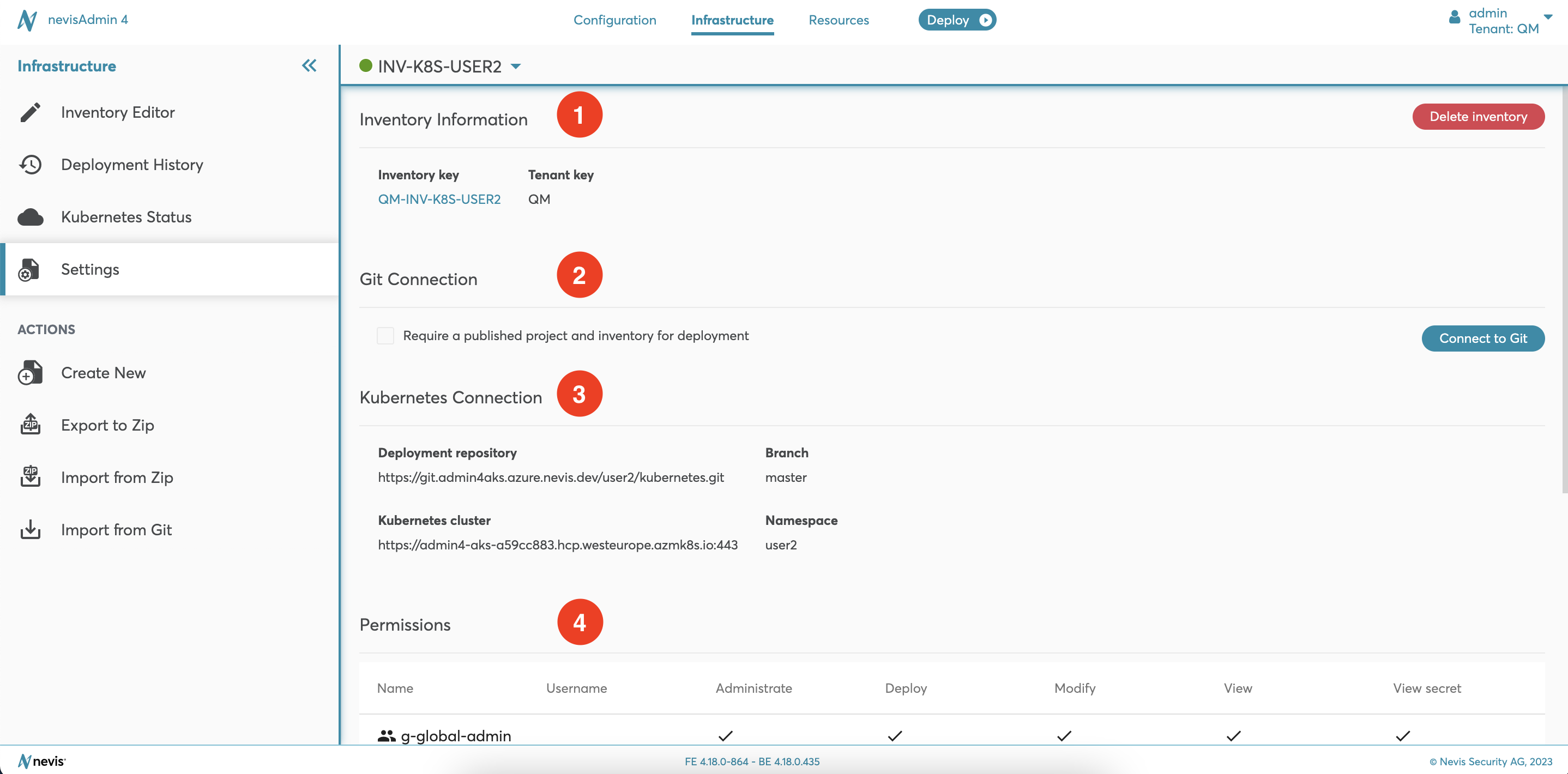
The inventory details include:
- A general Inventory information section, containing the inventory key and the tenant key (no. 1 in the previous figure).
- A Git Connection section, containing the version control data and the checkbox Require a published project and inventory for deployment (no. 2). For more information, see the section Restricting Deployment to Published Projects Only further below.
- A Kubernetes Connection section, containing the information to connect to the Kubernetes cluster and the version control repository to use for the deployment (no. 3). For more information, see Kubernetes Infrastructure Inventory YAML file format.
- A Permissions section. This is a table containing all users and user groups with at least one kind of permission (View, Modify, Deploy, Administrate) for the selected inventory (no. 4).
Setting the Inventory Permissions
For instructions on how to set the inventory permissions, see Editing Inventory Permissions.
Restricting Deployment to Published Projects and Inventories Only
A published project or inventory is a project or inventory that publishes all its changes to a version control system.
In production, you may only want to deploy published projects and inventories, to ensure a proper versioning and audit trail.
Publishing projects and inventories is also required if you want to roll back previously deployed configurations, by means of the Deployment History screen. For more information, see Deployment History and Rollback.
You can specify this setting when creating a new inventory in the Create inventory dialog. It is also possible to enable this feature later on in the Inventory Settings screen, by ticking the checkbox Require a published project and inventory for deployment in the Git Connection section:
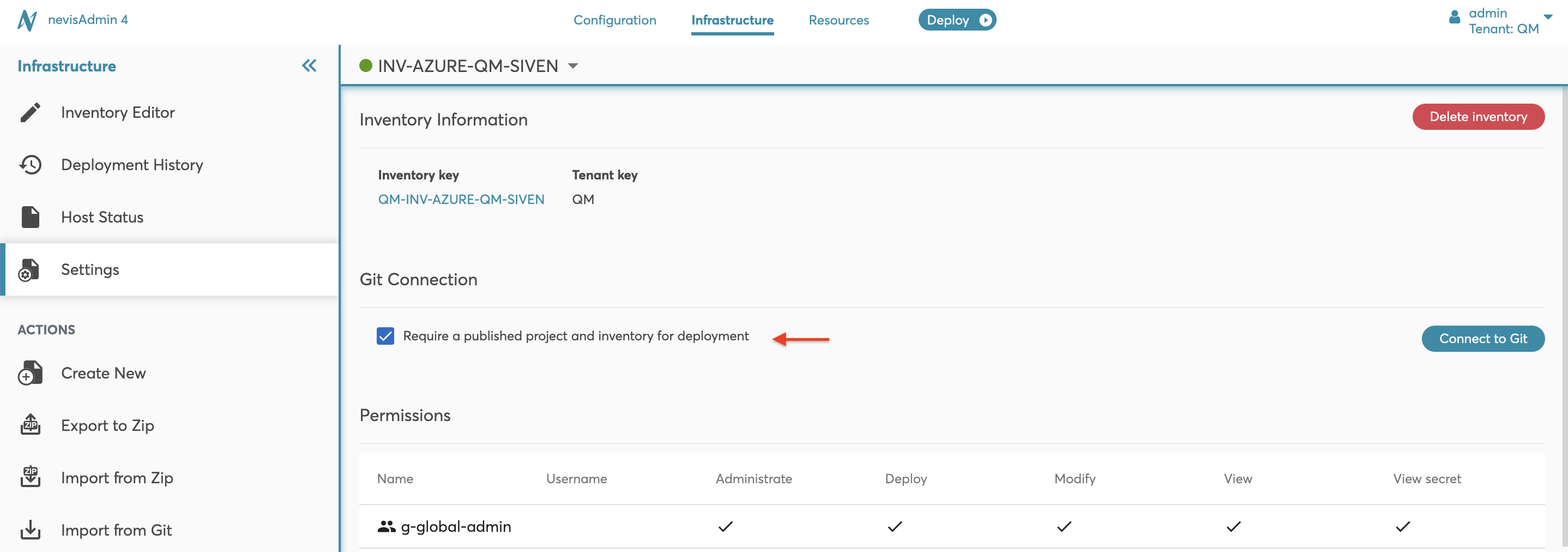
You will see the effect of this setting when trying to deploy a project with local changes pending to be published. For more information, see Deployment of the Configuration.
Only users with the Administrate permission are able to modify inventory settings. For more information on permissions, go to Editing Inventory Permissions.