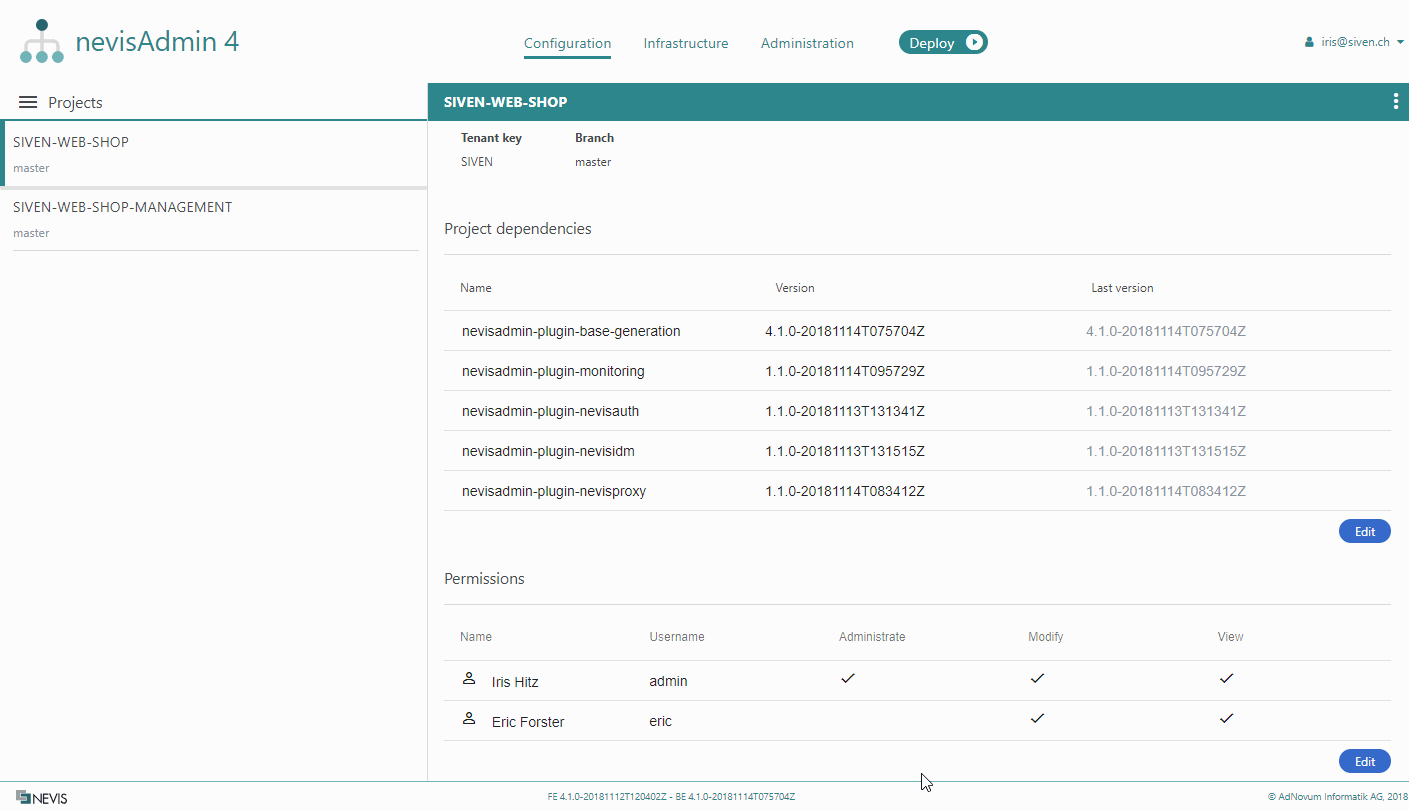Editing Project Permissions
You can give certain rights to users or user groups by means of permissions. Alternatively, if a user or user group is no longer eligible for a permission, you can remove the permission.
You set the permissions in the right part of the Project Settings screen. The following types of permissions are available:
View: If granted, the user will be able to see the following elements of a specific project, but he/she will not be able to modify or delete these elements:
- patterns (including pattern fields),
- project settings (project information, current dependencies, permissions),
- issues,
- and variables.
Modify: If granted, the user will be able to view, modify and delete the following project elements:
- patterns (any of the pattern fields),
- project settings (project dependencies)
- and variables.
Administrate: If granted, the user will be able to grant permissions to other users in the Project Settings screen.
The following movie shows how to set permissions for a specific project: