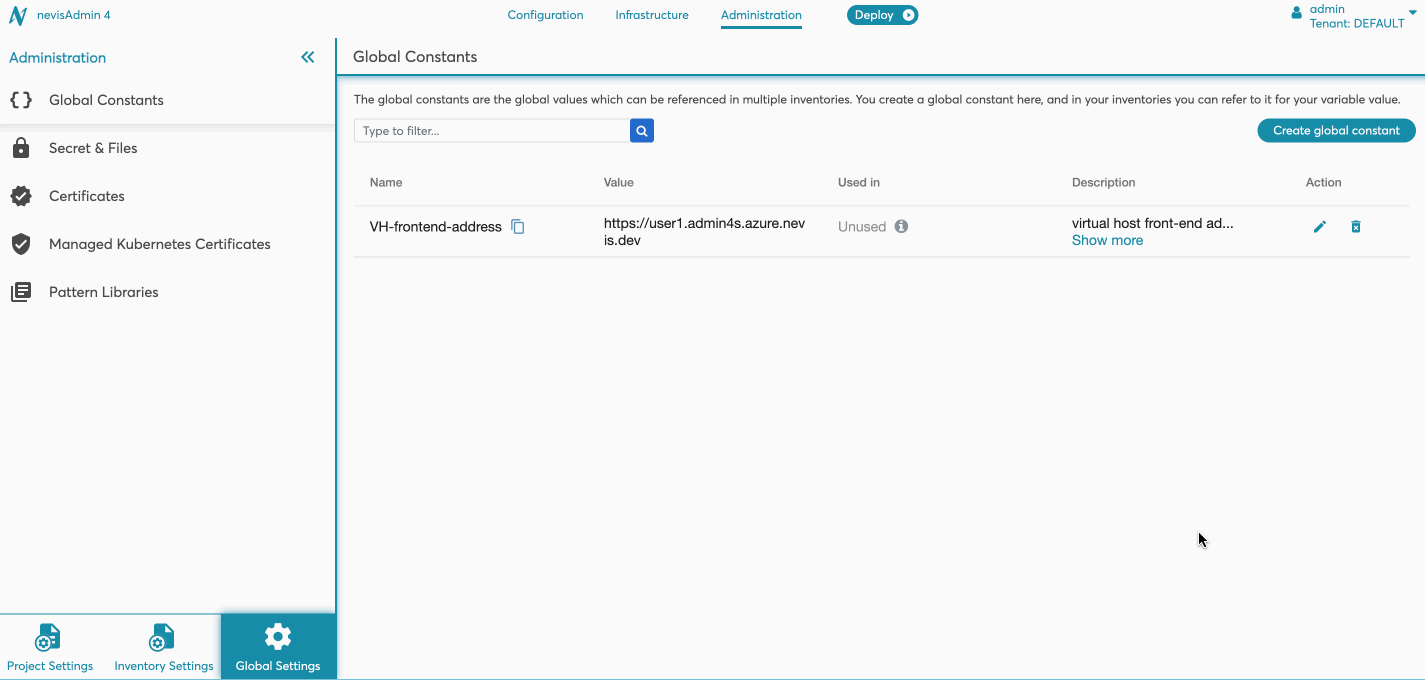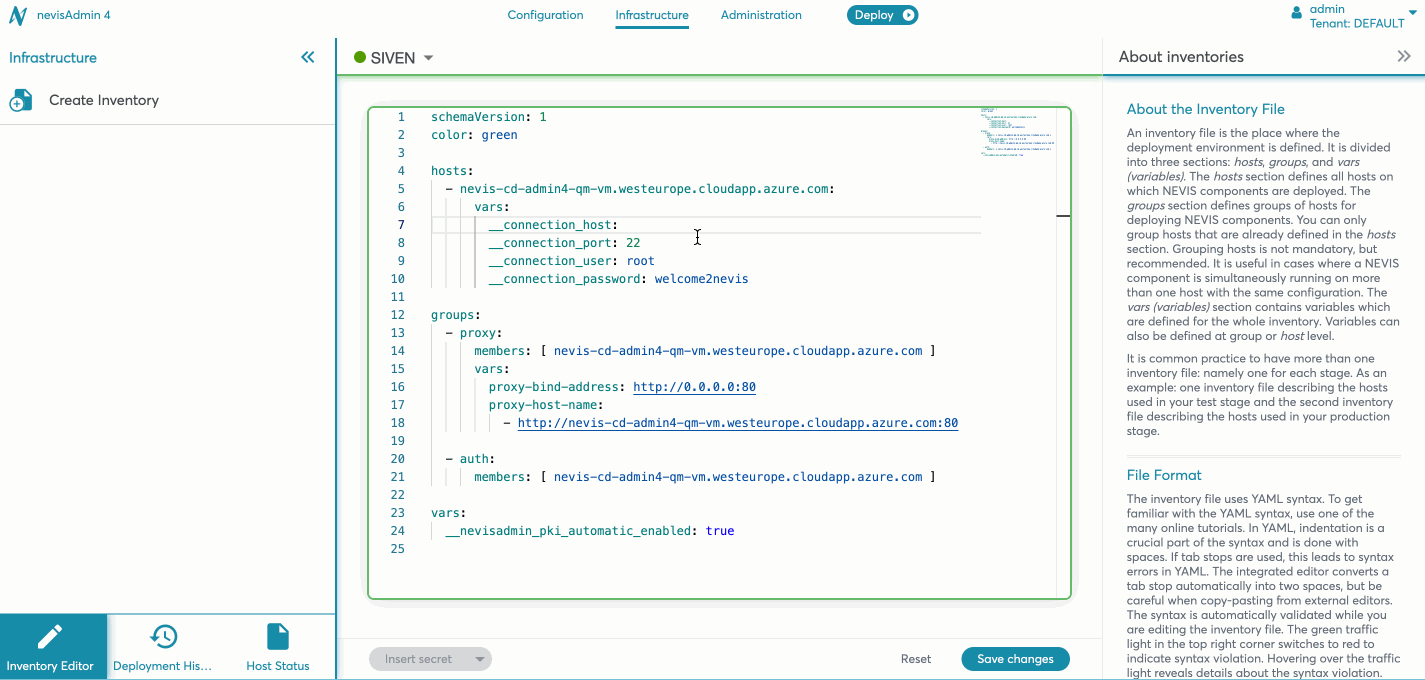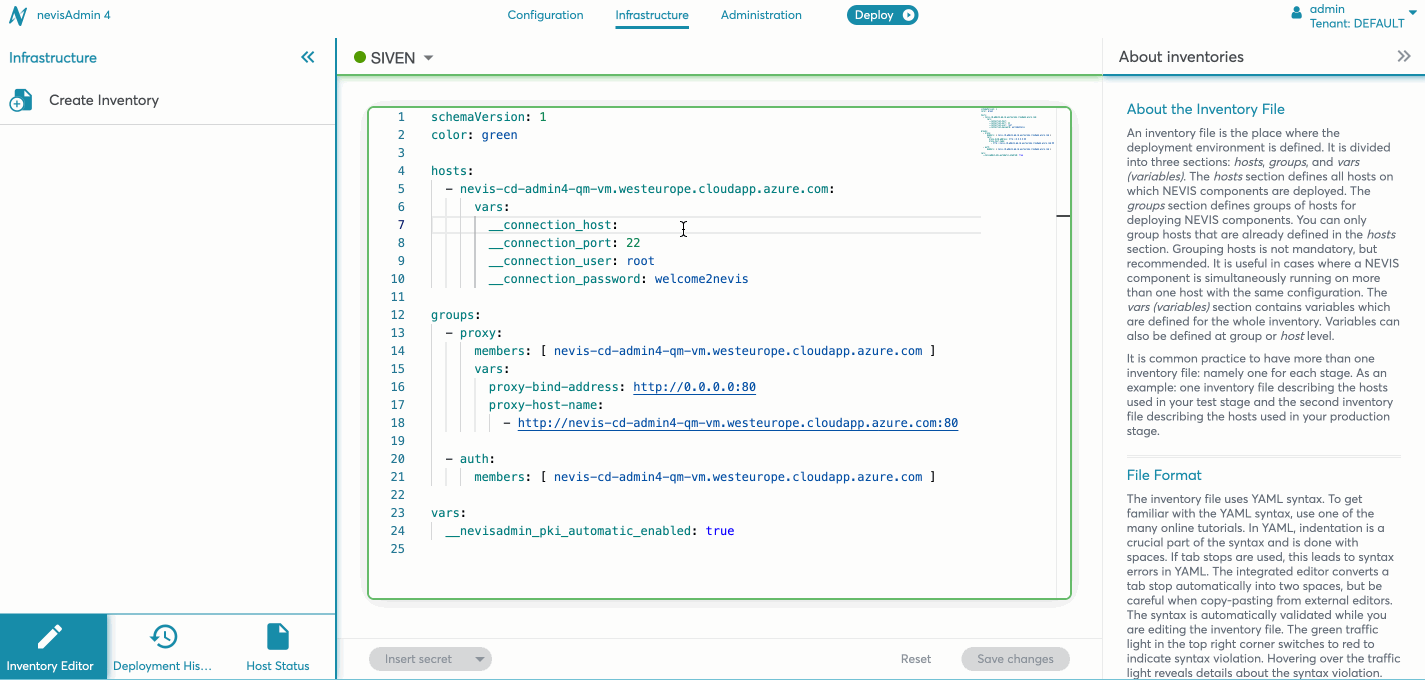Working with Constants
Overview
If you want to use a specific value inside multiple variables in an inventory, you can use constants (consts). For this, first create a constant and refer to it from the variables inside your inventory. If you change the value of the constant, the change applies to all variables that refer to the given constant.
The constants can be local or global.
- Local constants are created and used only in one inventory.
- Global constants are created in a dedicated Global Constants screen and used in multiple inventories.
Similarly to global secrets, the value of the global constants cannot be exported or published in the inventory. Only the reference to the constant is part of the inventory after exporting or publishing the inventory.
Use local constants
Perform the following steps to create and reference local constants:
- Click in the inventory file, then create a
constssection. - Define your constants in the
constssection. - Insert the reference of the constant where you want to use it. If your constant is called
myConst, the reference will be${const://myConst}
Constants can not reference each other.
For example references, see the next code block:
Constants
schemaVersion: 1
consts:
connection_user: nvbuser
connection_port: 5222
connection_password: secret://0b3cf3cafcf43e25f35f8f40
siven_001: srv_001.siven.ch
proxy-bind-address:
- http://0.0.0.0:80
- https://0.0.0.0:443
hosts:
- srv_001.siven.ch:
vars:
__connection_user: ${const://connection_user}
__connection_port: ${const://connection_port} # note: 5222 will be substituted here as a number, not as a string
__connection_password: ${const://connection_password}
- srv_002.siven.ch:
vars:
__connection_user: ${const://connection_user}
__connection_port: ${const://connection_port}
__connection_password: ${const://connection_password}
proxy-host-name:
- http://srv_001.siven.ch:${const://connection_port}
groups:
- proxy:
members: [ srv_001.siven.ch, srv_002.siven.ch ]
vars:
proxy-bind-address: ${const://proxy-bind-address}
vars:
virtual-host-frontend-addresses:
- http://${const://siven_001}:8080
- https://${const://siven_001}:443
The following movie shows you how to create and reference constants:
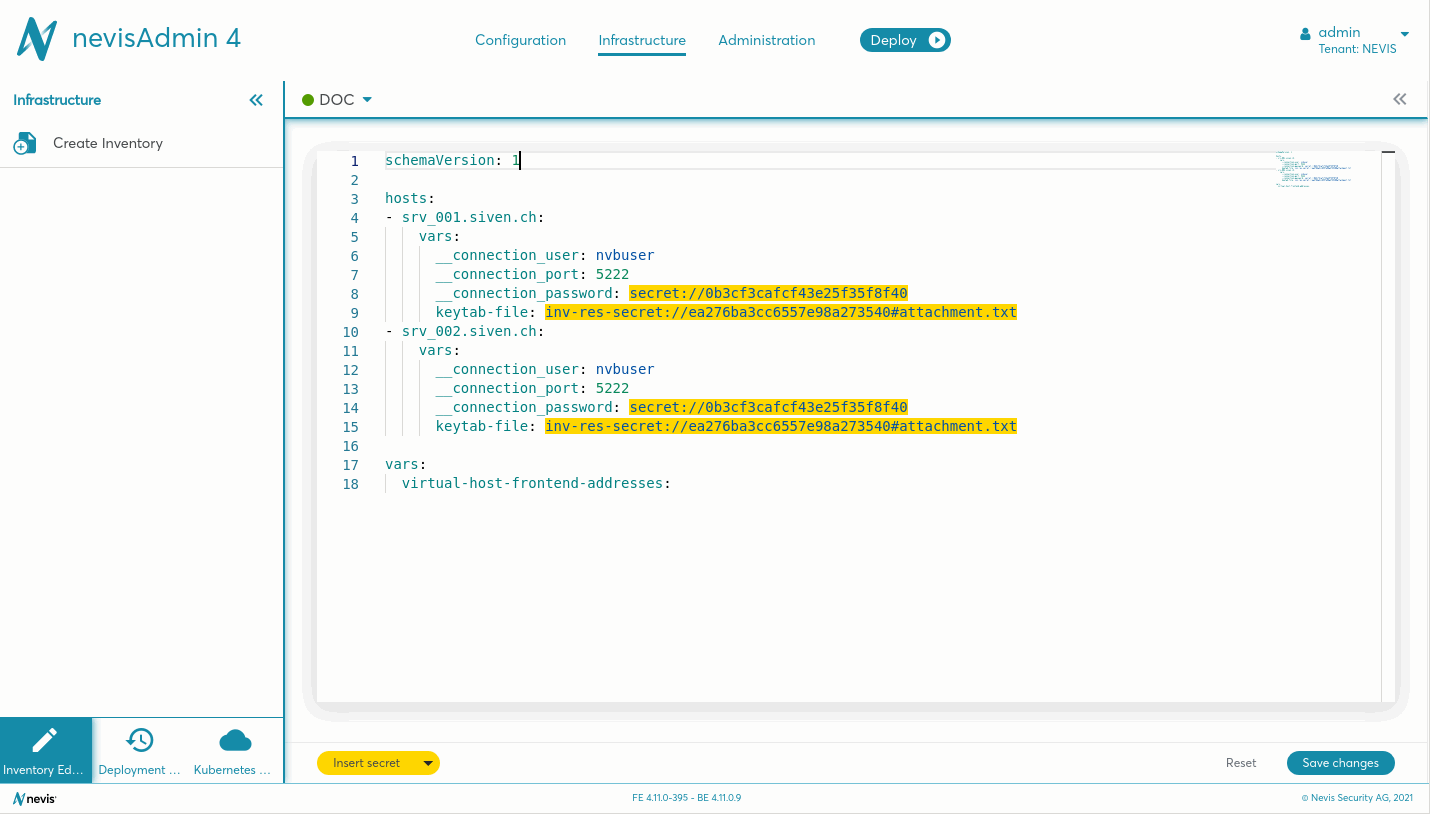
Global constants
You can create and manage global constants in the Global Constants screen. For details, see the Global Tenant Constants chapter.
Global constants are used by placing their references into inventories. You can do this in the following ways:
Copy-paste the reference ID into the inventory:
- Open the Global Constants screen.
- Click the copy icon next to the constant name in the constants table to copy its reference to the clipboard.
- Open the Inventory Editor.
- Paste the copied reference in your inventory.
Use the Insert global constant button in the Inventory Editor:
- Place the caret where you want to reference a global constant
- Click the Insert global constant button.
- Select the global constant from the dropdown and click Insert.
Type the reference ID into the inventory. Use the following format:
${g-const://constantName}. Here, constantName is the name of the constant as given during creation.
The following movies show the process of using global constants in your variables: