Single-factor authentication
Single-factor authentication requires only one authentication factor for successful authentication.
Identity cloud supports the following authentication methods for Single-factor authentication:
- Password
- Social login with
- Apple
- Microsoft
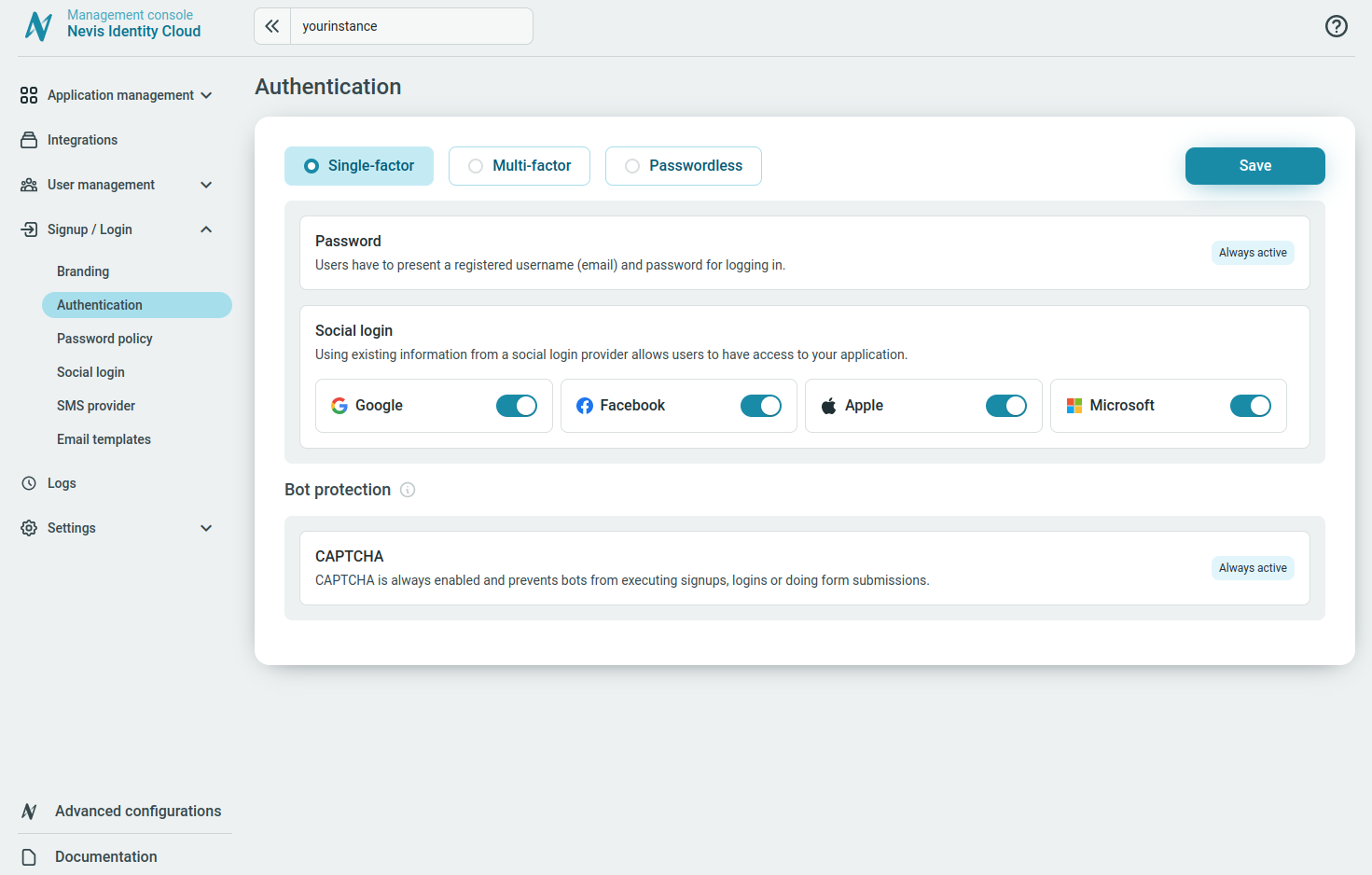
Password
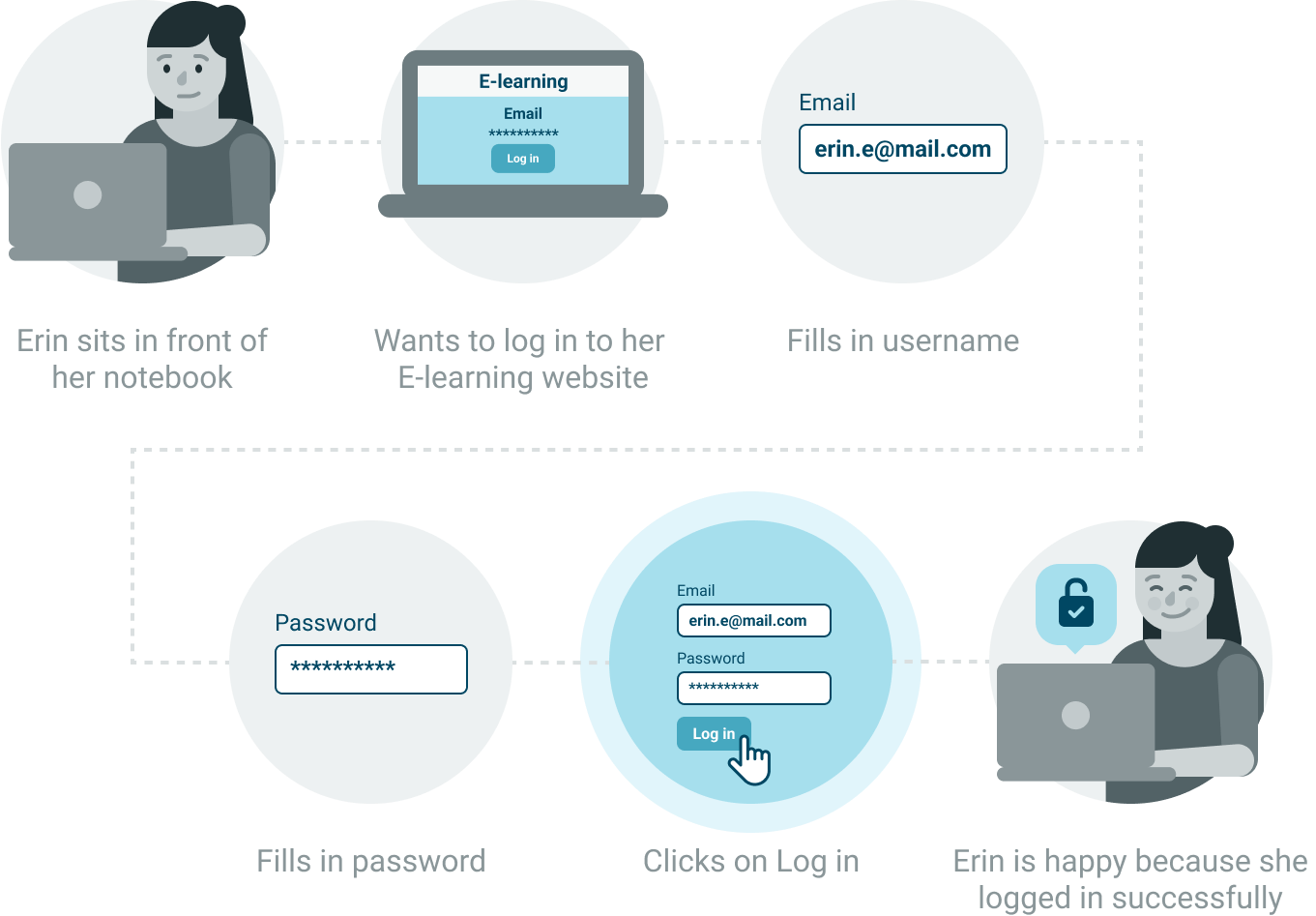
Password is the primary authentication method. The Password authentication method is always active and cannot be disabled.
You can configure the password policy for the passwords of your users.
Social login
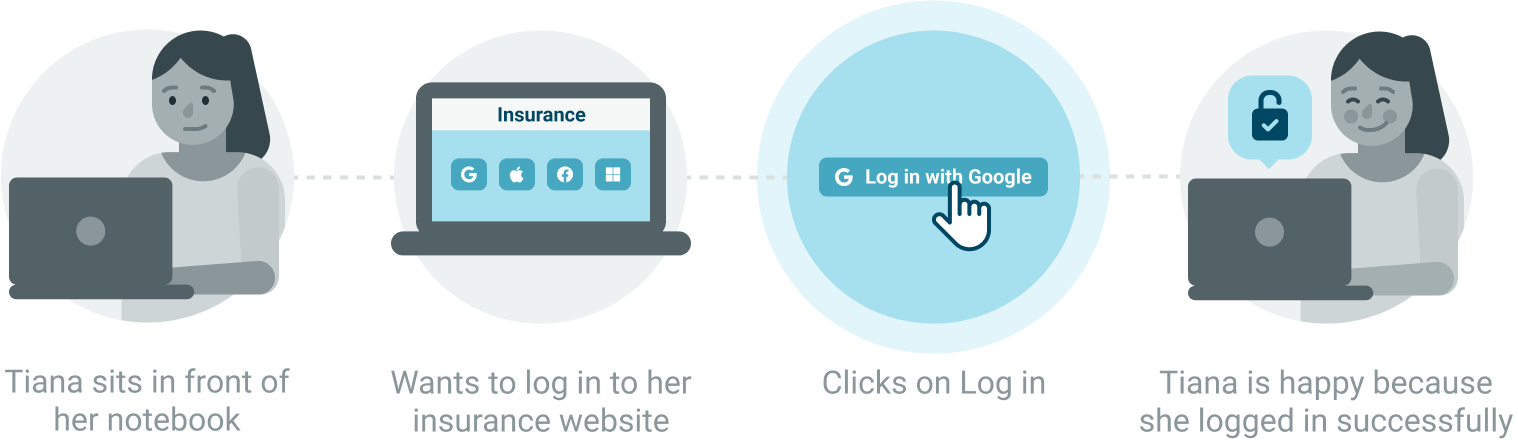
Social login is a federated authentication method using social identity providers to verify the user's identity. Read more about how social login works.
You can enable or disable the social login for each added social login provider. Toggling the option determines whether the social login button of the corresponding social identity provider is displayed on the signup and login pages.
Specifics of the authentication steps and supported account types may vary by social identity provider. For example, only business Microsoft accounts may be used to sign up and log in through Identity Cloud.
Add social login
Before you can manage the authentication method Social Login, you need to add and configure the corresponding social identity provider.
Disable social login
If you disable social login, every user who only signed up with Social login needs to register a Password by using the Password reset flow.
User-facing flows with social identity providers
During signup with social identity providers, the user may be prompted to allow Identity Cloud to use their information from the social identity provider. Denying access to the information terminates the signup flow.