Branding
Under the Signup/Login > Branding section of your Management console you can
- customize your branding in the Identity Cloud signup and login flows;
- configure languages for your customers' signup and login flows;
- enter the domain your customers are directed to for signup and login;
- give the URLs pointing to your application's terms of service, privacy policy and support page;
- set signup preferences for your users.
On the right you can find an interactive Preview pane that is updated when you make changes to the branding attributes. Your changes are not applied until you Save them.
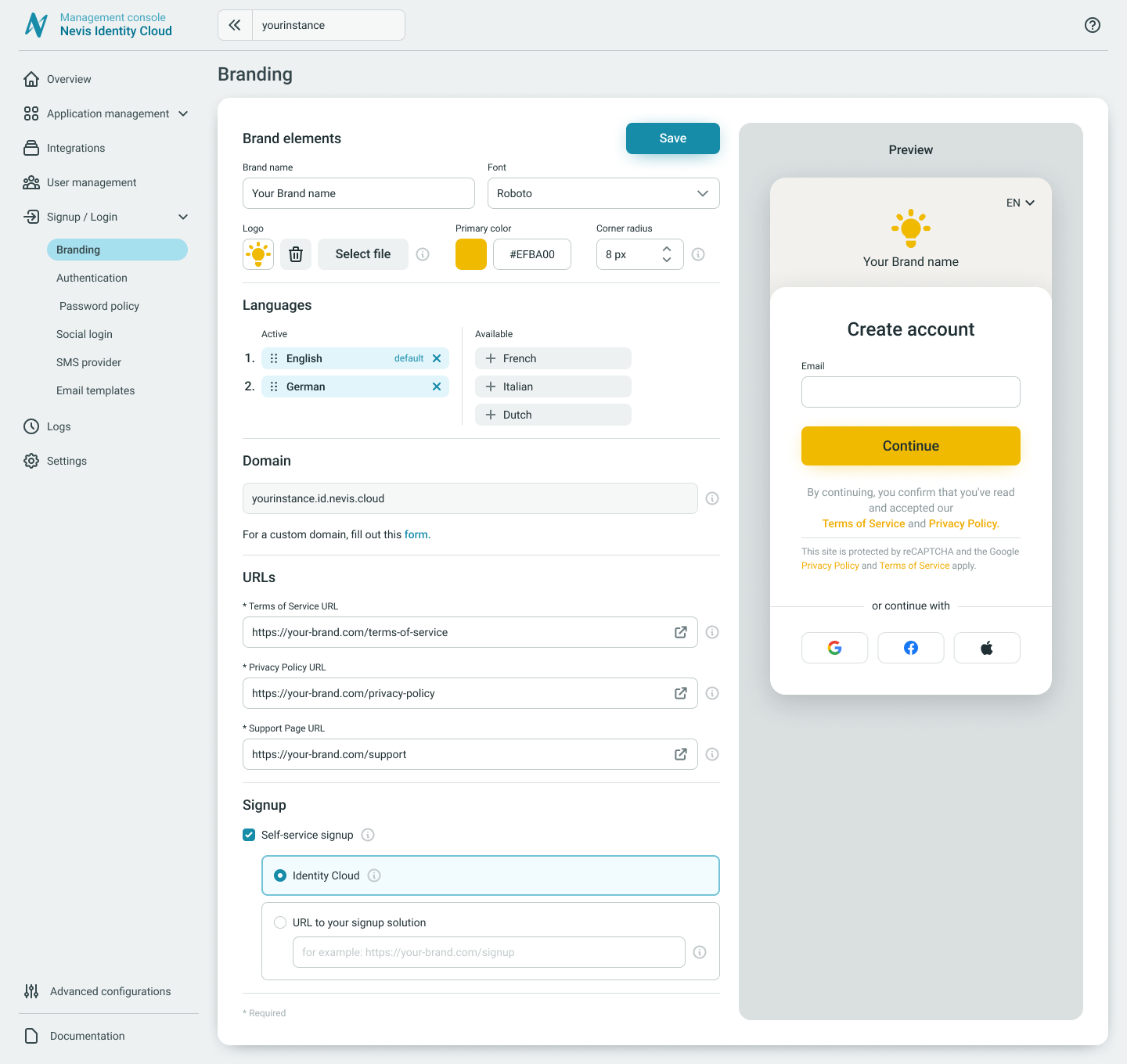
To customize the Branding of your signup and login pages:
- Go to Signup/Login > Branding;
- Adjust any of the Branding attributes;
- Verify your branding in the Preview pane;
- Click Save.
info
To customize the branding of your emails, see Email templates.